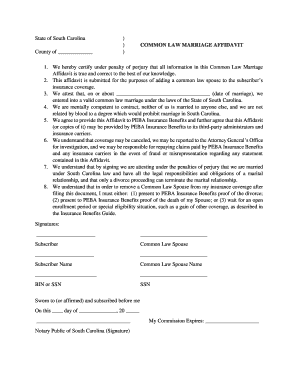
Sc Common Law Marriage Affidavit Form


What is the SC Common Law Marriage Affidavit
The SC Common Law Marriage Affidavit is a legal document used to affirm the existence of a common law marriage in South Carolina. Common law marriage is recognized in South Carolina, allowing couples to be considered legally married without a formal ceremony or marriage license, provided they meet specific criteria. The affidavit serves as a declaration that the couple has cohabited and intends to be married, which can be important for legal purposes such as inheritance rights, tax benefits, and other legal recognitions.
How to Use the SC Common Law Marriage Affidavit
Using the SC Common Law Marriage Affidavit involves several steps to ensure it is completed correctly and legally binding. First, both parties must fill out the affidavit, providing necessary personal information, including names, addresses, and the date the common law marriage began. After completing the form, both individuals should sign it in the presence of a notary public to validate the document. Once notarized, the affidavit can be submitted to relevant institutions or kept for personal records, depending on the couple's needs.
Steps to Complete the SC Common Law Marriage Affidavit
Completing the SC Common Law Marriage Affidavit involves a clear process:
- Gather necessary information, including full names, addresses, and the date your common law marriage began.
- Obtain the affidavit form, which can typically be found through legal resources or local government offices.
- Fill out the form accurately, ensuring all information is correct.
- Sign the affidavit in the presence of a notary public to ensure its legal validity.
- Keep a copy for your records and submit the original to any required institutions.
Legal Use of the SC Common Law Marriage Affidavit
The SC Common Law Marriage Affidavit is legally significant in various contexts. It can be used to establish marital status for purposes such as filing taxes jointly, claiming spousal benefits, or asserting rights in legal matters such as property disputes or inheritance claims. The affidavit serves as proof of the relationship and can be critical in situations where formal documentation of marriage is required.
Key Elements of the SC Common Law Marriage Affidavit
Several key elements must be included in the SC Common Law Marriage Affidavit to ensure its validity:
- Full names and addresses of both parties.
- The date the common law marriage began.
- A declaration stating the couple's intent to be married.
- Signatures of both parties, witnessed by a notary public.
Eligibility Criteria
To be eligible for a common law marriage in South Carolina, certain criteria must be met. Both parties must be at least 18 years old and legally capable of entering into a marriage. The couple must live together for a significant period and demonstrate an intention to be married, which can be shown through shared financial responsibilities, joint property ownership, or mutual representation as a married couple. Understanding these criteria is essential when completing the SC Common Law Marriage Affidavit.
Quick guide on how to complete sc common law marriage affidavit
Prepare Sc Common Law Marriage Affidavit effortlessly on any device
Managing documents online has gained popularity among organizations and individuals alike. It serves as an ideal eco-friendly alternative to traditional printed and signed paperwork, allowing you to find the appropriate form and securely store it online. airSlate SignNow provides all the tools necessary to create, modify, and eSign your documents swiftly without delays. Handle Sc Common Law Marriage Affidavit on any platform using the airSlate SignNow Android or iOS applications and enhance any document-related operation today.
The easiest method to modify and eSign Sc Common Law Marriage Affidavit without breaking a sweat
- Find Sc Common Law Marriage Affidavit and then click Get Form to begin.
- Utilize the tools we provide to complete your document.
- Emphasize important sections of your documents or obscure sensitive information with the tools that airSlate SignNow specifically provides for that purpose.
- Create your eSignature with the Sign feature, which takes mere seconds and holds the same legal validity as a conventional wet ink signature.
- Verify the details and then click on the Done button to save your modifications.
- Choose how you wish to send your form, via email, SMS, or invitation link, or download it to your computer.
Eliminate concerns over lost or misplaced files, tedious form searching, or errors that require printing new document copies. airSlate SignNow meets your document management needs in just a few clicks from any device of your choice. Edit and eSign Sc Common Law Marriage Affidavit while ensuring excellent communication throughout your form preparation process with airSlate SignNow.
Create this form in 5 minutes or less
Create this form in 5 minutes!
How to create an eSignature for the sc common law marriage affidavit
How to create an electronic signature for a PDF online
How to create an electronic signature for a PDF in Google Chrome
How to create an e-signature for signing PDFs in Gmail
How to create an e-signature right from your smartphone
How to create an e-signature for a PDF on iOS
How to create an e-signature for a PDF on Android
People also ask
-
What is an affidavit of common law marriage in South Carolina?
An affidavit of common law marriage in South Carolina is a legal document that affirms the existence of a common law marriage between two individuals. In this affidavit, both parties declare their intent to be married and confirm that they meet the state’s criteria for common law marriage, such as mutual consent and cohabitation.
-
How can airSlate SignNow help with creating an affidavit of common law marriage in South Carolina?
airSlate SignNow provides a user-friendly platform to create, edit, and eSign your affidavit of common law marriage in South Carolina. With customizable templates and easy document management, you can ensure that your affidavit meets legal standards and is signed promptly.
-
What are the benefits of using airSlate SignNow for my affidavit of common law marriage in South Carolina?
Using airSlate SignNow for your affidavit of common law marriage in South Carolina offers numerous benefits, including time efficiency, cost-effectiveness, and enhanced security. You can easily track your document’s signing status and receive notifications when it’s signed, making the process smooth and straightforward.
-
Is airSlate SignNow affordable for creating legal documents like an affidavit of common law marriage?
Yes, airSlate SignNow offers competitive pricing plans that cater to individuals and businesses looking to create legal documents, such as an affidavit of common law marriage in South Carolina. With various subscription options, you can choose a plan that fits your needs and budget.
-
Are there any integrations available with airSlate SignNow for my affidavit of common law marriage?
airSlate SignNow supports integrations with various third-party applications, enhancing your workflow when creating an affidavit of common law marriage in South Carolina. You can connect it with other platforms your business uses for enhanced productivity and efficiency.
-
Can I edit my affidavit of common law marriage in South Carolina after creating it with airSlate SignNow?
Yes, airSlate SignNow allows you to edit your affidavit of common law marriage in South Carolina even after creation. This flexibility ensures that you can make necessary adjustments or updates before finalizing the document for signatures.
-
How long does it take to create an affidavit of common law marriage in South Carolina using airSlate SignNow?
Creating an affidavit of common law marriage in South Carolina using airSlate SignNow is quick and straightforward. Typically, you can complete your document in just a few minutes, allowing you to focus more on other important tasks.
Get more for Sc Common Law Marriage Affidavit
Find out other Sc Common Law Marriage Affidavit
- How To eSignature New Jersey Construction PDF
- How To eSignature New York Construction Presentation
- How To eSignature Wisconsin Construction Document
- Help Me With eSignature Arkansas Education Form
- Can I eSignature Louisiana Education Document
- Can I eSignature Massachusetts Education Document
- Help Me With eSignature Montana Education Word
- How To eSignature Maryland Doctors Word
- Help Me With eSignature South Dakota Education Form
- How Can I eSignature Virginia Education PDF
- How To eSignature Massachusetts Government Form
- How Can I eSignature Oregon Government PDF
- How Can I eSignature Oklahoma Government Document
- How To eSignature Texas Government Document
- Can I eSignature Vermont Government Form
- How Do I eSignature West Virginia Government PPT
- How Do I eSignature Maryland Healthcare / Medical PDF
- Help Me With eSignature New Mexico Healthcare / Medical Form
- How Do I eSignature New York Healthcare / Medical Presentation
- How To eSignature Oklahoma Finance & Tax Accounting PPT