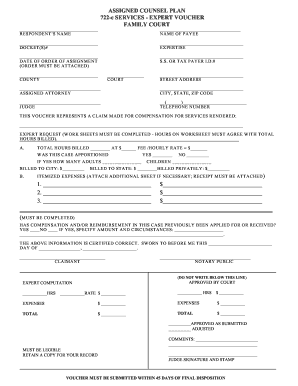
ASSIGNED COUNSEL PLAN 722 C SERVICES EXPERT VOUCHER Nycourts Form


What is the Assigned Counsel Plan 722 c Services Expert Voucher?
The Assigned Counsel Plan 722 c Services Expert Voucher is a specific form used within the New York State court system. It is designed for attorneys who provide legal services to clients who cannot afford representation. This voucher allows attorneys to request payment for services rendered, ensuring that they are compensated for their work in representing clients under this plan. Understanding the purpose and function of this form is crucial for attorneys participating in the Assigned Counsel Plan.
How to Use the Assigned Counsel Plan 722 c Services Expert Voucher
Using the Assigned Counsel Plan 722 c Services Expert Voucher involves several steps. First, attorneys must accurately fill out the form, detailing the services provided and the time spent on each case. It is essential to include all relevant information, such as case numbers and client details, to ensure proper processing. Once completed, the voucher must be submitted to the appropriate court for approval. Familiarity with the submission process is key to ensuring timely payment.
Steps to Complete the Assigned Counsel Plan 722 c Services Expert Voucher
Completing the Assigned Counsel Plan 722 c Services Expert Voucher requires careful attention to detail. Follow these steps for successful completion:
- Gather all necessary documentation related to the case.
- Fill out the voucher form, ensuring all sections are complete.
- Detail the services provided, including dates and hours worked.
- Attach any supporting documents that validate the services rendered.
- Review the completed form for accuracy before submission.
Legal Use of the Assigned Counsel Plan 722 c Services Expert Voucher
The legal use of the Assigned Counsel Plan 722 c Services Expert Voucher is governed by specific regulations within the New York State court system. The voucher serves as a formal request for payment and must comply with all legal requirements to be considered valid. This includes adherence to deadlines for submission and the necessity of providing accurate and truthful information regarding the services rendered. Understanding these legal parameters is vital for attorneys to avoid complications in payment processing.
Key Elements of the Assigned Counsel Plan 722 c Services Expert Voucher
Several key elements must be included in the Assigned Counsel Plan 722 c Services Expert Voucher to ensure its validity:
- Attorney's name and contact information.
- Client's name and case number.
- A detailed description of the services provided.
- The total amount requested for payment.
- Signature of the attorney certifying the accuracy of the information.
Eligibility Criteria for the Assigned Counsel Plan 722 c Services Expert Voucher
Eligibility for utilizing the Assigned Counsel Plan 722 c Services Expert Voucher is primarily based on the financial status of the client. Clients must demonstrate that they meet specific income guidelines set forth by the court to qualify for representation under this plan. Additionally, attorneys must be approved by the court to participate in the Assigned Counsel Plan, ensuring that only qualified legal professionals can submit vouchers for payment.
Quick guide on how to complete assigned counsel plan 722 c services expert voucher nycourts
Effortlessly Prepare ASSIGNED COUNSEL PLAN 722 c SERVICES EXPERT VOUCHER Nycourts on Any Device
Managing documents online has gained popularity among businesses and individuals alike. It offers an ideal eco-friendly substitute for traditional printed and signed documents, as you can obtain the correct form and securely store it online. airSlate SignNow provides all the tools you need to create, edit, and electronically sign your documents quickly without delays. Handle ASSIGNED COUNSEL PLAN 722 c SERVICES EXPERT VOUCHER Nycourts on any device using airSlate SignNow apps for Android or iOS, and enhance your document-related processes today.
The easiest way to modify and electronically sign ASSIGNED COUNSEL PLAN 722 c SERVICES EXPERT VOUCHER Nycourts effortlessly
- Obtain ASSIGNED COUNSEL PLAN 722 c SERVICES EXPERT VOUCHER Nycourts and click on Get Form to begin.
- Utilize the tools we offer to complete your form.
- Highlight important sections of the documents or redact sensitive information with the tools airSlate SignNow provides specifically for that purpose.
- Create your electronic signature using the Sign tool, which takes mere seconds and carries the same legal validity as a traditional handwritten signature.
- Verify the details and click on the Done button to save your modifications.
- Choose how you want to share your form, via email, SMS, or invite link, or download it to your computer.
Say goodbye to lost or misplaced documents, tedious form searches, or mistakes that necessitate printing new copies. airSlate SignNow meets your document management requirements in just a few clicks from a device of your choice. Edit and eSign ASSIGNED COUNSEL PLAN 722 c SERVICES EXPERT VOUCHER Nycourts and ensure excellent communication at every stage of your form preparation process with airSlate SignNow.
Create this form in 5 minutes or less
Create this form in 5 minutes!
How to create an eSignature for the assigned counsel plan 722 c services expert voucher nycourts
How to create an electronic signature for a PDF online
How to create an electronic signature for a PDF in Google Chrome
How to create an e-signature for signing PDFs in Gmail
How to create an e-signature right from your smartphone
How to create an e-signature for a PDF on iOS
How to create an e-signature for a PDF on Android
People also ask
-
What is an expert voucher for airSlate SignNow?
An expert voucher for airSlate SignNow provides you with access to specialized features and services that enhance your eSignature experience. It allows users to unlock advanced functionalities that streamline document workflows and improve overall efficiency.
-
How much does the expert voucher cost?
The cost of the expert voucher for airSlate SignNow varies based on the plan you choose and any ongoing promotions. We recommend checking our pricing page for the most up-to-date information and to see how the expert voucher can fit into your budget.
-
What features are included with the expert voucher?
The expert voucher includes features such as advanced document management, custom templates, and enhanced security options. These features are designed to help you manage your eSigning process more effectively and efficiently.
-
How can the expert voucher benefit my business?
Utilizing the expert voucher can signNowly benefit your business by increasing document turnaround times and reducing paper waste. It enables your team to focus on core activities while ensuring secure and compliant eSigning of important documents.
-
Is the expert voucher easy to integrate with other tools?
Yes, the expert voucher is designed to seamlessly integrate with popular business tools and applications. This allows for better workflow automation and ensures that you can utilize airSlate SignNow alongside your existing software systems.
-
Can I use the expert voucher for team collaborations?
Absolutely! The expert voucher supports team collaborations, allowing multiple users to access and manage documents simultaneously. This collaborative feature enhances teamwork and ensures that everyone is on the same page with document signing.
-
What type of support do I get with the expert voucher?
Users with an expert voucher receive priority customer support, including access to dedicated account managers and technical assistance. This ensures that any questions or issues are promptly addressed to maximize your user experience.
Get more for ASSIGNED COUNSEL PLAN 722 c SERVICES EXPERT VOUCHER Nycourts
- Grammar and language workbook grade 10 answer key form
- Ddc 23 edition pdf download form
- Cbus withdrawal form 211552930
- Integers and absolute value worksheet answer key form
- Severance middle school form
- Affidavit for army form
- Non judicial stamp paper pdf form
- Print file application for barber student license form
Find out other ASSIGNED COUNSEL PLAN 722 c SERVICES EXPERT VOUCHER Nycourts
- How To Integrate Sign in Banking
- How To Use Sign in Banking
- Help Me With Use Sign in Banking
- Can I Use Sign in Banking
- How Do I Install Sign in Banking
- How To Add Sign in Banking
- How Do I Add Sign in Banking
- How Can I Add Sign in Banking
- Can I Add Sign in Banking
- Help Me With Set Up Sign in Government
- How To Integrate eSign in Banking
- How To Use eSign in Banking
- How To Install eSign in Banking
- How To Add eSign in Banking
- How To Set Up eSign in Banking
- How To Save eSign in Banking
- How To Implement eSign in Banking
- How To Set Up eSign in Construction
- How To Integrate eSign in Doctors
- How To Use eSign in Doctors