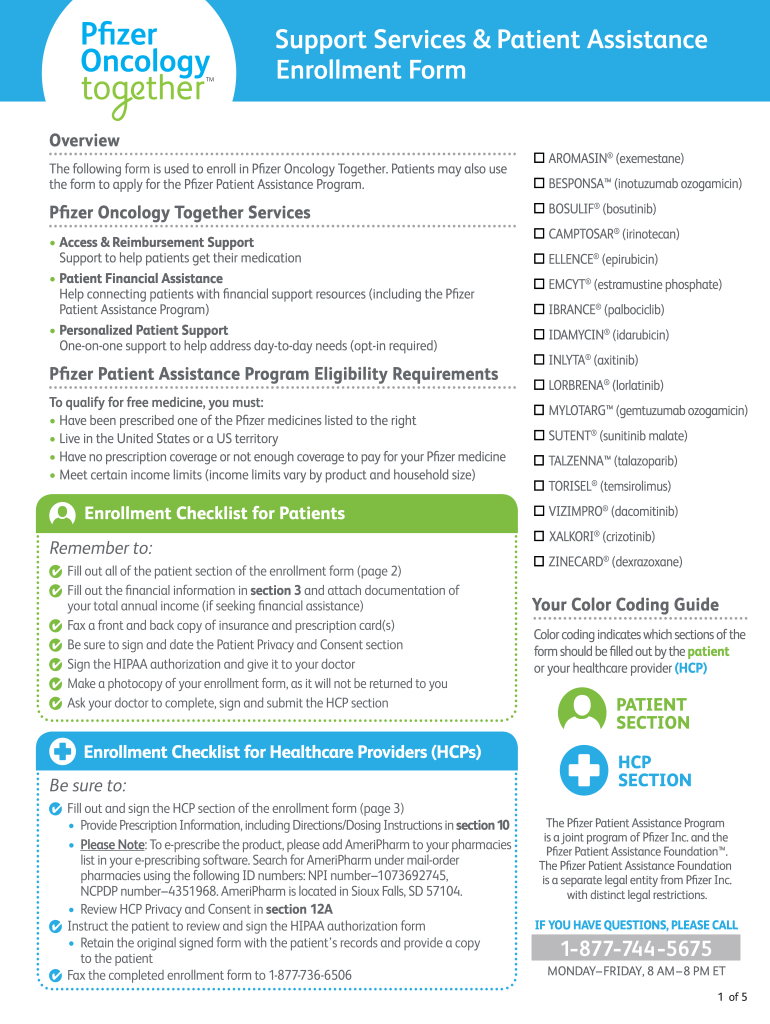
Pfizer Oncology Together Enrollment Form


What is the Pfizer Oncology Together Enrollment Form
The Pfizer Oncology Together Enrollment Form is a crucial document designed for patients seeking assistance with oncology treatments. This form allows individuals to enroll in support programs that provide resources, information, and financial assistance related to their cancer care. By completing this form, patients can access tailored support services that help them navigate their treatment journey effectively.
How to use the Pfizer Oncology Together Enrollment Form
Using the Pfizer Oncology Together Enrollment Form involves several straightforward steps. First, gather all necessary personal and medical information, including treatment details and insurance information. Next, fill out the form accurately, ensuring that all required fields are completed. Once the form is filled out, it can be submitted electronically or printed for mailing, depending on the preferences of the patient and the requirements of the program.
Steps to complete the Pfizer Oncology Together Enrollment Form
Completing the Pfizer Oncology Together Enrollment Form can be done in a few organized steps:
- Gather necessary documents, including personal identification and medical history.
- Provide accurate information in each section of the form, ensuring clarity and completeness.
- Review the form for any errors or missing information before submission.
- Submit the form electronically through a secure platform or print it for mailing.
Legal use of the Pfizer Oncology Together Enrollment Form
The Pfizer Oncology Together Enrollment Form is legally binding when completed and submitted according to established guidelines. It is essential to ensure that the information provided is truthful and accurate, as any discrepancies may lead to legal implications. Utilizing a compliant electronic signature solution, such as airSlate SignNow, ensures that the form meets legal requirements under U.S. law, including adherence to the ESIGN Act and UETA.
Key elements of the Pfizer Oncology Together Enrollment Form
Several key elements are integral to the Pfizer Oncology Together Enrollment Form. These include:
- Patient identification details, such as name, address, and contact information.
- Medical information, including diagnosis and treatment plans.
- Insurance information to determine eligibility for financial assistance.
- Consent statements that authorize the sharing of medical information for support purposes.
Form Submission Methods
The Pfizer Oncology Together Enrollment Form can be submitted through various methods to accommodate patient preferences. Patients may choose to:
- Submit the form online via a secure electronic platform.
- Print the completed form and mail it to the designated address.
- Deliver the form in person to a healthcare provider or support center.
Quick guide on how to complete pfizer oncology together enrollment form
Complete Pfizer Oncology Together Enrollment Form effortlessly on any gadget
Managing documents online has become increasingly popular among businesses and individuals. It serves as an ideal eco-friendly alternative to conventional printed and signed documents, allowing you to access the correct form and securely store it online. airSlate SignNow provides you with all the tools required to create, modify, and eSign your documents promptly without delays. Handle Pfizer Oncology Together Enrollment Form on any platform with airSlate SignNow Android or iOS applications and enhance any document-related process today.
The easiest method to modify and eSign Pfizer Oncology Together Enrollment Form effortlessly
- Find Pfizer Oncology Together Enrollment Form and click Get Form to begin.
- Utilize the tools we provide to complete your form.
- Emphasize pertinent sections of the documents or obscure sensitive information with tools that airSlate SignNow offers specifically for that purpose.
- Create your signature using the Sign feature, which takes a few seconds and holds equivalent legal validity as a conventional wet ink signature.
- Verify all the details and click the Done button to save your alterations.
- Choose how you want to send your form, via email, SMS, or invite link, or download it to your computer.
Eliminate concerns about missing or lost files, tedious form searches, or errors that necessitate printing new document copies. airSlate SignNow meets your needs in document management in just a few clicks from any device of your choosing. Modify and eSign Pfizer Oncology Together Enrollment Form and ensure excellent communication at any stage of your form preparation process with airSlate SignNow.
Create this form in 5 minutes or less
Create this form in 5 minutes!
How to create an eSignature for the pfizer oncology together enrollment form
How to create an electronic signature for a PDF online
How to create an electronic signature for a PDF in Google Chrome
How to create an e-signature for signing PDFs in Gmail
How to create an e-signature right from your smartphone
How to create an e-signature for a PDF on iOS
How to create an e-signature for a PDF on Android
People also ask
-
What is the Pfizer Oncology Together enrollment form and how does it work?
The Pfizer Oncology Together enrollment form is a simplified process designed to help patients gain access to Pfizer's oncology medications and support services. By filling out this form, healthcare providers can facilitate patient enrollment in programs that offer financial assistance, education, and personalized support throughout their cancer treatment journey.
-
Is there a cost to use the Pfizer Oncology Together enrollment form?
There is no cost associated with using the Pfizer Oncology Together enrollment form. The services provided, including access to medications and support resources, are designed to alleviate financial burdens for patients and their families, ensuring that cost does not hinder access to essential cancer care.
-
What features does the Pfizer Oncology Together enrollment form offer?
The Pfizer Oncology Together enrollment form offers an array of features, including seamless online submission, real-time updates on application status, and access to a dedicated support team. This user-friendly process ensures that healthcare providers and patients can efficiently manage their enrollment and support needs without unnecessary delays.
-
How can I benefit from using the Pfizer Oncology Together enrollment form?
Using the Pfizer Oncology Together enrollment form can signNowly enhance your patient experience by providing tailored support services and financial assistance options. It streamlines the enrollment process, making it easier for patients to access the resources they need to manage their cancer treatment while receiving the best possible care.
-
Can the Pfizer Oncology Together enrollment form be integrated with other systems?
Yes, the Pfizer Oncology Together enrollment form can be integrated with electronic health record (EHR) systems and other healthcare platforms. This allows for smooth data transfer and management, improving workflow efficiencies for healthcare providers while ensuring that patient information is securely managed throughout the enrollment process.
-
What information do I need to fill out the Pfizer Oncology Together enrollment form?
To complete the Pfizer Oncology Together enrollment form, you will need basic patient information, including personal details, insurance information, and treatment history. This data helps ensure accurate processing and allows Pfizer's support teams to customize assistance for each patient's unique needs.
-
How long does the enrollment process take after submitting the Pfizer Oncology Together enrollment form?
The enrollment process time can vary, but most applications submitted through the Pfizer Oncology Together enrollment form are processed within a few business days. Patients will receive updates via email or phone to keep them informed about their application status and next steps in the enrollment process.
Get more for Pfizer Oncology Together Enrollment Form
- Last will and testament for other persons new jersey form
- Notice beneficiaries form 497319746
- Estate planning questionnaire and worksheets new jersey form
- Document locator and personal information package including burial information form new jersey
- Demand to produce copy of will from heir to executor or person in possession of will new jersey form
- Notice of acceptance or rejection of recommended resolution new mexico form
- New mexico compensation form
- Notice of change of health care provider under automatic right of second selection new mexico form
Find out other Pfizer Oncology Together Enrollment Form
- Can I eSign Nebraska Police Form
- Can I eSign Nebraska Courts PDF
- How Can I eSign North Carolina Courts Presentation
- How Can I eSign Washington Police Form
- Help Me With eSignature Tennessee Banking PDF
- How Can I eSignature Virginia Banking PPT
- How Can I eSignature Virginia Banking PPT
- Can I eSignature Washington Banking Word
- Can I eSignature Mississippi Business Operations Document
- How To eSignature Missouri Car Dealer Document
- How Can I eSignature Missouri Business Operations PPT
- How Can I eSignature Montana Car Dealer Document
- Help Me With eSignature Kentucky Charity Form
- How Do I eSignature Michigan Charity Presentation
- How Do I eSignature Pennsylvania Car Dealer Document
- How To eSignature Pennsylvania Charity Presentation
- Can I eSignature Utah Charity Document
- How Do I eSignature Utah Car Dealer Presentation
- Help Me With eSignature Wyoming Charity Presentation
- How To eSignature Wyoming Car Dealer PPT