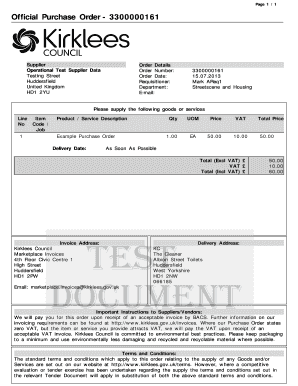
Official Order Form


What is the Official Order
An official order is a formal document that outlines specific instructions or requests made by an authorized entity. It serves as a binding agreement between parties and is often used in various sectors, including government, business, and legal contexts. The official order can dictate the terms of a transaction, service, or compliance requirement, ensuring that all involved parties understand their obligations. This document must adhere to certain legal standards to be considered valid and enforceable.
How to use the Official Order
Using an official order involves several steps to ensure that the document is completed correctly and meets all necessary legal requirements. First, identify the purpose of the official order and gather any relevant information or documentation needed to fill it out. Next, complete the form accurately, ensuring that all required fields are filled in. After completion, the document should be signed by authorized individuals, which may involve electronic signatures for efficiency. Finally, distribute copies of the signed official order to all relevant parties for their records.
Key elements of the Official Order
Key elements of an official order include the following:
- Title: Clearly states that the document is an official order.
- Parties Involved: Identifies the entities or individuals involved in the order.
- Details of the Order: Provides specific instructions or requests, including dates, quantities, and other pertinent information.
- Signatures: Requires signatures from authorized representatives to validate the order.
- Date: Indicates when the order was issued or signed.
Legal use of the Official Order
The legal use of an official order is crucial for ensuring that it is recognized by courts and other authorities. To be legally binding, the official order must comply with relevant laws and regulations, such as the Electronic Signatures in Global and National Commerce (ESIGN) Act and the Uniform Electronic Transactions Act (UETA). These laws establish the legitimacy of electronic signatures and the validity of electronic documents, provided that certain criteria are met. It is essential to maintain accurate records and documentation related to the official order to support its legal standing.
Steps to complete the Official Order
Completing an official order involves a systematic approach to ensure accuracy and compliance:
- Gather all necessary information and documents relevant to the order.
- Fill out the official order form, ensuring all fields are completed accurately.
- Review the completed order for any errors or omissions.
- Obtain signatures from all required parties, ensuring that they are authorized to sign.
- Distribute copies of the signed order to all involved parties and retain a copy for records.
Examples of using the Official Order
Examples of using an official order can be found in various contexts:
- Government Contracts: An official order may be issued to authorize a contractor to begin work on a public project.
- Business Transactions: Companies often use official orders to confirm the purchase of goods or services from suppliers.
- Legal Proceedings: Courts may issue official orders to compel compliance with specific legal requirements or to enforce judgments.
Quick guide on how to complete an offical order
Manage an offical order effortlessly on any device
Digital document management has become increasingly popular among organizations and individuals. It offers an excellent eco-friendly alternative to conventional printed and signed paperwork, as you can easily locate the correct form and securely store it online. airSlate SignNow provides all the necessary tools to create, modify, and eSign your documents rapidly without delays. Handle official order on any device using the airSlate SignNow Android or iOS applications and simplify any document-related process today.
Effortlessly edit and eSign official order form
- Obtain an official order and click Get Form to begin.
- Use the tools we provide to complete your form.
- Emphasize important sections of the documents or conceal sensitive information with tools that airSlate SignNow offers specifically for that purpose.
- Create your eSignature using the Sign feature, which takes mere seconds and holds the same legal validity as a conventional ink signature.
- Review all details and click the Done button to save your modifications.
- Choose how you wish to send your form, via email, SMS, or invite link, or download it to your computer.
Eliminate concerns about lost or misplaced documents, tedious form searches, or mistakes that necessitate printing new document copies. airSlate SignNow addresses your document management needs with just a few clicks from any device. Edit and eSign offical order to ensure outstanding communication throughout the form preparation process with airSlate SignNow.
Create this form in 5 minutes or less
Related searches to official order
Create this form in 5 minutes!
How to create an eSignature for the official order form
How to create an electronic signature for a PDF online
How to create an electronic signature for a PDF in Google Chrome
How to create an e-signature for signing PDFs in Gmail
How to create an e-signature right from your smartphone
How to create an e-signature for a PDF on iOS
How to create an e-signature for a PDF on Android
People also ask offical order
-
What is an official order in the context of airSlate SignNow?
An official order in airSlate SignNow refers to a documented agreement that is electronically signed and legally binding. This feature allows businesses to create, send, and store orders securely, ensuring authenticity and compliance. Using airSlate SignNow, you can streamline your ordering process efficiently with official orders.
-
How does airSlate SignNow ensure the security of official orders?
Security is paramount when handling official orders. airSlate SignNow utilizes advanced encryption methods and secure cloud storage to protect your documents. Additionally, the platform complies with international security standards, giving you peace of mind that your official orders are safe and private.
-
What are the pricing options for using airSlate SignNow for official orders?
airSlate SignNow offers various pricing plans that cater to different business sizes and requirements, including options designed for managing official orders. Each plan includes essential features like eSigning, template creation, and document tracking, enabling you to choose the best fit for your team's needs. For detailed pricing, visit our website.
-
Can I integrate airSlate SignNow with other tools to manage official orders?
Yes, airSlate SignNow seamlessly integrates with various CRM, project management, and cloud storage tools, enhancing your workflow for official orders. This allows you to send, receive, and store signed documents without disrupting your existing processes. Explore our integrations page to see the complete list of compatible applications.
-
What are the benefits of using airSlate SignNow for official orders?
Using airSlate SignNow for official orders streamlines the entire process, reducing the time and resources needed for manual document handling. My features such as templates, automated reminders, and mobile access enhance efficiency, while legally binding signatures ensure compliance. Overall, it's a cost-effective solution for modern businesses.
-
Can I customize official orders in airSlate SignNow?
Absolutely! airSlate SignNow allows you to customize official orders with your branding, specific fields, and additional instructions. The easy-to-use interface lets you create tailored templates, ensuring that each official order aligns with your business’s unique requirements and aesthetics.
-
Is it possible to track the status of my official orders in airSlate SignNow?
Yes, airSlate SignNow provides real-time tracking for official orders. You can easily see whether your documents are sent, viewed, signed, or completed, giving you complete visibility into the signing process. This feature helps you follow up promptly and manage your orders more effectively.
Get more for an offical order
Find out other official orders
- Help Me With Sign Montana Sports Month To Month Lease
- Sign Mississippi Real Estate Warranty Deed Later
- How Can I Sign Mississippi Real Estate Affidavit Of Heirship
- How To Sign Missouri Real Estate Warranty Deed
- Sign Nebraska Real Estate Letter Of Intent Online
- Sign Nebraska Real Estate Limited Power Of Attorney Mobile
- How Do I Sign New Mexico Sports Limited Power Of Attorney
- Sign Ohio Sports LLC Operating Agreement Easy
- Sign New Jersey Real Estate Limited Power Of Attorney Computer
- Sign New Mexico Real Estate Contract Safe
- How To Sign South Carolina Sports Lease Termination Letter
- How Can I Sign New York Real Estate Memorandum Of Understanding
- Sign Texas Sports Promissory Note Template Online
- Sign Oregon Orthodontists Last Will And Testament Free
- Sign Washington Sports Last Will And Testament Free
- How Can I Sign Ohio Real Estate LLC Operating Agreement
- Sign Ohio Real Estate Quitclaim Deed Later
- How Do I Sign Wisconsin Sports Forbearance Agreement
- How To Sign Oregon Real Estate Resignation Letter
- Can I Sign Oregon Real Estate Forbearance Agreement