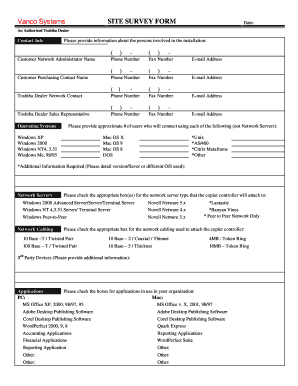
Cctv Site Survey Report Template Form


What is the CCTV site survey report template?
The CCTV site survey report template is a structured document designed to capture essential information about the installation of CCTV systems. This template includes details such as the location of cameras, types of equipment used, and any specific requirements for installation. It serves as a foundational document that outlines the scope of work and helps ensure that all necessary considerations are addressed before installation begins.
Key elements of the CCTV site survey report template
A comprehensive CCTV site survey report template typically includes the following key elements:
- Project Information: Details about the project, including the client's name, address, and contact information.
- Site Details: Information about the physical location where the CCTV system will be installed, including layout and any obstacles.
- Camera Placement: Recommendations for camera locations based on the site survey, ensuring optimal coverage.
- Equipment List: A list of recommended equipment, including camera types, lenses, and recording devices.
- Installation Requirements: Specific requirements for installation, such as power sources and network connectivity.
- Compliance Considerations: Any relevant legal or regulatory requirements that must be adhered to during installation.
Steps to complete the CCTV site survey report template
Completing the CCTV site survey report template involves several important steps:
- Conduct a Site Visit: Physically inspect the location to assess the environment and identify potential challenges.
- Gather Information: Collect data on existing infrastructure, lighting conditions, and areas requiring surveillance.
- Document Findings: Fill out the template with the gathered information, ensuring clarity and accuracy.
- Review and Revise: Review the completed report for any missing information or inaccuracies, making necessary revisions.
- Obtain Signatures: Have the report signed by relevant stakeholders to confirm agreement on the proposed installation plan.
Legal use of the CCTV site survey report template
To ensure the legal validity of the CCTV site survey report template, it is essential to comply with relevant laws and regulations. This includes obtaining necessary permissions for surveillance, adhering to privacy laws, and ensuring that the report is signed by all parties involved. Using a reliable digital solution can help maintain compliance and provide a secure way to store and share the report.
Examples of using the CCTV site survey report template
Examples of practical applications for the CCTV site survey report template include:
- Commercial Properties: Documenting camera placements in retail stores to enhance security and loss prevention.
- Residential Installations: Outlining camera locations for homeowners looking to improve security measures.
- Public Spaces: Planning surveillance for parks or community centers to ensure safety and monitor activities.
How to obtain the CCTV site survey report template
The CCTV site survey report template can be obtained through various means, including:
- Online Resources: Many websites offer free or paid templates that can be downloaded and customized.
- Industry Associations: Professional organizations may provide templates as part of their membership benefits.
- Custom Solutions: Consider working with a professional security company to create a tailored template that meets specific needs.
Quick guide on how to complete cctv site survey report template
Finalize Cctv Site Survey Report Template effortlessly on any gadget
Web-based document management has gained traction among companies and individuals alike. It serves as an ideal environmentally friendly alternative to conventional printed and signed documents, allowing you to obtain the necessary form and securely store it online. airSlate SignNow provides all the resources you require to craft, modify, and electronically sign your documents swiftly without interruptions. Manage Cctv Site Survey Report Template on any devices using airSlate SignNow Android or iOS applications and streamline your document-related tasks right away.
Steps to alter and eSign Cctv Site Survey Report Template with ease
- Obtain Cctv Site Survey Report Template and click Get Form to commence.
- Utilize the tools available to fill out your form.
- Emphasize pertinent sections of the documents or obscure sensitive data using features that airSlate SignNow offers specifically for that reason.
- Create your eSignature with the Sign feature, which takes mere seconds and holds the same legal authority as a conventional handwritten signature.
- Verify the details and hit the Done button to secure your modifications.
- Choose how you wish to send your form, by email, text message (SMS), or invitation link, or download it to your computer.
Put aside concerns about lost or mislaid documents, tiring form searches, or mistakes that necessitate printing new copies. airSlate SignNow meets your document management needs in just a few clicks from any device you prefer. Edit and eSign Cctv Site Survey Report Template and ensure excellent communication at every step of your form preparation journey with airSlate SignNow.
Create this form in 5 minutes or less
Create this form in 5 minutes!
How to create an eSignature for the cctv site survey report template
How to create an electronic signature for a PDF online
How to create an electronic signature for a PDF in Google Chrome
How to create an e-signature for signing PDFs in Gmail
How to create an e-signature right from your smartphone
How to create an e-signature for a PDF on iOS
How to create an e-signature for a PDF on Android
People also ask
-
What is a CCTV camera installation report format?
A CCTV camera installation report format is a structured document that outlines the details of the installation process, including equipment used, installation locations, and performance checks. This format ensures that all necessary information is captured systematically for future reference and compliance.
-
Why is a CCTV camera installation report important?
A CCTV camera installation report is vital for maintaining records of the surveillance system. It aids in future troubleshooting, upgrades, and compliance with legal requirements, ensuring that the installed system meets safety and operational standards.
-
What should be included in a CCTV camera installation report format?
A comprehensive CCTV camera installation report format should include the installation date, camera specifications, locations, a detailed layout, wiring schematics, and test results. Including these elements helps in providing a complete view of the installation process.
-
How can I create a CCTV camera installation report?
Creating a CCTV camera installation report involves documenting the installation steps, equipment details, and any challenges encountered during the process. Utilizing templates or software that support such documentation can streamline this task, ensuring a professional format.
-
Are there specific software tools for generating a CCTV camera installation report format?
Yes, there are several software tools that can help generate a CCTV camera installation report format efficiently. Tools like airSlate SignNow allow users to easily create, edit, and eSign documents, making the report creation process smooth and concise.
-
Can I customize a CCTV camera installation report format?
Absolutely! Most software solutions, like airSlate SignNow, provide customizable templates for CCTV camera installation reports. This flexibility allows you to tailor the report format to meet specific project requirements and branding guidelines.
-
Is it possible to integrate CCTV camera installation report format into existing systems?
Yes, many document management systems, including airSlate SignNow, offer integration capabilities that allow you to incorporate CCTV camera installation report formats seamlessly into existing workflows. This enhances efficiency and ensures that all necessary reports are readily accessible.
Get more for Cctv Site Survey Report Template
- Secondment agreement template form
- Industrial revolution word search answers form
- Cellular respiration test questions and answers pdf form
- Call of cthulhu d20 character sheet 448560781 form
- Acquittance roll pdf form
- Iob credit card application form pdf
- Mp1 form finland
- The brent school emblem the lion stands for braver form
Find out other Cctv Site Survey Report Template
- eSignature North Dakota Doctors Bill Of Lading Online
- eSignature Delaware Finance & Tax Accounting Job Description Template Fast
- How To eSignature Kentucky Government Warranty Deed
- eSignature Mississippi Government Limited Power Of Attorney Myself
- Can I eSignature South Dakota Doctors Lease Agreement Form
- eSignature New Hampshire Government Bill Of Lading Fast
- eSignature Illinois Finance & Tax Accounting Purchase Order Template Myself
- eSignature North Dakota Government Quitclaim Deed Free
- eSignature Kansas Finance & Tax Accounting Business Letter Template Free
- eSignature Washington Government Arbitration Agreement Simple
- Can I eSignature Massachusetts Finance & Tax Accounting Business Plan Template
- Help Me With eSignature Massachusetts Finance & Tax Accounting Work Order
- eSignature Delaware Healthcare / Medical NDA Secure
- eSignature Florida Healthcare / Medical Rental Lease Agreement Safe
- eSignature Nebraska Finance & Tax Accounting Business Letter Template Online
- Help Me With eSignature Indiana Healthcare / Medical Notice To Quit
- eSignature New Jersey Healthcare / Medical Credit Memo Myself
- eSignature North Dakota Healthcare / Medical Medical History Simple
- Help Me With eSignature Arkansas High Tech Arbitration Agreement
- eSignature Ohio Healthcare / Medical Operating Agreement Simple