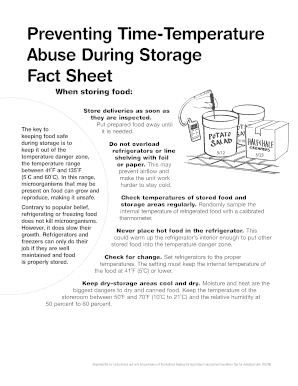
Preventing Time Temperature Form


What is the Preventing Time Temperature
The Preventing Time Temperature form is a critical document used primarily in the food service and healthcare industries to ensure that perishable items are stored and transported at safe temperatures. This form helps businesses maintain compliance with health regulations by documenting temperature controls during storage and transit. It is essential for preventing spoilage and ensuring food safety, thereby protecting both consumers and businesses from potential health risks.
How to use the Preventing Time Temperature
Using the Preventing Time Temperature form involves several key steps. First, ensure that the form is accessible and easy to fill out, whether digitally or on paper. Next, accurately record the temperature of the items at specified intervals, as outlined in the form. It is important to include details such as the date, time, and location of the temperature checks. Additionally, ensure that all personnel involved in handling the items are trained on how to complete the form correctly to maintain consistency and accuracy.
Steps to complete the Preventing Time Temperature
Completing the Preventing Time Temperature form involves a systematic approach:
- Gather necessary tools, such as a reliable thermometer, to measure temperatures accurately.
- Document the initial temperature of the items upon receipt or before storage.
- Record temperature readings at regular intervals, as specified by the guidelines.
- Note any deviations from the required temperature range and take corrective actions if necessary.
- Ensure that all entries are legible and complete, including signatures if required.
Legal use of the Preventing Time Temperature
The legal use of the Preventing Time Temperature form is governed by various health regulations that require businesses to maintain specific temperature controls for perishable goods. Compliance with these regulations is crucial to avoid penalties and ensure public safety. The form serves as a legal record that can be presented during inspections or audits to demonstrate adherence to safety standards. It is vital for businesses to understand the legal implications of accurate record-keeping and the potential consequences of non-compliance.
Key elements of the Preventing Time Temperature
Several key elements are essential for the effectiveness of the Preventing Time Temperature form:
- Date and Time: Accurate timestamps for each temperature reading.
- Temperature Readings: Clear documentation of the temperatures measured.
- Location: Identification of where the temperature readings were taken.
- Corrective Actions: Notes on any actions taken if temperatures fall outside the safe range.
- Signatures: Required signatures from responsible personnel to validate the form.
Examples of using the Preventing Time Temperature
Examples of using the Preventing Time Temperature form can be found in various settings. For instance, a restaurant may use the form to track the temperature of refrigerated items throughout the day, ensuring compliance with health codes. Similarly, a healthcare facility might document the storage temperatures of vaccines to ensure their efficacy. Each example illustrates the form's role in maintaining safety standards and preventing health risks associated with temperature abuse.
State-specific rules for the Preventing Time Temperature
State-specific rules regarding the Preventing Time Temperature form may vary based on local health department regulations. It is important for businesses to familiarize themselves with these rules to ensure compliance. Some states may have additional requirements for documentation or specific temperature ranges that must be adhered to. Regularly reviewing state guidelines can help businesses stay informed and avoid potential legal issues.
Quick guide on how to complete preventing time temperature
Prepare Preventing Time Temperature effortlessly on any device
Digital document management has become increasingly popular among companies and individuals alike. It offers an excellent eco-friendly substitute for traditional printed and signed documents, as you can access the required form and securely store it online. airSlate SignNow provides all the tools you need to create, edit, and electronically sign your documents swiftly without delays. Manage Preventing Time Temperature on any platform using airSlate SignNow’s Android or iOS applications and transform any document-related task today.
How to edit and electronically sign Preventing Time Temperature with ease
- Find Preventing Time Temperature and click Get Form to begin.
- Utilize the tools we provide to complete your form.
- Emphasize pertinent parts of the documents or obscure sensitive information using tools specifically provided by airSlate SignNow for that purpose.
- Create your signature with the Sign feature, which takes mere seconds and carries the same legal validity as a conventional ink signature.
- Review the information and click the Done button to save your changes.
- Choose how you want to send your form, either via email, SMS, or invitation link, or download it to your computer.
Eliminate concerns over lost or misplaced files, tedious form searches, or mistakes that require printing new document copies. airSlate SignNow meets all your document management requirements in just a few clicks from your preferred device. Edit and electronically sign Preventing Time Temperature and ensure exceptional communication at every stage of the form preparation process with airSlate SignNow.
Create this form in 5 minutes or less
Create this form in 5 minutes!
How to create an eSignature for the preventing time temperature
How to create an electronic signature for a PDF online
How to create an electronic signature for a PDF in Google Chrome
How to create an e-signature for signing PDFs in Gmail
How to create an e-signature right from your smartphone
How to create an e-signature for a PDF on iOS
How to create an e-signature for a PDF on Android
People also ask
-
What is the importance of preventing time temperature during document signing?
Preventing time temperature is crucial in ensuring that documents are processed efficiently and securely. Proper temperature control helps maintain the integrity of electronic signatures and reduces the risk of document loss or damage. airSlate SignNow provides tools to help monitor and manage these conditions.
-
How does airSlate SignNow help in preventing time temperature issues?
airSlate SignNow aids in preventing time temperature issues by offering a streamlined eSigning process that minimizes delays. By eliminating paper-based systems, you reduce the chances of documents being compromised by environmental factors. This efficiency ensures that your agreements are signed in optimal conditions.
-
What features does airSlate SignNow offer to support preventing time temperature?
airSlate SignNow includes features such as real-time tracking of document statuses and notifications that alert users to any potential delays. These features contribute to preventing time temperature issues by ensuring that all stakeholders are updated promptly, allowing for swift action if needed.
-
Can I integrate airSlate SignNow with other tools to aid in preventing time temperature?
Yes, airSlate SignNow easily integrates with a variety of applications, such as CRM and project management tools, to enhance document workflow. This integration can streamline the signing process and help prevent time temperature issues by connecting all relevant parties efficiently, ensuring timely responses.
-
What are the pricing options for airSlate SignNow with features for preventing time temperature?
airSlate SignNow offers various pricing tiers tailored to meet the needs of businesses of all sizes. Each plan includes features aimed at preventing time temperature issues, such as secure eSigning and document management. You can choose a plan that fits your budget while ensuring maximum efficiency.
-
What benefits can I expect from using airSlate SignNow in preventing time temperature?
Using airSlate SignNow helps in preventing time temperature by enabling faster processing of agreements, reducing the likelihood of document deterioration. This not only speeds up business transactions but also enhances customer satisfaction through reliable and quick service.
-
Is airSlate SignNow compliant with regulations that support preventing time temperature?
Absolutely, airSlate SignNow is designed to comply with industry regulations such as ESIGN and UETA, ensuring that electronic signatures are legally accepted. This compliance is essential in preventing time temperature as it secures the validity and integrity of signed documents in any legal context.
Get more for Preventing Time Temperature
- Letter from landlord to tenant where tenant complaint was caused by the deliberate or negligent act of tenant or tenants guest 497319974 form
- Letter from landlord to tenant for failure to keep premises as clean and safe as condition of premises permits remedy or lease 497319975 form
- New mexico in rules form
- Nm dwelling form
- Nm failure form
- Letter from landlord to tenant as notice to tenant of tenants disturbance of neighbors peaceful enjoyment to remedy or lease 497319979 form
- Nm damage form
- Letter from landlord to tenant about tenant engaging in illegal activity in premises as documented by law enforcement and if 497319981 form
Find out other Preventing Time Temperature
- eSignature Alabama Business Operations Cease And Desist Letter Now
- How To eSignature Iowa Banking Quitclaim Deed
- How To eSignature Michigan Banking Job Description Template
- eSignature Missouri Banking IOU Simple
- eSignature Banking PDF New Hampshire Secure
- How Do I eSignature Alabama Car Dealer Quitclaim Deed
- eSignature Delaware Business Operations Forbearance Agreement Fast
- How To eSignature Ohio Banking Business Plan Template
- eSignature Georgia Business Operations Limited Power Of Attorney Online
- Help Me With eSignature South Carolina Banking Job Offer
- eSignature Tennessee Banking Affidavit Of Heirship Online
- eSignature Florida Car Dealer Business Plan Template Myself
- Can I eSignature Vermont Banking Rental Application
- eSignature West Virginia Banking Limited Power Of Attorney Fast
- eSignature West Virginia Banking Limited Power Of Attorney Easy
- Can I eSignature Wisconsin Banking Limited Power Of Attorney
- eSignature Kansas Business Operations Promissory Note Template Now
- eSignature Kansas Car Dealer Contract Now
- eSignature Iowa Car Dealer Limited Power Of Attorney Easy
- How Do I eSignature Iowa Car Dealer Limited Power Of Attorney