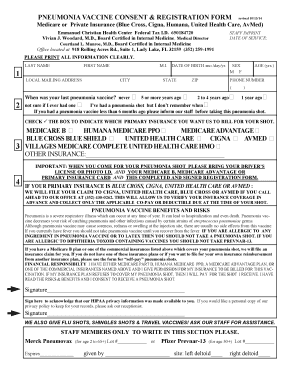
PNEUMONIA VACCINE CONSENT Amp REGISTRATION FORM Revised 10


What is the pneumonia vaccine consent and registration form revised 10?
The pneumonia vaccine consent and registration form revised 10 is a critical document used to obtain informed consent from individuals receiving the pneumonia vaccine. This form outlines the benefits and potential risks associated with the vaccine, ensuring that recipients are fully aware of what to expect. It serves as a legal record that the individual has been informed about the vaccine and has agreed to receive it. This form is often required by healthcare providers and institutions to comply with legal and regulatory standards.
Steps to complete the pneumonia vaccine consent and registration form revised 10
Completing the pneumonia vaccine consent and registration form revised 10 involves several key steps:
- Gather necessary information, including personal details such as name, date of birth, and contact information.
- Review the information provided about the pneumonia vaccine, including its purpose and potential side effects.
- Indicate your consent by signing and dating the form. Ensure that all required fields are filled out accurately.
- Submit the completed form to your healthcare provider or the designated facility, either electronically or in person, as per their instructions.
Legal use of the pneumonia vaccine consent and registration form revised 10
The pneumonia vaccine consent and registration form revised 10 is legally binding when completed correctly. It must adhere to regulations outlined by the Electronic Signatures in Global and National Commerce (ESIGN) Act and the Uniform Electronic Transactions Act (UETA). These laws ensure that electronic signatures and documents are recognized as valid in the United States. To maintain legal integrity, it is essential to use a compliant electronic signature solution that provides an audit trail and verification of identity.
Key elements of the pneumonia vaccine consent and registration form revised 10
Several key elements are essential for the pneumonia vaccine consent and registration form revised 10:
- Patient Information: Personal details of the individual receiving the vaccine.
- Vaccine Information: Details about the pneumonia vaccine, including its benefits and risks.
- Consent Statement: A declaration that the individual understands the information provided and consents to receive the vaccine.
- Signature Section: A space for the individual to sign and date the form, confirming their consent.
How to use the pneumonia vaccine consent and registration form revised 10
Using the pneumonia vaccine consent and registration form revised 10 is straightforward. First, obtain the form from your healthcare provider or download it from a trusted source. Ensure you read all instructions carefully before filling it out. After completing the form, submit it according to the guidelines provided by your healthcare provider. This may involve electronic submission through a secure platform or handing it in during your appointment.
How to obtain the pneumonia vaccine consent and registration form revised 10
The pneumonia vaccine consent and registration form revised 10 can typically be obtained through various channels:
- Healthcare Providers: Most clinics and hospitals will provide the form directly to patients during their visit.
- Online Resources: Some health organizations and government health departments may offer downloadable versions of the form on their websites.
- Pharmacies: Many pharmacies that administer vaccines also have the form available for patients.
Quick guide on how to complete pneumonia vaccine consent amp registration form revised 10
Easily Prepare PNEUMONIA VACCINE CONSENT Amp REGISTRATION FORM Revised 10 on Any Device
Digital document management has become increasingly popular among businesses and individuals. It offers an ideal eco-friendly alternative to traditional printed and signed documents, allowing you to access the necessary form and securely store it online. airSlate SignNow provides all the tools required to swiftly create, edit, and eSign your documents without unnecessary delays. Manage PNEUMONIA VACCINE CONSENT Amp REGISTRATION FORM Revised 10 on any device using airSlate SignNow's Android or iOS applications and streamline any document-related tasks today.
The Easiest Way to Edit and eSign PNEUMONIA VACCINE CONSENT Amp REGISTRATION FORM Revised 10 Effortlessly
- Locate PNEUMONIA VACCINE CONSENT Amp REGISTRATION FORM Revised 10 and click on Get Form to begin.
- Utilize the tools we provide to complete your document.
- Highlight key sections of your documents or redact sensitive information using tools that airSlate SignNow specifically offers for this purpose.
- Create your signature with the Sign tool, which takes mere seconds and holds the same legal validity as a conventional wet ink signature.
- Review all the details and click on the Done button to save your changes.
- Choose how you would like to send your form, whether by email, SMS, invitation link, or download it to your computer.
Say goodbye to lost or missing documents, tedious form searching, or errors that necessitate reprinting new document copies. airSlate SignNow fulfills your document management requirements in just a few clicks from any device you prefer. Modify and eSign PNEUMONIA VACCINE CONSENT Amp REGISTRATION FORM Revised 10 to ensure excellent communication at every stage of the document preparation process with airSlate SignNow.
Create this form in 5 minutes or less
Create this form in 5 minutes!
People also ask
-
What is the PNEUMONIA VACCINE CONSENT Amp REGISTRATION FORM Revised 10?
The PNEUMONIA VACCINE CONSENT Amp REGISTRATION FORM Revised 10 is a streamlined solution that facilitates the completion and electronic signing of consent forms for pneumonia vaccinations. This form is designed for healthcare professionals and organizations to enhance patient care by simplifying consent processes.
-
How do I use the PNEUMONIA VACCINE CONSENT Amp REGISTRATION FORM Revised 10?
Using the PNEUMONIA VACCINE CONSENT Amp REGISTRATION FORM Revised 10 is straightforward. Simply access the form via our platform, fill in the necessary patient information, and utilize our eSignature feature to complete the registration process securely and efficiently.
-
Is there a cost associated with the PNEUMONIA VACCINE CONSENT Amp REGISTRATION FORM Revised 10?
The PNEUMONIA VACCINE CONSENT Amp REGISTRATION FORM Revised 10 is part of our subscription plans, which are designed to be cost-effective for all types of organizations. For detailed pricing, please visit our pricing page where you can find options that fit your budget.
-
What are the benefits of using the PNEUMONIA VACCINE CONSENT Amp REGISTRATION FORM Revised 10?
The PNEUMONIA VACCINE CONSENT Amp REGISTRATION FORM Revised 10 offers several benefits, including improved patient experience through quick and easy completion of forms, enhanced compliance with regulations, and increased efficiency in managing vaccination records.
-
Can the PNEUMONIA VACCINE CONSENT Amp REGISTRATION FORM Revised 10 be customized?
Yes, the PNEUMONIA VACCINE CONSENT Amp REGISTRATION FORM Revised 10 can be easily customized to meet specific needs of different healthcare providers. This ensures that the form aligns with your organization's requirements while maintaining compliance.
-
Does the PNEUMONIA VACCINE CONSENT Amp REGISTRATION FORM Revised 10 integrate with other systems?
The PNEUMONIA VACCINE CONSENT Amp REGISTRATION FORM Revised 10 is designed to integrate seamlessly with various healthcare management systems. This integration helps streamline workflows and ensures that vaccination data is readily available across platforms.
-
What types of organizations can benefit from the PNEUMONIA VACCINE CONSENT Amp REGISTRATION FORM Revised 10?
A wide range of organizations can benefit from the PNEUMONIA VACCINE CONSENT Amp REGISTRATION FORM Revised 10, including hospitals, clinics, and public health agencies. This form aids in simplifying the vaccination process for both providers and patients.
Get more for PNEUMONIA VACCINE CONSENT Amp REGISTRATION FORM Revised 10
- Quitclaim deed from corporation to husband and wife delaware form
- Warranty deed from corporation to husband and wife delaware form
- Quitclaim deed from corporation to individual delaware form
- Warranty deed from corporation to individual delaware form
- Quitclaim deed from corporation to llc delaware form
- Quitclaim deed from corporation to corporation delaware form
- Warranty deed from corporation to corporation delaware form
- Quitclaim deed from corporation to two individuals delaware form
Find out other PNEUMONIA VACCINE CONSENT Amp REGISTRATION FORM Revised 10
- eSign Arizona Mechanic's Lien Online
- eSign Connecticut IOU Online
- How To eSign Florida Mechanic's Lien
- eSign Hawaii Mechanic's Lien Online
- How To eSign Hawaii Mechanic's Lien
- eSign Hawaii IOU Simple
- eSign Maine Mechanic's Lien Computer
- eSign Maryland Mechanic's Lien Free
- How To eSign Illinois IOU
- Help Me With eSign Oregon Mechanic's Lien
- eSign South Carolina Mechanic's Lien Secure
- eSign Tennessee Mechanic's Lien Later
- eSign Iowa Revocation of Power of Attorney Online
- How Do I eSign Maine Revocation of Power of Attorney
- eSign Hawaii Expense Statement Fast
- eSign Minnesota Share Donation Agreement Simple
- Can I eSign Hawaii Collateral Debenture
- eSign Hawaii Business Credit Application Mobile
- Help Me With eSign California Credit Memo
- eSign Hawaii Credit Memo Online