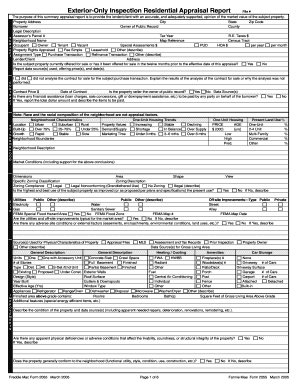
2055 Form


What is the 2055 Form
The 2055 form, commonly referred to as the 2055 appraisal form, is a document used primarily in the real estate industry. It is utilized by appraisers to provide a simplified valuation of a property. This form is essential for lenders, buyers, and sellers as it outlines the appraiser's assessment of a property's value based on various factors such as location, condition, and market trends. The 2055 form is particularly useful for streamlined processes where a full appraisal report may not be necessary.
How to use the 2055 Form
Using the 2055 form involves several key steps. First, the appraiser must gather relevant property information, including details about the property's location, size, and features. Next, the appraiser conducts a market analysis to determine comparable properties and their values. This analysis informs the appraiser's conclusions about the subject property's value. Once the appraisal is completed, the appraiser fills out the 2055 form, ensuring all necessary sections are accurately completed. The final step is submitting the form to the relevant parties, such as lenders or real estate agents, to facilitate transactions.
Steps to complete the 2055 Form
Completing the 2055 form requires attention to detail and adherence to specific guidelines. Here are the steps to follow:
- Gather property information, including address, square footage, and unique features.
- Research comparable properties in the area to assess market value.
- Fill out the 2055 form, ensuring all sections are completed, including property description and valuation analysis.
- Review the completed form for accuracy and compliance with appraisal standards.
- Submit the form to the appropriate parties, ensuring all necessary documentation is included.
Legal use of the 2055 Form
The 2055 form is legally binding when completed correctly and used in accordance with applicable laws and regulations. It serves as an official document that can be relied upon by lenders, buyers, and sellers during real estate transactions. To ensure its legal validity, the appraiser must adhere to industry standards and ethical guidelines while conducting the appraisal. Additionally, the form must be signed and dated by the appraiser to confirm its authenticity.
Key elements of the 2055 Form
Several key elements are essential for the 2055 form to be effective and informative. These include:
- Property Description: Detailed information about the property, including its location, size, and condition.
- Market Analysis: A comparison of similar properties to establish a fair market value.
- Valuation Conclusion: The appraiser's final assessment of the property's value based on the analysis.
- Appraiser's Credentials: Information about the appraiser's qualifications and licensing.
Form Submission Methods
The 2055 form can be submitted through various methods, depending on the requirements of the involved parties. Common submission methods include:
- Online Submission: Many appraisers use digital platforms to submit the form electronically, which can expedite the process.
- Mail: The form can also be printed and mailed to the relevant parties, ensuring that it is signed and dated.
- In-Person Delivery: In some cases, delivering the form in person may be preferred, especially for urgent transactions.
Quick guide on how to complete 2055 form 100052368
Prepare 2055 Form seamlessly on any device
Digital document management has gained immense popularity among businesses and individuals. It serves as an ideal eco-friendly alternative to conventional printed and signed documents, allowing you to find the appropriate template and securely store it online. airSlate SignNow equips you with all the necessary tools to create, modify, and eSign your documents quickly and efficiently. Manage 2055 Form on any platform with airSlate SignNow's Android or iOS applications and enhance any document-oriented process today.
The simplest way to modify and eSign 2055 Form effortlessly
- Find 2055 Form and click Get Form to initiate.
- Utilize the resources we provide to complete your form.
- Emphasize important sections of the documents or redact sensitive information with tools that airSlate SignNow offers specifically for that purpose.
- Create your eSignature using the Sign tool, which takes mere seconds and carries the same legal validity as a conventional wet ink signature.
- Review the information and click the Done button to save your changes.
- Choose your preferred method to send your form, whether by email, text message (SMS), invitation link, or download it to your computer.
Eliminate the hassle of losing or misplacing documents, tedious form hunting, or mistakes that require printing new document copies. airSlate SignNow addresses all your document management needs in just a few clicks from any device of your choice. Modify and eSign 2055 Form to guarantee excellent communication at any point in your form preparation process with airSlate SignNow.
Create this form in 5 minutes or less
Create this form in 5 minutes!
How to create an eSignature for the 2055 form 100052368
How to create an electronic signature for a PDF online
How to create an electronic signature for a PDF in Google Chrome
How to create an e-signature for signing PDFs in Gmail
How to create an e-signature right from your smartphone
How to create an e-signature for a PDF on iOS
How to create an e-signature for a PDF on Android
People also ask
-
What is form 2055?
Form 2055 is a document used for various purposes, including the assessment and processing of information in specific industries. With airSlate SignNow, you can easily create, send, and eSign the form 2055, streamlining your documentation process.
-
How does airSlate SignNow facilitate the use of form 2055?
airSlate SignNow allows users to customize, send, and eSign form 2055 effortlessly. Our user-friendly interface ensures that you can manage this form without any technical difficulties, thus expediting your document workflows.
-
Is there a cost associated with using form 2055 in airSlate SignNow?
Yes, there is a pricing structure for using airSlate SignNow, which provides access to the form 2055 and other features. The cost is designed to be cost-effective for businesses of all sizes, allowing them to optimize their document signing processes.
-
What are the key features of airSlate SignNow for managing form 2055?
Key features include customizable templates, secure eSigning, real-time tracking, and integrations with popular applications. These features enhance the efficiency and convenience of managing form 2055 and other critical documents.
-
Can I integrate other tools with airSlate SignNow when using form 2055?
Absolutely! airSlate SignNow supports a variety of integrations with tools like Google Workspace and Salesforce. This means you can streamline the process of handling form 2055 alongside your existing software solutions.
-
How does eSigning form 2055 improve the workflow?
ESigning form 2055 speeds up the approval process and reduces paperwork. By eliminating the need for physical signatures, airSlate SignNow allows for quicker turnaround times and improves overall efficiency in your workflow.
-
What benefits does airSlate SignNow offer for businesses handling form 2055?
The benefits include improved efficiency, reduced operational costs, and enhanced security for sensitive information. Using airSlate SignNow for form 2055 ensures that your documentation processes are both streamlined and compliant.
Get more for 2055 Form
- Letter from tenant to landlord containing notice to landlord to cease retaliatory threats to evict or retaliatory eviction new 497319990 form
- Letter from landlord to tenant returning security deposit less deductions new mexico form
- Letter from tenant to landlord containing notice of failure to return security deposit and demand for return new mexico form
- Letter from tenant to landlord containing notice of wrongful deductions from security deposit and demand for return new mexico form
- Letter from tenant to landlord containing request for permission to sublease new mexico form
- New mexico landlord tenant form
- Nm landlord 497319996 form
- Nm tenant form
Find out other 2055 Form
- Help Me With Sign Idaho Real Estate PDF
- Help Me With Sign Idaho Real Estate PDF
- Can I Sign Idaho Real Estate PDF
- How To Sign Idaho Real Estate PDF
- How Do I Sign Hawaii Sports Presentation
- How Do I Sign Kentucky Sports Presentation
- Can I Sign North Carolina Orthodontists Presentation
- How Do I Sign Rhode Island Real Estate Form
- Can I Sign Vermont Real Estate Document
- How To Sign Wyoming Orthodontists Document
- Help Me With Sign Alabama Courts Form
- Help Me With Sign Virginia Police PPT
- How To Sign Colorado Courts Document
- Can I eSign Alabama Banking PPT
- How Can I eSign California Banking PDF
- How To eSign Hawaii Banking PDF
- How Can I eSign Hawaii Banking Document
- How Do I eSign Hawaii Banking Document
- How Do I eSign Hawaii Banking Document
- Help Me With eSign Hawaii Banking Document