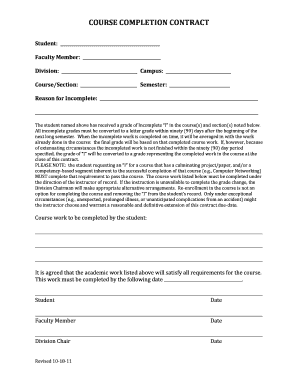
COURSE COMPLETION CONTRACT Blinn Edu Form


Understanding the course completion contract
The course completion contract is a formal document that outlines the terms and conditions under which a student completes a course. This contract serves as a record of the student's achievements and obligations. It typically includes details such as the course title, duration, and any specific requirements that must be met for successful completion. Understanding this document is crucial for both students and educational institutions to ensure clarity and compliance.
Steps to complete the course completion contract
Completing the course completion contract involves several key steps:
- Review the contract: Carefully read through the entire document to understand the terms.
- Fill in personal information: Provide your name, student ID, and contact details as required.
- Complete course details: Enter the relevant course information, including start and end dates.
- Sign the document: Use a digital signature tool to sign the contract electronically, ensuring it is legally binding.
- Submit the contract: Follow the specified submission method, whether online or in person.
Legal use of the course completion contract
The course completion contract is legally binding when executed correctly. To ensure its validity, it must comply with relevant laws, such as the ESIGN Act and UETA, which govern electronic signatures in the United States. This means that the contract should include clear terms, signatures, and any necessary disclosures. By adhering to these legal requirements, both students and institutions can protect their rights and responsibilities.
Key elements of the course completion contract
Several key elements must be included in the course completion contract to make it effective:
- Identification of parties: Clearly state the names of the student and the educational institution.
- Course details: Include the course title, description, and duration.
- Completion criteria: Outline what is required for successful completion, such as attendance or assignments.
- Signatures: Ensure that both parties sign the document to validate the agreement.
Examples of using the course completion contract
The course completion contract can be utilized in various educational contexts. For instance, it may be used in vocational training programs to confirm that a student has met all requirements necessary for certification. Additionally, universities may issue these contracts to document the completion of degree programs, ensuring that graduates have fulfilled all academic obligations. These examples highlight the contract's versatility in different educational settings.
Who issues the course completion contract
The course completion contract is typically issued by the educational institution offering the course. This may include community colleges, universities, or vocational training centers. The institution is responsible for providing the contract to students upon successful completion of their coursework, ensuring that all necessary information is included and that the document is signed by both parties.
Quick guide on how to complete course completion contract blinnedu
Effortlessly Prepare COURSE COMPLETION CONTRACT Blinn edu on Any Device
Online document management has become increasingly popular among businesses and individuals alike. It offers an excellent eco-friendly alternative to conventional printed and signed papers, allowing you to find the appropriate form and securely store it online. airSlate SignNow equips you with all the tools necessary to create, modify, and electronically sign your documents swiftly without any holdups. Manage COURSE COMPLETION CONTRACT Blinn edu on any device using airSlate SignNow's Android or iOS applications and enhance any document-based process today.
The Easiest Method to Modify and Electronically Sign COURSE COMPLETION CONTRACT Blinn edu Effortlessly
- Locate COURSE COMPLETION CONTRACT Blinn edu and click on Get Form to begin.
- Make use of the tools we provide to complete your document.
- Highlight important sections of your documents or redact sensitive information using tools that airSlate SignNow provides specifically for that purpose.
- Generate your signature with the Sign tool, which takes mere seconds and carries the same legal validity as a traditional handwritten signature.
- Review the details and click on the Done button to preserve your modifications.
- Choose how you wish to send your form, via email, SMS, invite link, or download it to your computer.
Eliminate concerns about lost or misplaced documents, tedious form searching, or errors that necessitate printing new copies. airSlate SignNow caters to your document management needs in just a few clicks from your preferred device. Modify and electronically sign COURSE COMPLETION CONTRACT Blinn edu to ensure effective communication at every stage of the form preparation process with airSlate SignNow.
Create this form in 5 minutes or less
Create this form in 5 minutes!
People also ask
-
What features does airSlate SignNow offer to manage incomplete work?
airSlate SignNow provides tools for tracking incomplete work, including notifications and reminders for outstanding signatures. This helps teams stay organized and ensures that documents are signed promptly, reducing delays and improving workflow efficiency.
-
How can I ensure that my team completes their tasks related to incomplete work?
With airSlate SignNow, you can set up automated reminders that notify team members about incomplete work that needs attention. Additionally, the platform allows you to monitor the status of documents in real-time, ensuring that nothing falls through the cracks.
-
What are the pricing options for airSlate SignNow, especially for managing incomplete work?
airSlate SignNow offers flexible pricing plans tailored to businesses of all sizes, making it cost-effective for handling incomplete work. Each plan includes features designed to streamline your document signing process, helping you focus on completing tasks efficiently.
-
Can airSlate SignNow integrate with other tools to manage incomplete work?
Yes, airSlate SignNow integrates seamlessly with various applications like CRM systems and project management tools. This integration helps manage incomplete work more effectively by syncing tasks and notifications across platforms.
-
What benefits does airSlate SignNow provide for addressing incomplete work?
One of the key benefits of using airSlate SignNow is its user-friendly interface that simplifies the signing process, minimizing the occurrence of incomplete work. Businesses can expedite document turnover, leading to faster project completions and improved productivity.
-
Is airSlate SignNow suitable for both small and large businesses managing incomplete work?
Absolutely! airSlate SignNow is designed to cater to businesses of all sizes. Whether you’re a small team or a large corporation, it provides the features needed to track and efficiently resolve incomplete work.
-
How does airSlate SignNow help in reducing incomplete work in document signing?
airSlate SignNow minimizes incomplete work through its automated workflows, allowing users to set up clear signing paths that are easy to follow. The platform also offers tools for collaboration, ensuring all parties are aware of their responsibilities.
Get more for COURSE COMPLETION CONTRACT Blinn edu
Find out other COURSE COMPLETION CONTRACT Blinn edu
- Electronic signature Louisiana Plumbing Purchase Order Template Simple
- Can I Electronic signature Wyoming Legal Limited Power Of Attorney
- How Do I Electronic signature Wyoming Legal POA
- How To Electronic signature Florida Real Estate Contract
- Electronic signature Florida Real Estate NDA Secure
- Can I Electronic signature Florida Real Estate Cease And Desist Letter
- How Can I Electronic signature Hawaii Real Estate LLC Operating Agreement
- Electronic signature Georgia Real Estate Letter Of Intent Myself
- Can I Electronic signature Nevada Plumbing Agreement
- Electronic signature Illinois Real Estate Affidavit Of Heirship Easy
- How To Electronic signature Indiana Real Estate Quitclaim Deed
- Electronic signature North Carolina Plumbing Business Letter Template Easy
- Electronic signature Kansas Real Estate Residential Lease Agreement Simple
- How Can I Electronic signature North Carolina Plumbing Promissory Note Template
- Electronic signature North Dakota Plumbing Emergency Contact Form Mobile
- Electronic signature North Dakota Plumbing Emergency Contact Form Easy
- Electronic signature Rhode Island Plumbing Business Plan Template Later
- Electronic signature Louisiana Real Estate Quitclaim Deed Now
- Electronic signature Louisiana Real Estate Quitclaim Deed Secure
- How Can I Electronic signature South Dakota Plumbing Emergency Contact Form