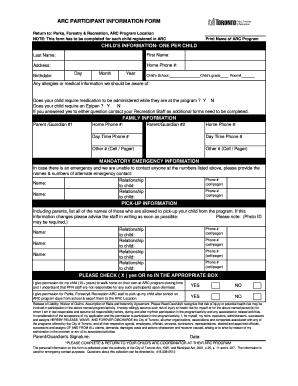
ARC PARTICIPANT INFORMATION FORM City of Toronto Toronto


What is the ARC Participant Information Form?
The ARC Participant Information Form is a crucial document used by individuals participating in programs managed by the City of Toronto. This form collects essential information about the participant, including personal details, contact information, and any relevant medical or support needs. It serves to ensure that the city can provide appropriate services and support to each participant. Understanding the purpose of this form is vital for anyone looking to engage with city programs effectively.
Steps to Complete the ARC Participant Information Form
Completing the ARC Participant Information Form involves several straightforward steps. First, gather all necessary personal information, such as your full name, address, and contact details. Next, provide any required medical information or support needs that may affect your participation. After filling out the form, review all entries for accuracy before submitting. Finally, ensure that you sign and date the form, as this is essential for its validity.
How to Obtain the ARC Participant Information Form
The ARC Participant Information Form can be obtained through various channels. Individuals can visit the official City of Toronto website to download the form directly. Alternatively, physical copies may be available at local community centers or city offices. It is advisable to check the website for the most current version to ensure compliance with any recent updates or changes.
Legal Use of the ARC Participant Information Form
The ARC Participant Information Form is legally binding when completed and submitted according to the specified guidelines. To ensure its legality, the form must be signed by the participant or their legal guardian if applicable. Additionally, the information provided must be accurate and truthful, as any discrepancies could lead to complications in service provision or potential legal issues.
Key Elements of the ARC Participant Information Form
Several key elements are essential to the ARC Participant Information Form. These include personal identification details, contact information, emergency contacts, and any specific needs related to health or support services. Each section is designed to capture vital information that will aid city officials in providing tailored support to participants. Ensuring that all sections are completed thoroughly enhances the effectiveness of the services provided.
Form Submission Methods
The ARC Participant Information Form can be submitted through various methods to accommodate different preferences. Participants may choose to submit the form online via the City of Toronto's official portal. Alternatively, completed forms can be mailed to the appropriate city department or delivered in person to designated city offices. Each method ensures that the information is securely received and processed.
Quick guide on how to complete arc participant information form city of toronto toronto
Complete ARC PARTICIPANT INFORMATION FORM City Of Toronto Toronto seamlessly on any device
Digital document management has gained traction among businesses and individuals alike. It offers an ideal eco-friendly substitute for conventional printed and signed documentation, as you can locate the necessary form and securely store it online. airSlate SignNow provides you with all the tools required to create, modify, and eSignature your documents rapidly and without holdups. Manage ARC PARTICIPANT INFORMATION FORM City Of Toronto Toronto on any device with airSlate SignNow Android or iOS applications and enhance any document-related task today.
How to modify and eSign ARC PARTICIPANT INFORMATION FORM City Of Toronto Toronto effortlessly
- Find ARC PARTICIPANT INFORMATION FORM City Of Toronto Toronto and click Get Form to begin.
- Utilize the tools we offer to complete your document.
- Emphasize important sections of the documents or redact sensitive information with tools that airSlate SignNow provides specifically for those purposes.
- Create your eSignature with the Sign feature, which takes mere seconds and carries the same legal validity as a conventional wet ink signature.
- Verify all the information and click on the Done button to save your modifications.
- Choose your preferred method to send your form, via email, text (SMS), or invite link, or download it to your computer.
Eliminate concerns about lost or mislaid documents, tedious form searching, or errors that necessitate printing new document copies. airSlate SignNow addresses all your document management requirements in a few clicks from any device you prefer. Modify and eSign ARC PARTICIPANT INFORMATION FORM City Of Toronto Toronto and guarantee effective communication at every stage of the form preparation process with airSlate SignNow.
Create this form in 5 minutes or less
Create this form in 5 minutes!
How to create an eSignature for the arc participant information form city of toronto toronto
How to create an electronic signature for a PDF online
How to create an electronic signature for a PDF in Google Chrome
How to create an e-signature for signing PDFs in Gmail
How to create an e-signature right from your smartphone
How to create an e-signature for a PDF on iOS
How to create an e-signature for a PDF on Android
People also ask
-
What is the ARC PARTICIPANT INFORMATION FORM City Of Toronto Toronto?
The ARC PARTICIPANT INFORMATION FORM City Of Toronto Toronto is a document designed to gather essential information from participants in various city programs. It ensures proper enrollment and provides necessary data for seamless services. Utilizing airSlate SignNow simplifies the completion and submission of this form.
-
How can I access the ARC PARTICIPANT INFORMATION FORM City Of Toronto Toronto?
You can access the ARC PARTICIPANT INFORMATION FORM City Of Toronto Toronto through the official City of Toronto website or directly via airSlate SignNow. Our platform allows you to fill out and eSign the form easily, making the process efficient and user-friendly.
-
Is there a cost associated with the ARC PARTICIPANT INFORMATION FORM City Of Toronto Toronto?
Using the ARC PARTICIPANT INFORMATION FORM City Of Toronto Toronto through airSlate SignNow can be very cost-effective. We offer various pricing plans that are designed to accommodate different business needs. Many organizations benefit from eSigning solutions without incurring high costs.
-
What features does the airSlate SignNow offer for the ARC PARTICIPANT INFORMATION FORM City Of Toronto Toronto?
airSlate SignNow provides a variety of features for the ARC PARTICIPANT INFORMATION FORM City Of Toronto Toronto, including customizable templates, eSigning capabilities, and secure document storage. These features streamline the process and enhance compliance with city regulations.
-
How does airSlate SignNow enhance the submission process for the ARC PARTICIPANT INFORMATION FORM City Of Toronto Toronto?
By leveraging airSlate SignNow, users can complete the ARC PARTICIPANT INFORMATION FORM City Of Toronto Toronto electronically, which saves time and improves accuracy. Additionally, our platform allows for real-time tracking and notifications, ensuring a smooth submission experience.
-
Can the ARC PARTICIPANT INFORMATION FORM City Of Toronto Toronto be integrated with other tools?
Yes, the ARC PARTICIPANT INFORMATION FORM City Of Toronto Toronto can be integrated with various business applications through airSlate SignNow. This flexibility allows organizations to enhance their existing workflows and maintain seamless data management across platforms.
-
What are the benefits of using airSlate SignNow for the ARC PARTICIPANT INFORMATION FORM City Of Toronto Toronto?
Using airSlate SignNow for the ARC PARTICIPANT INFORMATION FORM City Of Toronto Toronto offers benefits such as increased efficiency, improved compliance, and reduced paperwork. Our solution makes it easy to collect signatures and manage documents digitally, which helps businesses operate more smoothly.
Get more for ARC PARTICIPANT INFORMATION FORM City Of Toronto Toronto
- Iowa residential rental lease agreement legal templates form
- Ia residential lease or month to month rental agreement form
- Free idaho rental lease agreement templatespdfword form
- Job 757 life membership application lmindd form
- State of maryland lease agreement legal templates form
- Connecticut commercial lease agreement legal form
- Colorado residential rental application form
- Inz 1175 application from a resident or former resident visa holder
Find out other ARC PARTICIPANT INFORMATION FORM City Of Toronto Toronto
- Sign Michigan Non-disclosure agreement PDF Safe
- Can I Sign Ohio Non-disclosure agreement PDF
- Help Me With Sign Oklahoma Non-disclosure agreement PDF
- How Do I Sign Oregon Non-disclosure agreement PDF
- Sign Oregon Non disclosure agreement sample Mobile
- How Do I Sign Montana Rental agreement contract
- Sign Alaska Rental lease agreement Mobile
- Sign Connecticut Rental lease agreement Easy
- Sign Hawaii Rental lease agreement Mobile
- Sign Hawaii Rental lease agreement Simple
- Sign Kansas Rental lease agreement Later
- How Can I Sign California Rental house lease agreement
- How To Sign Nebraska Rental house lease agreement
- How To Sign North Dakota Rental house lease agreement
- Sign Vermont Rental house lease agreement Now
- How Can I Sign Colorado Rental lease agreement forms
- Can I Sign Connecticut Rental lease agreement forms
- Sign Florida Rental lease agreement template Free
- Help Me With Sign Idaho Rental lease agreement template
- Sign Indiana Rental lease agreement forms Fast