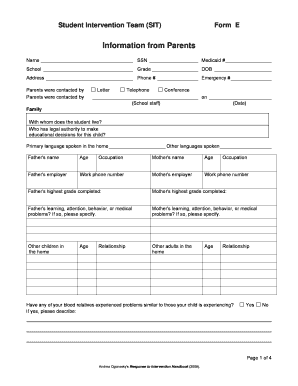
Ubi Application Form


What is the Ubi Application Form
The Ubi application form is a crucial document used to apply for services or benefits from the Union Bank of India. This form collects essential information from applicants, such as personal details, financial history, and identification verification. It serves as the foundation for processing applications and ensuring compliance with banking regulations. Understanding the purpose and structure of the Ubi application form is vital for a smooth application process.
How to use the Ubi Application Form
Using the Ubi application form involves several key steps. First, ensure you have all necessary documents ready, including identification and proof of income. Next, fill out the form accurately, providing complete and truthful information. After completing the form, review it for any errors or omissions. Finally, submit the form through the designated method, whether online or in person, to ensure it reaches the appropriate department for processing.
Steps to complete the Ubi Application Form
Completing the Ubi application form requires careful attention to detail. Follow these steps for successful submission:
- Gather required documents, such as identification and proof of residency.
- Access the Ubi application form online or obtain a physical copy from a branch.
- Fill in personal information, including your name, address, and contact details.
- Provide financial information, detailing your income and expenses.
- Review the form thoroughly to ensure all information is accurate.
- Submit the completed form through the preferred submission method.
Legal use of the Ubi Application Form
The Ubi application form must be completed in accordance with legal requirements to ensure its validity. This includes providing accurate information and adhering to privacy regulations. The form is designed to comply with relevant banking laws, ensuring that the data collected is protected and used appropriately. Understanding these legal aspects is essential for applicants to avoid any potential issues during the application process.
Required Documents
When filling out the Ubi application form, certain documents are typically required to verify your identity and financial status. Commonly needed documents include:
- Government-issued identification, such as a driver's license or passport.
- Proof of residence, such as a utility bill or lease agreement.
- Income verification, such as pay stubs or tax returns.
- Social Security number or taxpayer identification number.
Form Submission Methods
The Ubi application form can be submitted through various methods to accommodate different preferences. Applicants may choose to:
- Submit the form online through the official Union Bank of India website.
- Mail the completed form to the designated address provided on the form.
- Visit a local branch and submit the form in person to a bank representative.
Quick guide on how to complete ubi application form
Effortlessly Complete Ubi Application Form on Any Device
Digital document management has become increasingly popular among businesses and individuals alike. It offers a perfect environmentally friendly substitute to conventional printed and signed documents, as you can access the needed form and securely store it online. airSlate SignNow provides you with all the tools required to create, edit, and eSign your documents swiftly without any delays. Handle Ubi Application Form on any device using airSlate SignNow's Android or iOS applications and enhance any document-related task today.
The Easiest Way to Edit and eSign Ubi Application Form with Ease
- Obtain Ubi Application Form and click Get Form to begin.
- Utilize the tools we offer to complete your form.
- Emphasize relevant sections of your documents or redact sensitive information using the tools that airSlate SignNow offers specifically for this purpose.
- Create your signature using the Sign feature, which takes mere seconds and holds the same legal validity as a conventional wet ink signature.
- Review all the details and click the Done button to preserve your modifications.
- Choose how you want to submit your form, via email, SMS, invitation link, or download it to your computer.
Eliminate worries about lost or misplaced documents, tedious form navigation, or mistakes that require new document copies. airSlate SignNow fulfills your document management requirements in just a few clicks from any device you prefer. Modify and eSign Ubi Application Form and ensure superior communication at every stage of your form preparation process with airSlate SignNow.
Create this form in 5 minutes or less
Create this form in 5 minutes!
How to create an eSignature for the ubi application form
How to create an electronic signature for a PDF online
How to create an electronic signature for a PDF in Google Chrome
How to create an e-signature for signing PDFs in Gmail
How to create an e-signature right from your smartphone
How to create an e-signature for a PDF on iOS
How to create an e-signature for a PDF on Android
People also ask
-
What is an ubi application and how does it work with airSlate SignNow?
An ubi application refers to a universal basic income application, designed for managing financial support programs. With airSlate SignNow, users can easily create, send, and eSign documents related to their ubi application processes. This streamlines communication and ensures all necessary documentation is securely handled.
-
How much does airSlate SignNow cost for managing ubi applications?
airSlate SignNow offers flexible pricing plans that cater to various needs, starting at an affordable monthly rate. This allows businesses to manage their ubi applications without breaking the bank. Additionally, there are discounts for annual subscriptions, providing even greater value.
-
What features does airSlate SignNow offer for ubi applications?
AirSlate SignNow provides features such as document templates, eSigning, and real-time collaboration that are invaluable for ubi applications. Users can automate workflows and track the status of their documents, ensuring a smooth and efficient process. The intuitive interface makes it easy for everyone involved to participate and complete tasks.
-
Can airSlate SignNow integrate with other tools for ubi application management?
Yes, airSlate SignNow integrates seamlessly with various tools such as CRM systems, cloud storage, and project management applications. This allows for a comprehensive approach to managing ubi applications by centralizing documents and data in one place. Streamlined workflows lead to increased productivity and less manual work.
-
What are the benefits of using airSlate SignNow for ubi applications?
Using airSlate SignNow for ubi applications offers numerous benefits, including enhanced efficiency through automation and reduced turnaround times for document signing. The platform ensures compliance and security, which is essential when dealing with sensitive financial support documents. Additionally, users enjoy improved organization and accessibility of their documents.
-
Is airSlate SignNow secure for handling ubi applications?
Absolutely, airSlate SignNow employs advanced security measures to protect the integrity and confidentiality of your ubi applications. All documents are encrypted, and electronic signatures are legally binding. Compliance with industry standards ensures that your information is safe throughout the signing process.
-
How can I get started with airSlate SignNow for my ubi application?
Getting started with airSlate SignNow for your ubi application is simple. Sign up for a free trial to explore the features and capabilities, or choose a pricing plan that fits your needs. Once registered, you can begin uploading documents related to your ubi application and inviting others to eSign instantly.
Get more for Ubi Application Form
- Drainage contractor package new mexico form
- Tax free exchange package new mexico form
- Landlord tenant sublease package new mexico form
- Buy sell agreement package new mexico form
- Option to purchase package new mexico form
- Amendment of lease package new mexico form
- Annual financial checkup package new mexico form
- New mexico bill sale form
Find out other Ubi Application Form
- Help Me With eSignature New Mexico Healthcare / Medical Form
- How Do I eSignature New York Healthcare / Medical Presentation
- How To eSignature Oklahoma Finance & Tax Accounting PPT
- Help Me With eSignature Connecticut High Tech Presentation
- How To eSignature Georgia High Tech Document
- How Can I eSignature Rhode Island Finance & Tax Accounting Word
- How Can I eSignature Colorado Insurance Presentation
- Help Me With eSignature Georgia Insurance Form
- How Do I eSignature Kansas Insurance Word
- How Do I eSignature Washington Insurance Form
- How Do I eSignature Alaska Life Sciences Presentation
- Help Me With eSignature Iowa Life Sciences Presentation
- How Can I eSignature Michigan Life Sciences Word
- Can I eSignature New Jersey Life Sciences Presentation
- How Can I eSignature Louisiana Non-Profit PDF
- Can I eSignature Alaska Orthodontists PDF
- How Do I eSignature New York Non-Profit Form
- How To eSignature Iowa Orthodontists Presentation
- Can I eSignature South Dakota Lawers Document
- Can I eSignature Oklahoma Orthodontists Document