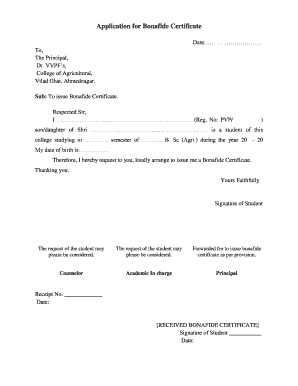
Bonafide Certificate Form


What is the Bonafide Certificate
A bonafide certificate is an official document issued by an educational institution or organization to confirm an individual's status as a student or employee. This certificate serves as proof of enrollment or employment and is often required for various purposes, such as applying for scholarships, internships, or other educational opportunities. The term "bonafide" indicates that the information provided in the certificate is genuine and verified by the issuing authority.
How to Obtain the Bonafide Certificate
To obtain a bonafide certificate, individuals typically need to follow a specific application process set by their institution or organization. This process may include:
- Filling out an application form, which may be available online or in person.
- Providing necessary documentation, such as identification, proof of enrollment or employment, and any other required papers.
- Submitting the application to the appropriate department, such as the registrar's office or human resources.
- Paying any applicable fees, if required.
Once the application is submitted, it may take a few days to weeks for processing, depending on the institution's policies.
Steps to Complete the Bonafide Certificate Application
Completing the application for a bonafide certificate involves several key steps:
- Gather all necessary documents, including identification and proof of status.
- Access the application form, either online or in person.
- Fill out the application form accurately, ensuring all information is correct.
- Attach any required documents to support your application.
- Submit the completed application to the designated office.
Following these steps carefully can help ensure a smooth application process.
Legal Use of the Bonafide Certificate
The bonafide certificate holds legal significance as it serves as an official record of an individual's status. It can be used in various legal contexts, such as:
- Verification of student status for educational benefits.
- Proof of employment for loan applications or financial aid.
- Submission for government or institutional requirements.
It is important to ensure that the certificate is issued by a recognized authority to maintain its legal validity.
Required Documents for the Bonafide Certificate
When applying for a bonafide certificate, applicants may need to provide several documents, which can include:
- A valid government-issued ID, such as a driver's license or passport.
- Proof of enrollment or employment, such as a student ID or employment letter.
- Any additional documents specified by the institution or organization.
Having these documents ready can facilitate a quicker application process.
Eligibility Criteria for the Bonafide Certificate
Eligibility for obtaining a bonafide certificate typically requires that the applicant is currently enrolled in an educational institution or employed by an organization. Specific criteria may vary by institution, but common requirements include:
- Being a full-time or part-time student.
- Being an active employee of the organization.
- Meeting any additional requirements set by the issuing authority.
Understanding these criteria can help applicants determine their eligibility before applying.
Quick guide on how to complete application for bonafide certificate format
Prepare application for bonafide certificate format effortlessly on any device
Digital document management has become increasingly favored by companies and individuals alike. It offers an ideal environmentally friendly alternative to conventional printed and signed documents, as you can access the necessary form and securely store it online. airSlate SignNow equips you with all the tools you need to create, modify, and eSign your documents quickly and efficiently. Handle bonafide certificate on any device with airSlate SignNow's Android or iOS applications and streamline any document-related task today.
The easiest way to alter and eSign bonafide letter without hassle
- Find bonafide certificate application pdf and click Get Form to begin.
- Use the tools we offer to fill out your document.
- Emphasize relevant sections of your documents or redact sensitive information using tools specifically provided by airSlate SignNow for this purpose.
- Create your signature using the Sign tool, which takes mere seconds and carries the same legal authority as a traditional wet ink signature.
- Verify the information and click the Done button to save your changes.
- Select your preferred method of delivery, whether by email, SMS, invitation link, or download it to your computer.
Eliminate concerns about lost or misplaced documents, tedious form searches, or mistakes that necessitate printing new copies. airSlate SignNow meets your document management needs in just a few clicks from the device of your choice. Modify and eSign application for bonafide certificate to ensure excellent communication at every step of your form completion process with airSlate SignNow.
Create this form in 5 minutes or less
Related searches to application to hod for bonafide certificate
Create this form in 5 minutes!
How to create an eSignature for the bona fide form
How to create an electronic signature for a PDF online
How to create an electronic signature for a PDF in Google Chrome
How to create an e-signature for signing PDFs in Gmail
How to create an e-signature right from your smartphone
How to create an e-signature for a PDF on iOS
How to create an e-signature for a PDF on Android
People also ask bonafide application
-
What is a bonafide certificate?
A bonafide certificate is an official document issued by an organization or institution that verifies a person's status, usually in relation to their education or employment. This certificate is crucial for various purposes such as applying for scholarships, visas, or job opportunities.
-
How can airSlate SignNow help with bonafide certificates?
airSlate SignNow streamlines the process of creating, signing, and sending bonafide certificates electronically. With its intuitive platform, you can easily generate a bonafide certificate and ensure that it is securely signed and delivered without the hassle of paperwork.
-
What are the pricing options for using airSlate SignNow for bonafide certificates?
airSlate SignNow offers flexible pricing plans to cater to businesses of all sizes looking to manage bonafide certificates more effectively. You can choose from various subscription tiers that enable you to produce and eSign an unlimited number of documents at a cost that fits your budget.
-
Can I integrate airSlate SignNow with other applications for managing bonafide certificates?
Yes, airSlate SignNow offers seamless integrations with numerous applications, enhancing your ability to manage bonafide certificates. You can connect with tools like Google Drive, Dropbox, and CRM systems to streamline workflow and maintain organized records.
-
What are the benefits of using airSlate SignNow for bonafide certificate management?
The primary benefits of using airSlate SignNow for bonafide certificate management include enhanced security, faster processing times, and ease of use. This platform minimizes errors and ensures that your bonafide certificates are professionally handled and tracked throughout the signing process.
-
Is airSlate SignNow legally compliant for bonafide certificates?
Absolutely! airSlate SignNow is compliant with all necessary legal frameworks, such as the ESIGN Act and UETA, ensuring that your bonafide certificates hold legal validity. This compliance guarantees that the electronically signed documents are recognized and admissible in legal scenarios.
-
Can airSlate SignNow help me track the status of my bonafide certificate?
Yes, airSlate SignNow provides tracking features that allow you to monitor the status of your bonafide certificate throughout the signing process. You will receive real-time updates when the certificate is viewed, signed, or completed, ensuring transparency at every step.
Get more for bonafide certificate application to principal
Find out other bonafide certificate download
- How Can I Sign Alabama Charity Form
- How Can I Sign Idaho Charity Presentation
- How Do I Sign Nebraska Charity Form
- Help Me With Sign Nevada Charity PDF
- How To Sign North Carolina Charity PPT
- Help Me With Sign Ohio Charity Document
- How To Sign Alabama Construction PDF
- How To Sign Connecticut Construction Document
- How To Sign Iowa Construction Presentation
- How To Sign Arkansas Doctors Document
- How Do I Sign Florida Doctors Word
- Can I Sign Florida Doctors Word
- How Can I Sign Illinois Doctors PPT
- How To Sign Texas Doctors PDF
- Help Me With Sign Arizona Education PDF
- How To Sign Georgia Education Form
- How To Sign Iowa Education PDF
- Help Me With Sign Michigan Education Document
- How Can I Sign Michigan Education Document
- How Do I Sign South Carolina Education Form