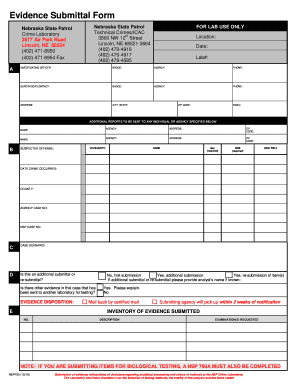
Osbi Submittal Form


What is the OSBI Submittal Form
The OSBI lab request form is a vital document used by individuals and organizations to submit evidence or request laboratory analysis from the Oklahoma State Bureau of Investigation (OSBI). This form is essential for ensuring that the evidence is processed correctly and efficiently. It captures necessary details about the evidence, the submitter, and the purpose of the submission, facilitating a streamlined workflow within the OSBI.
How to Use the OSBI Submittal Form
Using the OSBI lab request form involves several straightforward steps. First, ensure that you have the correct version of the form, which can often be obtained online. Next, carefully fill out all required fields, including information about the evidence and the submitter. After completing the form, review it for accuracy. Finally, submit the form through the designated method, which may include online submission, mailing, or in-person delivery to the OSBI.
Steps to Complete the OSBI Submittal Form
Completing the OSBI lab request form requires attention to detail. Begin by gathering all necessary information, such as the case number, type of evidence, and contact details. Follow these steps:
- Download the OSBI lab request form from the official website.
- Fill in your contact information and details about the evidence.
- Provide a clear description of the evidence and its relevance to the investigation.
- Sign and date the form to validate your submission.
- Choose your submission method and send the form accordingly.
Legal Use of the OSBI Submittal Form
The OSBI lab request form is legally binding when completed correctly. It must adhere to specific regulations to ensure that the evidence submitted is admissible in court. This includes providing accurate information and signatures. The form also complies with various legal frameworks governing electronic signatures and evidence handling, ensuring that it meets the necessary legal standards for processing.
Key Elements of the OSBI Submittal Form
Key elements of the OSBI lab request form include:
- Submitter Information: Name, address, and contact details of the person or agency submitting the form.
- Case Information: Relevant case number and details about the investigation.
- Evidence Description: Clear and concise description of the evidence being submitted.
- Signature: The submitter’s signature, confirming the accuracy of the information provided.
Form Submission Methods
The OSBI lab request form can be submitted through various methods to accommodate different needs. Options typically include:
- Online Submission: Many users prefer this method for its convenience and speed.
- Mail: The form can be printed and sent via postal service to the OSBI.
- In-Person Delivery: Submitting the form directly at an OSBI office is also an option for those who prefer face-to-face interaction.
Quick guide on how to complete osbi submittal form
Prepare Osbi Submittal Form seamlessly on any device
Digital document management has gained traction with both companies and individuals. It offers an ideal environmentally-friendly substitute for conventional printed and signed documents, allowing you to access the proper form and securely store it online. airSlate SignNow provides you with all the resources necessary to create, modify, and electronically sign your documents swiftly without delays. Manage Osbi Submittal Form on any device using airSlate SignNow's Android or iOS applications and simplify any document-based procedure today.
How to modify and eSign Osbi Submittal Form effortlessly
- Obtain Osbi Submittal Form and then click Get Form to begin.
- Use the tools we provide to fill out your form.
- Highlight important sections of your documents or obscure sensitive information using tools specifically designed by airSlate SignNow for this purpose.
- Create your eSignature with the Sign feature, which takes just seconds and carries the same legal validity as a conventional wet ink signature.
- Review all the details, then click the Done button to save your changes.
- Choose how you wish to share your form, via email, SMS, or invite link, or download it to your computer.
Eliminate concerns about lost or misplaced files, the hassle of searching for forms, or errors requiring new document prints. airSlate SignNow satisfies your document management needs in just a few clicks from any device you prefer. Modify and eSign Osbi Submittal Form and guarantee effective communication at every step of the form preparation journey with airSlate SignNow.
Create this form in 5 minutes or less
Create this form in 5 minutes!
How to create an eSignature for the osbi submittal form
How to create an electronic signature for a PDF online
How to create an electronic signature for a PDF in Google Chrome
How to create an e-signature for signing PDFs in Gmail
How to create an e-signature right from your smartphone
How to create an e-signature for a PDF on iOS
How to create an e-signature for a PDF on Android
People also ask
-
What is the osbi submittal form?
The osbi submittal form is a document used to collect and submit information in a structured format to the Oklahoma State Bureau of Investigation. With airSlate SignNow, you can easily create and send the osbi submittal form for electronic signature, ensuring a streamlined submission process.
-
How can airSlate SignNow help with the osbi submittal form?
airSlate SignNow allows you to fill out, customize, and send the osbi submittal form digitally. This reduces the need for paper forms and speeds up the entire submission process, making it convenient for both the submitter and the receiver.
-
What are the pricing options for using airSlate SignNow for the osbi submittal form?
airSlate SignNow offers competitive pricing plans that cater to different business needs. Whether you're an individual or part of a larger organization, you can choose a plan that allows unlimited access to features necessary for managing the osbi submittal form efficiently.
-
Are electronic submissions using the osbi submittal form secure?
Yes, using airSlate SignNow to submit the osbi submittal form is secure. The platform implements advanced encryption methods to protect your data, ensuring that your sensitive information remains confidential during the submission process.
-
Can I integrate airSlate SignNow with other applications when using the osbi submittal form?
Absolutely! airSlate SignNow supports integrations with a variety of applications, enabling seamless workflows. You can integrate with tools like Google Drive or CRM systems, making it easier to manage the osbi submittal form within your existing processes.
-
What features does airSlate SignNow provide for the osbi submittal form?
airSlate SignNow offers various features for the osbi submittal form, including customizable templates, electronic signatures, and tracking capabilities. These features enhance the user experience and ensure that submissions are processed efficiently.
-
How can I track the status of my osbi submittal form using airSlate SignNow?
With airSlate SignNow, you can easily track the status of your osbi submittal form. You'll receive notifications when the document has been viewed, signed, or finalized, providing you complete visibility into the submission process.
Get more for Osbi Submittal Form
- Emancipation removal of disability of minority package nevada form
- Nevada property 497320854 form
- Nevada probate form
- Nevada summary administration form
- Nevada unlawful form
- Nevada tenant law form
- Durable power of attorney for health care and living will nevada form
- Real estate home sales package with offer to purchase contract of sale disclosure statements and more for residential house 497320861 form
Find out other Osbi Submittal Form
- How To eSignature Iowa Doctors Business Letter Template
- Help Me With eSignature Indiana Doctors Notice To Quit
- eSignature Ohio Education Purchase Order Template Easy
- eSignature South Dakota Education Confidentiality Agreement Later
- eSignature South Carolina Education Executive Summary Template Easy
- eSignature Michigan Doctors Living Will Simple
- How Do I eSignature Michigan Doctors LLC Operating Agreement
- How To eSignature Vermont Education Residential Lease Agreement
- eSignature Alabama Finance & Tax Accounting Quitclaim Deed Easy
- eSignature West Virginia Education Quitclaim Deed Fast
- eSignature Washington Education Lease Agreement Form Later
- eSignature Missouri Doctors Residential Lease Agreement Fast
- eSignature Wyoming Education Quitclaim Deed Easy
- eSignature Alaska Government Agreement Fast
- How Can I eSignature Arizona Government POA
- How Do I eSignature Nevada Doctors Lease Agreement Template
- Help Me With eSignature Nevada Doctors Lease Agreement Template
- How Can I eSignature Nevada Doctors Lease Agreement Template
- eSignature Finance & Tax Accounting Presentation Arkansas Secure
- eSignature Arkansas Government Affidavit Of Heirship Online