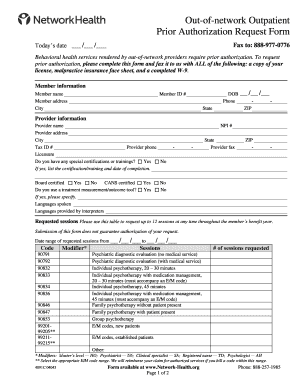
Priority Partners Prior Auth Form


What is the Priority Partners Prior Auth Form
The Priority Partners Prior Auth Form is a document used to request prior authorization for specific healthcare services or medications under the Priority Partners program. This form is essential for healthcare providers to ensure that the requested services are covered by the patient's insurance plan before they are delivered. The form typically includes patient information, details about the requested service, and the provider's information.
Steps to complete the Priority Partners Prior Auth Form
To complete the Priority Partners Prior Auth Form, follow these steps:
- Gather necessary patient information, including full name, date of birth, and insurance details.
- Provide the healthcare provider's information, including name, contact details, and provider number.
- Clearly describe the requested service or medication, including any relevant codes or descriptions.
- Include any supporting documentation that may be required, such as medical records or test results.
- Review the completed form for accuracy and completeness before submission.
How to use the Priority Partners Prior Auth Form
Using the Priority Partners Prior Auth Form involves filling it out accurately and submitting it to the appropriate insurance provider. Ensure that all required fields are completed and that any necessary documentation is attached. The form can be submitted electronically or via mail, depending on the provider's requirements. It is important to keep a copy of the submitted form for your records.
Legal use of the Priority Partners Prior Auth Form
The Priority Partners Prior Auth Form is legally binding when completed and submitted according to the regulations set forth by the healthcare provider and insurance company. It is crucial to ensure that all information provided is truthful and accurate, as any discrepancies may lead to issues with authorization or coverage. Compliance with relevant laws, such as HIPAA, is also essential to protect patient information.
Key elements of the Priority Partners Prior Auth Form
Key elements of the Priority Partners Prior Auth Form include:
- Patient Information: Full name, date of birth, and insurance details.
- Provider Information: Name, contact information, and provider number.
- Requested Service: Detailed description of the service or medication being requested.
- Supporting Documentation: Any necessary medical records or test results.
- Signature: The healthcare provider's signature confirming the accuracy of the information.
Form Submission Methods
The Priority Partners Prior Auth Form can be submitted through various methods, including:
- Online Submission: Many providers allow for electronic submission through their secure portals.
- Mail: The completed form can be mailed to the insurance provider's designated address.
- In-Person: Some providers may accept the form submitted in person at their office.
Eligibility Criteria
Eligibility for services requiring the Priority Partners Prior Auth Form typically depends on the patient's insurance plan and the specific service being requested. Patients must be enrolled in the Priority Partners program and meet any additional criteria set by their insurance provider. It is advisable to verify eligibility before submitting the form to avoid delays in authorization.
Quick guide on how to complete priority partners prior auth form
Complete Priority Partners Prior Auth Form effortlessly on any gadget
Digital document management has gained traction among companies and individuals alike. It offers an ideal environmentally friendly substitute for conventional printed paperwork, allowing you to locate the correct form and securely store it online. airSlate SignNow equips you with all the tools necessary to create, adjust, and eSign your documents promptly without interruptions. Manage Priority Partners Prior Auth Form on any gadget using airSlate SignNow's Android or iOS applications and streamline any document-related task today.
How to modify and eSign Priority Partners Prior Auth Form with ease
- Obtain Priority Partners Prior Auth Form and click on Get Form to begin.
- Utilize the tools we provide to complete your document.
- Highlight important sections of your documents or redact sensitive information with tools that airSlate SignNow offers specifically for that purpose.
- Generate your signature using the Sign tool, which takes mere seconds and holds the same legal validity as a conventional wet ink signature.
- Review all the details and press the Done button to save your changes.
- Choose how you want to send your form, via email, SMS, or invitation link, or download it to your computer.
Eliminate worries about lost or misplaced files, tedious form searches, or mistakes that necessitate printing new document copies. airSlate SignNow addresses your document management needs in just a few clicks from any device you prefer. Edit and eSign Priority Partners Prior Auth Form to ensure effective communication throughout the form preparation process with airSlate SignNow.
Create this form in 5 minutes or less
Create this form in 5 minutes!
How to create an eSignature for the priority partners prior auth form
How to create an electronic signature for a PDF online
How to create an electronic signature for a PDF in Google Chrome
How to create an e-signature for signing PDFs in Gmail
How to create an e-signature right from your smartphone
How to create an e-signature for a PDF on iOS
How to create an e-signature for a PDF on Android
People also ask
-
What is the priority partners prior auth form?
The priority partners prior auth form is a specialized document designed to streamline the prior authorization process for healthcare providers. It ensures that necessary approvals are obtained efficiently, helping to reduce delays in patient care.
-
How does airSlate SignNow simplify the priority partners prior auth form submission?
airSlate SignNow simplifies the submission of the priority partners prior auth form through its intuitive eSigning platform. Users can easily fill out, sign, and send forms electronically, ensuring quick and secure transfers to the necessary parties.
-
What are the pricing options for using the priority partners prior auth form?
Pricing for using the priority partners prior auth form with airSlate SignNow varies based on the chosen plan. We offer several subscription models to fit different business needs, ensuring that everyone can access essential eSigning features at an affordable rate.
-
Can I integrate the priority partners prior auth form with other software?
Yes, airSlate SignNow allows seamless integration of the priority partners prior auth form with various healthcare management systems and tools. This compatibility helps streamline workflows, reducing the time spent on form management and approval processes.
-
What are the key benefits of using the priority partners prior auth form with airSlate SignNow?
Using the priority partners prior auth form with airSlate SignNow offers numerous benefits, such as enhanced efficiency, reduced paperwork, and faster authorization times. It allows healthcare providers to focus more on patient care rather than administrative tasks.
-
Is the priority partners prior auth form compliant with HIPAA regulations?
Absolutely! The priority partners prior auth form used within airSlate SignNow complies with HIPAA regulations, ensuring that sensitive patient information is handled securely. Our platform is built with strong encryption and privacy measures to protect your data.
-
How do I get started with the priority partners prior auth form in airSlate SignNow?
Getting started with the priority partners prior auth form in airSlate SignNow is easy. Simply sign up for an account, access the form templates, and start customizing your prior authorization documents to fit your specific needs.
Get more for Priority Partners Prior Auth Form
Find out other Priority Partners Prior Auth Form
- How Can I Sign Nebraska Legal Document
- How To Sign Nevada Legal Document
- Can I Sign Nevada Legal Form
- How Do I Sign New Jersey Legal Word
- Help Me With Sign New York Legal Document
- How Do I Sign Texas Insurance Document
- How Do I Sign Oregon Legal PDF
- How To Sign Pennsylvania Legal Word
- How Do I Sign Wisconsin Legal Form
- Help Me With Sign Massachusetts Life Sciences Presentation
- How To Sign Georgia Non-Profit Presentation
- Can I Sign Nevada Life Sciences PPT
- Help Me With Sign New Hampshire Non-Profit Presentation
- How To Sign Alaska Orthodontists Presentation
- Can I Sign South Dakota Non-Profit Word
- Can I Sign South Dakota Non-Profit Form
- How To Sign Delaware Orthodontists PPT
- How Can I Sign Massachusetts Plumbing Document
- How To Sign New Hampshire Plumbing PPT
- Can I Sign New Mexico Plumbing PDF