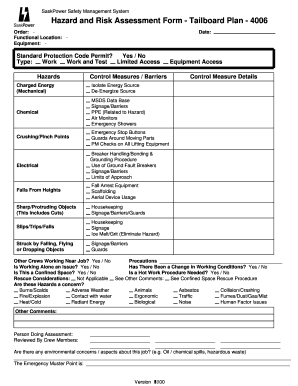
Hazard and Risk Assessment Form


What is the Hazard and Risk Assessment Form
The Hazard and Risk Assessment Form is a critical document used to identify potential hazards in the workplace and evaluate the risks associated with them. This form helps organizations comply with the Occupational Safety and Health Administration (OSHA) regulations by systematically assessing risks and implementing necessary safety measures. It typically includes sections for detailing the type of hazard, the potential consequences, and the likelihood of occurrence, allowing for a comprehensive overview of workplace safety.
How to Use the Hazard and Risk Assessment Form
Using the Hazard and Risk Assessment Form involves several key steps. First, gather relevant information about the workplace environment, including equipment, processes, and materials. Next, identify potential hazards by consulting with employees and reviewing incident reports. Once hazards are identified, evaluate the risks associated with each one by considering the severity of potential injuries and the likelihood of occurrence. Finally, document the findings in the form and develop action plans to mitigate identified risks.
Steps to Complete the Hazard and Risk Assessment Form
Completing the Hazard and Risk Assessment Form requires a systematic approach. Follow these steps:
- Identify the work area and processes to be assessed.
- List all potential hazards, including physical, chemical, and ergonomic risks.
- Evaluate the risks by assessing the severity and likelihood of each hazard.
- Document existing control measures and their effectiveness.
- Propose additional measures to mitigate risks if necessary.
- Review the completed form with stakeholders for accuracy.
- Implement the action plan and monitor the effectiveness of safety measures.
Legal Use of the Hazard and Risk Assessment Form
The legal use of the Hazard and Risk Assessment Form is essential for compliance with OSHA regulations. To be legally binding, the form must be completed accurately and maintained as part of the organization's safety records. It should be readily available for inspection by OSHA representatives during audits. Additionally, proper documentation can serve as evidence of due diligence in maintaining workplace safety, which can protect organizations from potential liabilities.
Key Elements of the Hazard and Risk Assessment Form
Key elements of the Hazard and Risk Assessment Form include:
- Hazard Identification: A clear description of each identified hazard.
- Risk Evaluation: Assessment of the potential impact and likelihood of each hazard.
- Control Measures: Existing safety measures and their effectiveness.
- Action Plan: Recommendations for additional measures to mitigate risks.
- Review and Approval: Signatures from responsible parties to validate the assessment.
Examples of Using the Hazard and Risk Assessment Form
Examples of using the Hazard and Risk Assessment Form can vary by industry. In a manufacturing setting, the form might identify machinery-related hazards and evaluate risks associated with equipment operation. In a healthcare environment, it could assess risks related to hazardous drugs and infection control. Each example highlights the importance of tailoring the assessment to specific workplace conditions and regulatory requirements, ensuring comprehensive safety measures are in place.
Quick guide on how to complete hazard and risk assessment form
Effortlessly Prepare Hazard And Risk Assessment Form on Any Device
Managing documents online has become increasingly popular among businesses and individuals. It presents an ideal environmentally friendly alternative to traditional printed and signed paperwork, allowing you to access the correct format and securely store it online. airSlate SignNow equips you with all the tools necessary to create, modify, and eSign your documents swiftly without delays. Manage Hazard And Risk Assessment Form on any device using the airSlate SignNow apps for Android or iOS, and optimize your document-centric processes today.
How to Modify and eSign Hazard And Risk Assessment Form with Ease
- Locate Hazard And Risk Assessment Form and select Get Form to begin.
- Utilize the tools we offer to complete your form.
- Emphasize important sections of your documents or obscure sensitive data with tools specifically provided by airSlate SignNow for that purpose.
- Generate your signature with the Sign tool, which takes mere seconds and carries the same legal validity as a conventional wet ink signature.
- Review all information and click on the Done button to save your modifications.
- Select your preferred method for sending your form, whether by email, SMS, invite link, or download it to your computer.
Eliminate the hassle of lost or misplaced documents, tedious form searching, or mistakes that necessitate printing new copies. airSlate SignNow fulfills all your document management needs in just a few clicks from any device you choose. Modify and eSign Hazard And Risk Assessment Form to ensure effective communication at every stage of your form preparation process with airSlate SignNow.
Create this form in 5 minutes or less
Create this form in 5 minutes!
How to create an eSignature for the hazard and risk assessment form
How to create an electronic signature for a PDF online
How to create an electronic signature for a PDF in Google Chrome
How to create an e-signature for signing PDFs in Gmail
How to create an e-signature right from your smartphone
How to create an e-signature for a PDF on iOS
How to create an e-signature for a PDF on Android
People also ask
-
What is an OSHA risk assessment PDF, and why is it important?
An OSHA risk assessment PDF is a document that helps identify and mitigate potential workplace hazards in compliance with OSHA regulations. It is crucial for ensuring the safety of employees and preventing accidents. By regularly updating this document, businesses can create a safer working environment and remain compliant with safety standards.
-
How can airSlate SignNow help with OSHA risk assessment PDFs?
AirSlate SignNow provides an easy-to-use platform for creating, signing, and managing OSHA risk assessment PDFs. With our solution, you can digitize your risk assessments, making it easier to gather signatures and ensure compliance. This streamlines the process, reduces paperwork, and enhances organization.
-
What features does airSlate SignNow offer for managing OSHA risk assessment PDFs?
AirSlate SignNow offers features like customizable templates, electronic signatures, and document sharing specifically for OSHA risk assessment PDFs. Additionally, it includes options for collaboration and real-time document tracking. These features help businesses maintain better compliance and efficiency in handling their assessments.
-
Is there a cost associated with using airSlate SignNow for OSHA risk assessment PDFs?
Yes, airSlate SignNow offers various pricing plans tailored to different business needs, including those that focus on OSHA risk assessment PDFs. Our solutions are cost-effective, providing excellent features without breaking the bank. You can choose a plan based on your volume of document handling and additional functionalities required.
-
Can I integrate airSlate SignNow with my existing tools for OSHA risk assessment PDFs?
Absolutely! AirSlate SignNow integrates with various productivity tools and software systems, ensuring that you can manage OSHA risk assessment PDFs seamlessly. This means you can connect your current workflow with our platform without any disruption. Look into our integration options to enhance your productivity even further.
-
What are the benefits of using airSlate SignNow for my OSHA risk assessment PDFs?
Using airSlate SignNow for your OSHA risk assessment PDFs streamlines the signing process and ensures compliance with legal regulations. It saves time, reduces paperwork, and allows for easy storage and retrieval of documents when needed. Ultimately, this leads to improved workplace safety and reduced administrative burden.
-
How secure is my data when using airSlate SignNow for OSHA risk assessment PDFs?
AirSlate SignNow prioritizes the security of your data when handling OSHA risk assessment PDFs. We use advanced encryption and secure storage methods to protect your documents. You can have peace of mind knowing that your sensitive information is safe and compliant with industry standards.
Get more for Hazard And Risk Assessment Form
Find out other Hazard And Risk Assessment Form
- Help Me With Electronic signature New Hampshire Car Dealer Warranty Deed
- Electronic signature New Hampshire Car Dealer IOU Simple
- Electronic signature Indiana Business Operations Limited Power Of Attorney Online
- Electronic signature Iowa Business Operations Resignation Letter Online
- Electronic signature North Carolina Car Dealer Purchase Order Template Safe
- Electronic signature Kentucky Business Operations Quitclaim Deed Mobile
- Electronic signature Pennsylvania Car Dealer POA Later
- Electronic signature Louisiana Business Operations Last Will And Testament Myself
- Electronic signature South Dakota Car Dealer Quitclaim Deed Myself
- Help Me With Electronic signature South Dakota Car Dealer Quitclaim Deed
- Electronic signature South Dakota Car Dealer Affidavit Of Heirship Free
- Electronic signature Texas Car Dealer Purchase Order Template Online
- Electronic signature Texas Car Dealer Purchase Order Template Fast
- Electronic signature Maryland Business Operations NDA Myself
- Electronic signature Washington Car Dealer Letter Of Intent Computer
- Electronic signature Virginia Car Dealer IOU Fast
- How To Electronic signature Virginia Car Dealer Medical History
- Electronic signature Virginia Car Dealer Separation Agreement Simple
- Electronic signature Wisconsin Car Dealer Contract Simple
- Electronic signature Wyoming Car Dealer Lease Agreement Template Computer