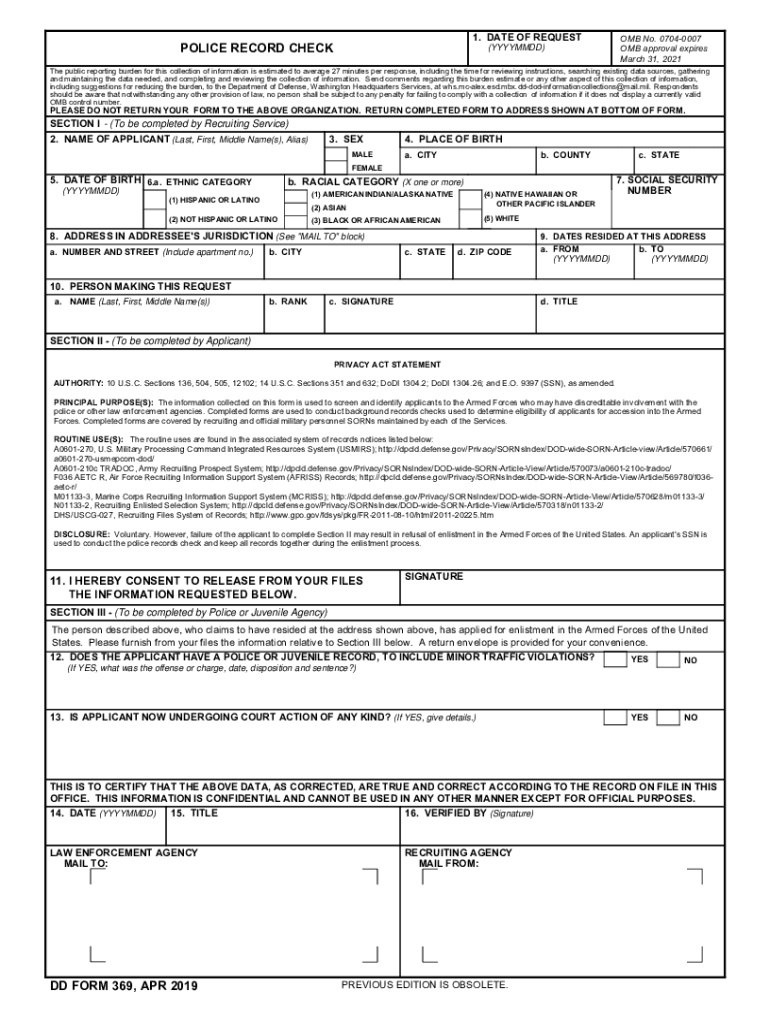
Dd Dod Informationcollectionsmail 2019-2026


Understanding the DD Form 369
The DD Form 369, also known as the Police Record Check, is a document used primarily by military personnel and their families to request a background check from law enforcement agencies. This form is essential for various purposes, including security clearance applications and employment verification. It collects personal information to help verify an individual's criminal history or lack thereof, ensuring that the requesting agency has accurate and up-to-date information.
Steps to Complete the DD Form 369
Filling out the DD Form 369 requires careful attention to detail. Here are the key steps:
- Obtain the Form: Download the DD Form 369 from a reliable source or request a physical copy from your local military installation.
- Fill in Personal Details: Provide your full name, date of birth, Social Security number, and any other required identifying information.
- Specify the Purpose: Indicate the reason for the background check, such as employment or security clearance.
- Sign and Date: Ensure you sign and date the form to validate your request.
- Submit the Form: Send the completed form to the appropriate law enforcement agency, following their submission guidelines.
Legal Use of the DD Form 369
The DD Form 369 is legally recognized as a valid request for a police record check. It complies with privacy laws and regulations, ensuring that the information collected is used solely for the intended purpose. When properly filled out and submitted, it provides a legal basis for law enforcement agencies to disclose relevant criminal history information. Understanding the legal implications of this form is crucial for both the requester and the agency processing the request.
Key Elements of the DD Form 369
Several key elements must be included in the DD Form 369 to ensure its effectiveness:
- Personal Identification: Accurate personal details are critical for matching records.
- Purpose of Request: Clearly stating the reason helps law enforcement prioritize and process the request appropriately.
- Signature: A valid signature confirms the authenticity of the request and the consent to release information.
Form Submission Methods
The DD Form 369 can be submitted through various methods, depending on the requirements of the law enforcement agency:
- Online Submission: Some agencies offer a digital submission option, allowing for quicker processing.
- Mail: You can also send the completed form via postal service to the appropriate agency.
- In-Person: Visiting the agency directly may provide immediate assistance and clarification on the process.
Examples of Using the DD Form 369
The DD Form 369 is utilized in various scenarios, including:
- Employment Background Checks: Employers may require this form to verify a candidate's criminal history.
- Security Clearance Applications: Military personnel often need to submit this form as part of the clearance process.
- Volunteer Work: Organizations may request this form for individuals applying to work with vulnerable populations.
Quick guide on how to complete dd dod informationcollectionsmail
Complete Dd dod informationcollectionsmail effortlessly on any device
Digital document management has become widely embraced by businesses and individuals alike. It presents an ideal environmentally friendly substitute for traditional printed and signed documents, allowing you to locate the proper form and securely save it online. airSlate SignNow provides all the tools you require to create, modify, and electronically sign your documents quickly and efficiently. Manage Dd dod informationcollectionsmail on any platform with airSlate SignNow's Android or iOS applications and streamline any document-related tasks today.
The easiest method to modify and electronically sign Dd dod informationcollectionsmail without hassle
- Find Dd dod informationcollectionsmail and click Get Form to begin.
- Utilize the tools we offer to fill out your form.
- Highlight important sections of the documents or redact sensitive information with tools that airSlate SignNow provides specifically for that purpose.
- Generate your signature using the Sign option, which takes mere seconds and carries the same legal significance as a conventional wet ink signature.
- Review the details and click on the Done button to save your updates.
- Choose your preferred method for sending your form—via email, SMS, or invite link, or download it to your computer.
Put an end to lost or misfiled records, tedious form searches, or errors that require reprinting new document copies. airSlate SignNow fulfills your document management requirements in just a few clicks from any device you prefer. Edit and electronically sign Dd dod informationcollectionsmail and ensure excellent communication throughout every stage of your form preparation process with airSlate SignNow.
Create this form in 5 minutes or less
Find and fill out the correct dd dod informationcollectionsmail
Create this form in 5 minutes!
People also ask
-
What is a DD Form 369?
The DD Form 369, also known as the 'Police Record Check,' is a form used by military personnel to request a background check. Using airSlate SignNow, you can easily fill out and sign this document electronically, saving you time and hassle.
-
How can airSlate SignNow help with the DD Form 369?
airSlate SignNow offers a streamlined process for completing the DD Form 369, allowing users to fill it out digitally and obtain electronic signatures. This feature enhances efficiency and ensures that your documents are securely managed and easily accessed.
-
Is there a cost associated with using airSlate SignNow for the DD Form 369?
Yes, airSlate SignNow offers various pricing plans designed to meet different needs. You can choose a plan that best suits your requirements for eSigning and managing forms like the DD Form 369 without breaking the bank.
-
What features does airSlate SignNow provide for electronic signatures?
airSlate SignNow includes features such as customizable templates, real-time tracking, and robust security measures. These features are particularly beneficial when working with important documents like the DD Form 369.
-
Can I integrate airSlate SignNow with other applications for managing the DD Form 369?
Absolutely! airSlate SignNow integrates seamlessly with various applications such as Google Drive, Dropbox, and more. This allows for easy storage and management of the DD Form 369 alongside your other important documents.
-
Is airSlate SignNow secure for handling sensitive forms like the DD Form 369?
Yes, airSlate SignNow prioritizes security and complies with industry standards to protect your data. Your sensitive information on documents like the DD Form 369 is encrypted and securely stored to ensure confidentiality and integrity.
-
How long does it take to complete and sign the DD Form 369 using airSlate SignNow?
With airSlate SignNow's user-friendly interface, completing and signing the DD Form 369 can take just a few minutes. The intuitive design makes it quick to enter information and obtain signatures from multiple parties.
Get more for Dd dod informationcollectionsmail
- Identity theft recovery package colorado form
- Medical durable power of attorney colorado form
- Revocation of medical durable power of attorney colorado form
- Beneficiary agreement colorado form
- Aging parent package colorado form
- Sale of a business package colorado form
- Legal documents for the guardian of a minor package colorado form
- New state resident package colorado form
Find out other Dd dod informationcollectionsmail
- How To eSign Washington Doctors Confidentiality Agreement
- Help Me With eSign Kansas Education LLC Operating Agreement
- Help Me With eSign West Virginia Doctors Lease Agreement Template
- eSign Wyoming Doctors Living Will Mobile
- eSign Wyoming Doctors Quitclaim Deed Free
- How To eSign New Hampshire Construction Rental Lease Agreement
- eSign Massachusetts Education Rental Lease Agreement Easy
- eSign New York Construction Lease Agreement Online
- Help Me With eSign North Carolina Construction LLC Operating Agreement
- eSign Education Presentation Montana Easy
- How To eSign Missouri Education Permission Slip
- How To eSign New Mexico Education Promissory Note Template
- eSign New Mexico Education Affidavit Of Heirship Online
- eSign California Finance & Tax Accounting IOU Free
- How To eSign North Dakota Education Rental Application
- How To eSign South Dakota Construction Promissory Note Template
- eSign Education Word Oregon Secure
- How Do I eSign Hawaii Finance & Tax Accounting NDA
- eSign Georgia Finance & Tax Accounting POA Fast
- eSign Georgia Finance & Tax Accounting POA Simple