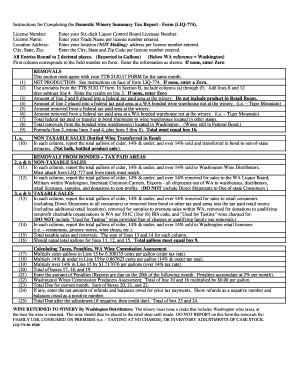
Washington Liq 774 Form


What is the Washington Liq 774
The Washington Liq 774 form is a crucial document used in the state of Washington for obtaining a liquor license. This form is specifically designed for businesses that wish to sell or serve alcoholic beverages. It is essential for ensuring compliance with state regulations governing the sale of alcohol, which are enforced by the Washington State Liquor and Cannabis Board (WSLCB). The Liq 774 form collects necessary information about the applicant, the type of license being sought, and the premises where the alcohol will be sold.
How to use the Washington Liq 774
Using the Washington Liq 774 form involves several steps to ensure proper completion and submission. First, applicants must gather all required information, including business details, ownership structure, and any relevant background information. Once the form is filled out, it can be submitted electronically through a secure platform, or printed and mailed to the WSLCB. It is vital to ensure that all information is accurate and complete to avoid delays in processing.
Steps to complete the Washington Liq 774
Completing the Washington Liq 774 form requires careful attention to detail. Here are the key steps:
- Gather necessary documentation, such as identification, business licenses, and any previous liquor licenses.
- Fill out the form accurately, providing all requested information about the business and its owners.
- Review the form for any errors or omissions before submission.
- Submit the form electronically or via mail, depending on your preference.
- Keep a copy of the submitted form for your records.
Legal use of the Washington Liq 774
The Washington Liq 774 form is legally binding when completed and submitted according to state laws. It is essential for applicants to understand the legal implications of the information provided. Misrepresentation or failure to comply with the requirements may result in penalties, including denial of the application or revocation of the license. To ensure legal compliance, applicants should familiarize themselves with the relevant state laws and regulations governing alcohol sales.
Key elements of the Washington Liq 774
The Washington Liq 774 form includes several key elements that are critical for its acceptance. These elements typically include:
- Applicant's name and contact information.
- Business structure and ownership details.
- Type of liquor license being applied for.
- Location of the business where alcohol will be sold.
- Background information on owners and managers.
Form Submission Methods
The Washington Liq 774 form can be submitted through various methods to accommodate different preferences. Applicants can choose to submit the form electronically via the WSLCB's online portal, which offers a streamlined process. Alternatively, the form can be printed and mailed directly to the WSLCB office. In-person submissions may also be possible, depending on the local office's policies. Each method has its own processing times and requirements, so applicants should choose the one that best fits their needs.
Quick guide on how to complete washington liq 774
Effortlessly Prepare Washington Liq 774 on Any Device
Digital document management has become increasingly popular among companies and individuals alike. It offers an ideal environmentally friendly alternative to traditional printed and signed documents, enabling you to locate the appropriate form and securely store it online. airSlate SignNow provides all the necessary tools to swiftly create, modify, and electronically sign your documents without interruptions. Manage Washington Liq 774 on any device using the airSlate SignNow applications for Android or iOS and enhance any document-oriented process today.
How to Alter and Electronically Sign Washington Liq 774 with Ease
- Locate Washington Liq 774 and click on Get Form to begin.
- Utilize the tools we offer to fill out your document.
- Emphasize relevant sections of your documents or conceal sensitive information using tools provided by airSlate SignNow specifically for this purpose.
- Create your signature with the Sign tool, which takes mere seconds and carries the same legal validity as a conventional wet ink signature.
- Review all information and click on the Done button to save your modifications.
- Choose your desired method for sharing your form, whether by email, SMS, or invitation link, or download it to your computer.
Say goodbye to lost or misplaced files, cumbersome form searches, and mistakes that necessitate printing new copies of documents. airSlate SignNow meets your document management needs in just a few clicks from any device you prefer. Edit and electronically sign Washington Liq 774 and ensure effective communication at every stage of your form preparation process with airSlate SignNow.
Create this form in 5 minutes or less
Create this form in 5 minutes!
How to create an eSignature for the washington liq 774
How to create an electronic signature for a PDF online
How to create an electronic signature for a PDF in Google Chrome
How to create an e-signature for signing PDFs in Gmail
How to create an e-signature right from your smartphone
How to create an e-signature for a PDF on iOS
How to create an e-signature for a PDF on Android
People also ask
-
What is liq 774 and how does it relate to airSlate SignNow?
Liq 774 is a specification that encompasses advanced features for secure and efficient electronic signatures. With airSlate SignNow, businesses can leverage liq 774 compliance to ensure their document workflows are both legally binding and streamlined.
-
How much does airSlate SignNow cost, and what are the plans related to liq 774?
airSlate SignNow offers flexible pricing plans suited for different business needs, including those looking to utilize liq 774 capabilities. Our plans are designed to be cost-effective while providing comprehensive features that comply with liq 774 standards.
-
What features does airSlate SignNow provide that align with liq 774 requirements?
airSlate SignNow includes a range of features that meet liq 774 requirements, such as secure digital signing, automated workflows, and real-time collaboration tools. These functionalities ensure that your documents are compliant and processed efficiently.
-
How can airSlate SignNow benefit my business when utilizing liq 774?
By adopting liq 774 standards with airSlate SignNow, your business can enhance operational efficiency while ensuring legal compliance. This leads to faster document turnaround times and improved customer satisfaction, ultimately driving overall productivity.
-
Can I integrate airSlate SignNow with my existing software while ensuring liq 774 compliance?
Yes, airSlate SignNow offers seamless integrations with various software solutions, allowing you to maintain liq 774 compliance. Our API and pre-built connectors make it easy to incorporate electronic signature functionalities into your existing workflows.
-
Is airSlate SignNow secure for handling documents that require liq 774 certification?
Absolutely. airSlate SignNow implements robust security measures to protect your documents, ensuring they meet liq 774 certification requirements. We prioritize data encryption, user authentication, and secure access controls to safeguard sensitive information.
-
What types of documents can be signed using airSlate SignNow under liq 774?
airSlate SignNow allows users to sign various document types compliant with liq 774, including contracts, agreements, and forms. Our platform supports a wide range of file formats, making it versatile for different business needs.
Get more for Washington Liq 774
- Bmw bill of sale form
- U s dod form dod da 4591 r usa federal forms com
- Test all locks window latches smoke alarms form
- Ntu india connect form
- Solarcity ambassador form
- Letter of medical necessity fsa form
- Countries and capitals pdf form
- Health access programs family pact program client eligibility certification form
Find out other Washington Liq 774
- eSignature Georgia Construction Residential Lease Agreement Easy
- eSignature Kentucky Construction Letter Of Intent Free
- eSignature Kentucky Construction Cease And Desist Letter Easy
- eSignature Business Operations Document Washington Now
- How To eSignature Maine Construction Confidentiality Agreement
- eSignature Maine Construction Quitclaim Deed Secure
- eSignature Louisiana Construction Affidavit Of Heirship Simple
- eSignature Minnesota Construction Last Will And Testament Online
- eSignature Minnesota Construction Last Will And Testament Easy
- How Do I eSignature Montana Construction Claim
- eSignature Construction PPT New Jersey Later
- How Do I eSignature North Carolina Construction LLC Operating Agreement
- eSignature Arkansas Doctors LLC Operating Agreement Later
- eSignature Tennessee Construction Contract Safe
- eSignature West Virginia Construction Lease Agreement Myself
- How To eSignature Alabama Education POA
- How To eSignature California Education Separation Agreement
- eSignature Arizona Education POA Simple
- eSignature Idaho Education Lease Termination Letter Secure
- eSignature Colorado Doctors Business Letter Template Now