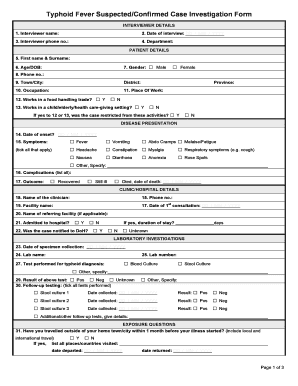
Typhoid Fever SuspectedConfirmed Case Investigation Form


What is the Typhoid Fever SuspectedConfirmed Case Investigation Form
The Typhoid Fever SuspectedConfirmed Case Investigation Form is a critical document used in public health to track and manage suspected or confirmed cases of typhoid fever. This form plays an essential role in the investigation process, helping health officials gather necessary information about the patient’s symptoms, travel history, and potential exposure to the disease. By collecting this data, health authorities can implement appropriate measures to control outbreaks and protect public health.
How to use the Typhoid Fever SuspectedConfirmed Case Investigation Form
Using the Typhoid Fever SuspectedConfirmed Case Investigation Form involves several key steps. First, ensure you have the most current version of the form, which can typically be obtained from local health departments or public health websites. Next, carefully fill out all required fields, including personal information, clinical details, and any relevant travel history. Once completed, the form should be submitted to the appropriate health authority for review and action. Utilizing digital solutions like e-signature platforms can streamline this process, ensuring timely submission and compliance.
Steps to complete the Typhoid Fever SuspectedConfirmed Case Investigation Form
Completing the Typhoid Fever SuspectedConfirmed Case Investigation Form requires attention to detail. Here are the steps to follow:
- Gather necessary information, including patient demographics and medical history.
- Document symptoms and their onset date accurately.
- Include any relevant travel history, particularly to areas known for typhoid outbreaks.
- Provide details on potential exposure to contaminated food or water.
- Review the form for completeness before submission.
Key elements of the Typhoid Fever SuspectedConfirmed Case Investigation Form
Several key elements must be included in the Typhoid Fever SuspectedConfirmed Case Investigation Form to ensure it serves its purpose effectively. These elements typically include:
- Patient identification information, such as name, age, and contact details.
- Clinical information, including symptoms and their duration.
- Travel history, particularly to regions where typhoid fever is prevalent.
- Exposure history, detailing any known contact with infected individuals or contaminated sources.
- Healthcare provider information for follow-up and reporting purposes.
Legal use of the Typhoid Fever SuspectedConfirmed Case Investigation Form
The legal use of the Typhoid Fever SuspectedConfirmed Case Investigation Form is governed by public health laws and regulations. This form must be filled out accurately and submitted to local health authorities to ensure compliance with reporting requirements. Failure to report suspected cases can lead to legal repercussions for healthcare providers and institutions. Additionally, the information collected may be used in epidemiological studies and public health initiatives, emphasizing the importance of accurate and timely reporting.
Form Submission Methods
The Typhoid Fever SuspectedConfirmed Case Investigation Form can typically be submitted through various methods, depending on local health department guidelines. Common submission methods include:
- Online submission via designated public health portals.
- Mailing the completed form to the appropriate health authority.
- In-person delivery to local health department offices.
Utilizing electronic submission methods can enhance efficiency and ensure quicker processing of the form.
Quick guide on how to complete typhoid fever suspectedconfirmed case investigation form
Complete Typhoid Fever SuspectedConfirmed Case Investigation Form effortlessly on any device
Online document administration has become increasingly favored by businesses and individuals. It offers a superb eco-conscious alternative to traditional printed and signed papers, as you can easily locate the correct template and securely keep it online. airSlate SignNow provides you with all the resources necessary to generate, modify, and eSign your documents promptly without interruptions. Manage Typhoid Fever SuspectedConfirmed Case Investigation Form on any platform with airSlate SignNow's Android or iOS applications and streamline any document-related process today.
The most efficient way to modify and eSign Typhoid Fever SuspectedConfirmed Case Investigation Form effortlessly
- Obtain Typhoid Fever SuspectedConfirmed Case Investigation Form and then click Get Form to begin.
- Utilize the tools we offer to complete your document.
- Mark important sections of your documents or cover sensitive information with tools that airSlate SignNow provides specifically for that purpose.
- Generate your eSignature using the Sign tool, which takes mere moments and holds the same legal validity as a conventional wet ink signature.
- Verify all the details and then click the Done button to save your modifications.
- Choose your preferred method to send your form, whether by email, text (SMS), or invitation link, or download it to your computer.
Eliminate concerns about lost or misplaced documents, tedious form searches, or mistakes that necessitate printing new document copies. airSlate SignNow addresses your document management needs in just a few clicks from any device of your choice. Modify and eSign Typhoid Fever SuspectedConfirmed Case Investigation Form to ensure excellent communication at any stage of the form preparation process with airSlate SignNow.
Create this form in 5 minutes or less
Create this form in 5 minutes!
How to create an eSignature for the typhoid fever suspectedconfirmed case investigation form
How to create an electronic signature for a PDF online
How to create an electronic signature for a PDF in Google Chrome
How to create an e-signature for signing PDFs in Gmail
How to create an e-signature right from your smartphone
How to create an e-signature for a PDF on iOS
How to create an e-signature for a PDF on Android
People also ask
-
What is the Typhoid Fever SuspectedConfirmed Case Investigation Form?
The Typhoid Fever SuspectedConfirmed Case Investigation Form is a specialized document designed to streamline the data collection process related to suspected or confirmed cases of typhoid fever. It helps healthcare professionals capture essential patient information, symptoms, and history efficiently.
-
How can the Typhoid Fever SuspectedConfirmed Case Investigation Form be customized?
With airSlate SignNow, users can easily customize the Typhoid Fever SuspectedConfirmed Case Investigation Form to fit their organization's specific requirements. You can modify fields, add checkboxes, and include additional instructions to ensure comprehensive data collection.
-
Is the Typhoid Fever SuspectedConfirmed Case Investigation Form legally compliant?
Yes, the Typhoid Fever SuspectedConfirmed Case Investigation Form created through airSlate SignNow adheres to necessary legal and regulatory standards. This ensures that all collected information is secure, confidential, and compliant with applicable healthcare regulations.
-
What features does airSlate SignNow offer for the Typhoid Fever SuspectedConfirmed Case Investigation Form?
AirSlate SignNow provides several features for the Typhoid Fever SuspectedConfirmed Case Investigation Form, including electronic signatures, cloud storage, and real-time collaboration. These tools enhance efficiency and simplify the process of gathering and managing critical health data.
-
How does the Typhoid Fever SuspectedConfirmed Case Investigation Form improve data accuracy?
By using the Typhoid Fever SuspectedConfirmed Case Investigation Form in airSlate SignNow, healthcare providers can enhance data accuracy through structured fields and validation processes. This minimizes manual errors and ensures all relevant data is accurately captured.
-
What are the pricing options for using the Typhoid Fever SuspectedConfirmed Case Investigation Form with airSlate SignNow?
AirSlate SignNow offers a variety of pricing plans to accommodate different organizational needs for utilizing the Typhoid Fever SuspectedConfirmed Case Investigation Form. Pricing tiers vary based on the number of users and features required.
-
Can the Typhoid Fever SuspectedConfirmed Case Investigation Form be integrated with other software?
Yes, the Typhoid Fever SuspectedConfirmed Case Investigation Form can seamlessly integrate with other systems and applications through airSlate SignNow's robust API. This facilitates the transfer of data between platforms, enhancing workflow efficiency.
Get more for Typhoid Fever SuspectedConfirmed Case Investigation Form
- Special warranty mineral deed from a trust two trustees to an individual oklahoma form
- Oklahoma llc 497322880 form
- Ok interest form
- State of oklahoma construction law compendium form
- Quitclaim deed by two individuals to corporation oklahoma form
- Warranty deed from two individuals to corporation oklahoma form
- Entry appearance form 497322886
- Oklahoma pro se form
Find out other Typhoid Fever SuspectedConfirmed Case Investigation Form
- How To Electronic signature Massachusetts Doctors Quitclaim Deed
- Electronic signature Minnesota Doctors Last Will And Testament Later
- How To Electronic signature Michigan Doctors LLC Operating Agreement
- How Do I Electronic signature Oregon Construction Business Plan Template
- How Do I Electronic signature Oregon Construction Living Will
- How Can I Electronic signature Oregon Construction LLC Operating Agreement
- How To Electronic signature Oregon Construction Limited Power Of Attorney
- Electronic signature Montana Doctors Last Will And Testament Safe
- Electronic signature New York Doctors Permission Slip Free
- Electronic signature South Dakota Construction Quitclaim Deed Easy
- Electronic signature Texas Construction Claim Safe
- Electronic signature Texas Construction Promissory Note Template Online
- How To Electronic signature Oregon Doctors Stock Certificate
- How To Electronic signature Pennsylvania Doctors Quitclaim Deed
- Electronic signature Utah Construction LLC Operating Agreement Computer
- Electronic signature Doctors Word South Dakota Safe
- Electronic signature South Dakota Doctors Confidentiality Agreement Myself
- How Do I Electronic signature Vermont Doctors NDA
- Electronic signature Utah Doctors Promissory Note Template Secure
- Electronic signature West Virginia Doctors Bill Of Lading Online