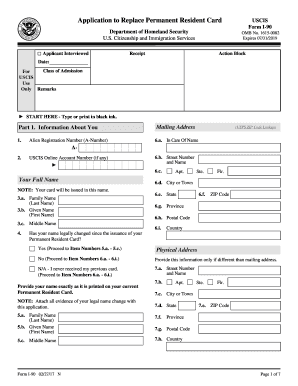
Uscis Form


What is the USCIS?
The United States Citizenship and Immigration Services (USCIS) is the government agency responsible for overseeing lawful immigration to the United States. It manages the process of granting citizenship, issuing visas, and processing various immigration applications. The agency plays a crucial role in ensuring that the immigration system operates fairly and efficiently, providing services to individuals seeking to live, work, or study in the U.S.
How to use the USCIS
Using the USCIS involves navigating through various forms and processes depending on your immigration needs. Individuals can apply for citizenship, request a visa, or seek asylum through specific forms provided by the agency. It is essential to understand the requirements for each form and follow the instructions carefully to ensure successful submission. The USCIS website offers resources and guidance to assist applicants throughout the process.
Steps to complete the USCIS
Completing a USCIS form requires several key steps:
- Identify the correct form based on your immigration needs.
- Gather all necessary documentation to support your application.
- Fill out the form accurately, ensuring all information is complete.
- Review the form for errors or omissions before submission.
- Submit the form online or by mail, following the USCIS guidelines.
Legal use of the USCIS
Legal use of USCIS forms is essential for ensuring compliance with immigration laws. Forms must be filled out truthfully and submitted according to the established procedures. Misrepresentation or errors can lead to delays, denials, or even legal penalties. It is advisable to consult legal experts if you have questions about your eligibility or the application process.
Required Documents
When applying through USCIS, certain documents are typically required to support your application. These may include:
- Proof of identity, such as a passport or driver's license.
- Evidence of legal status, like a visa or green card.
- Supporting documents specific to your application, such as marriage certificates or employment letters.
Ensuring that all required documents are included with your application can significantly impact the processing time and outcome.
Form Submission Methods
USCIS forms can be submitted through various methods, including:
- Online submission via the USCIS website for eligible forms.
- Mailing the completed form to the appropriate USCIS address.
- In-person submission at designated USCIS offices for specific applications.
Choosing the right submission method can help streamline the processing of your application.
Quick guide on how to complete uscis
Complete Uscis effortlessly on any device
Online document management has gained traction among businesses and individuals. It offers an ideal eco-friendly substitute to traditional printed and signed papers, as you can easily locate the necessary form and securely store it online. airSlate SignNow provides all the resources you need to create, modify, and electronically sign your documents swiftly without hindrances. Manage Uscis on any platform with airSlate SignNow Android or iOS applications and enhance any document-driven task today.
The simplest way to modify and electronically sign Uscis effortlessly
- Obtain Uscis and click Get Form to begin.
- Utilize the tools we offer to fill out your form.
- Emphasize pertinent sections of the documents or obscure sensitive information with tools that airSlate SignNow provides specifically for this purpose.
- Create your electronic signature using the Sign tool, which takes mere seconds and carries the same legal validity as a conventional wet ink signature.
- Review the information and click the Done button to finalize your changes.
- Select how you wish to share your form, via email, SMS, or invitation link, or download it to your computer.
Forget about lost or misplaced documents, tedious form searching, or errors that necessitate printing new document copies. airSlate SignNow meets all your document management needs in just a few clicks from any device of your preference. Modify and electronically sign Uscis and ensure outstanding communication at every stage of your form preparation process with airSlate SignNow.
Create this form in 5 minutes or less
Create this form in 5 minutes!
How to create an eSignature for the uscis
How to create an electronic signature for a PDF online
How to create an electronic signature for a PDF in Google Chrome
How to create an e-signature for signing PDFs in Gmail
How to create an e-signature right from your smartphone
How to create an e-signature for a PDF on iOS
How to create an e-signature for a PDF on Android
People also ask
-
What is airSlate SignNow and how does it relate to USCIS?
airSlate SignNow is a user-friendly eSignature platform that empowers businesses to send and eSign documents, including those required by USCIS. The platform streamlines the document signing process, making it easier for users to manage essential paperwork in a timely manner.
-
How can airSlate SignNow help with USCIS applications?
Using airSlate SignNow, you can efficiently prepare and submit USCIS application forms electronically. The platform enables users to sign, send, and track documents, ensuring that your USCIS applications are handled accurately and quickly.
-
Is airSlate SignNow cost-effective for USCIS-related paperwork?
Yes, airSlate SignNow offers a cost-effective solution for managing USCIS-related paperwork. With flexible pricing plans, users can choose the option that best fits their needs, ensuring they get great value while staying organized.
-
What features does airSlate SignNow offer for USCIS document management?
airSlate SignNow includes robust features like customizable templates, automated workflows, and real-time tracking suitable for USCIS documents. These features help streamline the process, making it easier to manage multiple applications and forms.
-
Are there any integrations available for airSlate SignNow to help with USCIS processes?
Yes, airSlate SignNow integrates with various applications that can assist with USCIS processes, such as cloud storage solutions and CRM systems. These integrations enhance productivity and ensure seamless document management throughout the USCIS application journey.
-
How secure is airSlate SignNow when handling USCIS documents?
airSlate SignNow prioritizes security with advanced encryption and compliance with legal standards to protect USCIS documents. Users can trust that their sensitive information is safe while utilizing the platform for eSignature needs.
-
Can I use airSlate SignNow on mobile for USCIS filing?
Absolutely! airSlate SignNow is mobile-friendly, allowing you to complete USCIS filings on the go. This feature ensures that you can manage and sign documents from anywhere, making it convenient for busy users.
Get more for Uscis
Find out other Uscis
- eSign Georgia Car Dealer POA Mobile
- Sign Nebraska Courts Warranty Deed Online
- Sign Nebraska Courts Limited Power Of Attorney Now
- eSign Car Dealer Form Idaho Online
- How To eSign Hawaii Car Dealer Contract
- How To eSign Hawaii Car Dealer Living Will
- How Do I eSign Hawaii Car Dealer Living Will
- eSign Hawaii Business Operations Contract Online
- eSign Hawaii Business Operations LLC Operating Agreement Mobile
- How Do I eSign Idaho Car Dealer Lease Termination Letter
- eSign Indiana Car Dealer Separation Agreement Simple
- eSign Iowa Car Dealer Agreement Free
- eSign Iowa Car Dealer Limited Power Of Attorney Free
- eSign Iowa Car Dealer Limited Power Of Attorney Fast
- eSign Iowa Car Dealer Limited Power Of Attorney Safe
- How Can I eSign Iowa Car Dealer Limited Power Of Attorney
- How To eSign Illinois Business Operations Stock Certificate
- Can I eSign Louisiana Car Dealer Quitclaim Deed
- eSign Michigan Car Dealer Operating Agreement Mobile
- Can I eSign Mississippi Car Dealer Resignation Letter