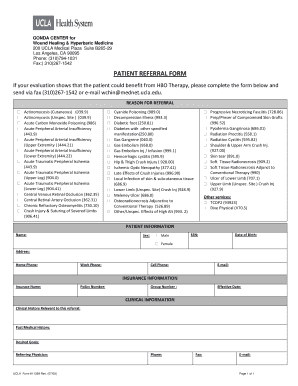
Ucla Referral Form


What is the UCLA Dental Referral Form
The UCLA dental referral form is a document used to facilitate the referral process for patients seeking dental care at UCLA. This form is essential for healthcare providers to communicate patient information effectively, ensuring that the referred patient receives appropriate care. It typically includes sections for patient demographics, insurance information, and specific dental needs, allowing for a streamlined transition from one provider to another.
How to Use the UCLA Dental Referral Form
Using the UCLA dental referral form involves several key steps. First, the referring dentist or healthcare provider must complete the necessary sections, including patient details and the reason for referral. Next, the form should be signed by the referring provider to validate the referral. Once completed, the form can be submitted electronically or printed and sent via mail or fax to the appropriate UCLA dental department. This process ensures that all pertinent information is conveyed, allowing UCLA to prepare for the patient's arrival.
Steps to Complete the UCLA Dental Referral Form
Completing the UCLA dental referral form requires attention to detail. Follow these steps for accurate submission:
- Gather patient information, including full name, date of birth, and contact details.
- Document the patient's insurance information, if applicable.
- Clearly state the reason for the referral, including any specific dental issues or treatments needed.
- Include any relevant medical history that may impact dental care.
- Sign and date the form to confirm its authenticity.
- Submit the form through the preferred method, ensuring it reaches the correct department.
Legal Use of the UCLA Dental Referral Form
The legal use of the UCLA dental referral form is governed by various regulations that ensure patient confidentiality and proper documentation. When completed correctly, the form serves as a legally binding document that facilitates the transfer of care. It is important for providers to comply with HIPAA regulations, which protect patient information during the referral process. Additionally, using a secure electronic signature solution can enhance the legal standing of the form, ensuring that it meets all necessary legal requirements.
Key Elements of the UCLA Dental Referral Form
Several key elements are essential for the UCLA dental referral form to be effective:
- Patient Information: Accurate details about the patient, including contact information and insurance details.
- Referring Provider Information: The name, contact details, and signature of the referring dentist or healthcare provider.
- Reason for Referral: A clear explanation of the dental issues or treatments required.
- Medical History: Relevant medical information that may affect dental treatment.
Form Submission Methods
The UCLA dental referral form can be submitted through various methods to accommodate different preferences. These methods include:
- Online Submission: Many healthcare providers can submit the form electronically through secure portals.
- Mail: The completed form can be printed and mailed to the designated UCLA dental department.
- Fax: Providers may also choose to fax the form directly to UCLA, ensuring quick delivery.
Quick guide on how to complete ucla referral form
Complete Ucla Referral Form effortlessly on any device
Online document management has gained popularity among companies and individuals. It offers an ideal eco-friendly substitute for traditional printed and signed papers, as you can easily locate the right form and securely keep it online. airSlate SignNow equips you with all the tools necessary to create, modify, and eSign your documents quickly without any hold-ups. Manage Ucla Referral Form on any platform with airSlate SignNow Android or iOS applications and simplify any document-related task today.
How to edit and eSign Ucla Referral Form without breaking a sweat
- Obtain Ucla Referral Form and click Get Form to begin.
- Utilize the tools we provide to complete your form.
- Emphasize pertinent sections of the documents or redact sensitive details with tools that airSlate SignNow provides specifically for that purpose.
- Create your eSignature using the Sign feature, which takes mere seconds and carries the same legal validity as a regular wet ink signature.
- Review the details and click on the Done button to save your changes.
- Choose how you would like to share your form: via email, SMS, or invitation link, or download it to your computer.
Say goodbye to lost or misplaced documents, tedious form searches, or mistakes that require printing new copies. airSlate SignNow meets all your document management needs in just a few clicks from any device you prefer. Alter and eSign Ucla Referral Form and ensure effective communication at every step of your form preparation process with airSlate SignNow.
Create this form in 5 minutes or less
Create this form in 5 minutes!
How to create an eSignature for the ucla referral form
How to create an electronic signature for a PDF online
How to create an electronic signature for a PDF in Google Chrome
How to create an e-signature for signing PDFs in Gmail
How to create an e-signature right from your smartphone
How to create an e-signature for a PDF on iOS
How to create an e-signature for a PDF on Android
People also ask
-
What is the UCLA referral form and how do I use it?
The UCLA referral form is a specific document used for initiating referrals within the UCLA health system. To use it effectively, simply fill out the required information regarding the patient and their needs, then submit it as instructed. With airSlate SignNow, you can eSign this document quickly, ensuring that all steps are completed efficiently.
-
How can airSlate SignNow help with the UCLA referral form process?
airSlate SignNow simplifies the UCLA referral form process by allowing users to digitally sign and send documents securely. This eliminates the need for printing and mailing, speeding up the entire referral process. Additionally, our platform offers templates to help streamline filling out forms accurately.
-
What are the pricing options for using airSlate SignNow for UCLA referral forms?
airSlate SignNow offers several pricing plans, making it accessible for businesses of all sizes looking to manage their UCLA referral form efficiently. You can choose a plan that fits your budget and needs, and there are options for free trials to help you evaluate our services before committing.
-
Are there any features specifically designed for handling UCLA referral forms?
Yes, airSlate SignNow includes features tailored for handling documents like the UCLA referral form. This includes advanced templates, automated workflows, and the ability to add fields for signatures, ensuring the form is filled out correctly. These features enhance accuracy and speed up the processing time.
-
What benefits does using airSlate SignNow provide for UCLA referral forms?
Using airSlate SignNow for your UCLA referral form increases efficiency and reduces paperwork. Users benefit from the ability to track the document's status in real-time, ensuring timely referrals and communication. This results in better patient care and enhanced satisfaction for both patients and providers.
-
Can I integrate airSlate SignNow with other tools for handling UCLA referral forms?
Certainly! airSlate SignNow seamlessly integrates with various platforms such as CRMs and healthcare management systems. This capability allows you to manage the UCLA referral form alongside your existing workflows, increasing overall productivity and collaboration across teams.
-
Is it secure to use airSlate SignNow for UCLA referral forms?
Absolutely! airSlate SignNow prioritizes security, providing a secure environment for handling sensitive documents like the UCLA referral form. We employ advanced encryption and comply with regulations to ensure that all data remains protected during every step of the process.
Get more for Ucla Referral Form
- Boise city towing form
- Application frapps horizonsolana comwils04 form
- Download application form techno india agartala
- Orthodontic consultation bformb dental history bmedical historyb central bb centralortho
- Police receipt form
- Provider referral bform requestb for pre bb
- The music management bible pdf form
- Green gas lucknow online registration form
Find out other Ucla Referral Form
- eSign Utah Courts Last Will And Testament Free
- eSign Ohio Police LLC Operating Agreement Mobile
- eSign Virginia Courts Business Plan Template Secure
- How To eSign West Virginia Courts Confidentiality Agreement
- eSign Wyoming Courts Quitclaim Deed Simple
- eSign Vermont Sports Stock Certificate Secure
- eSign Tennessee Police Cease And Desist Letter Now
- Help Me With eSign Texas Police Promissory Note Template
- eSign Utah Police LLC Operating Agreement Online
- eSign West Virginia Police Lease Agreement Online
- eSign Wyoming Sports Residential Lease Agreement Online
- How Do I eSign West Virginia Police Quitclaim Deed
- eSignature Arizona Banking Moving Checklist Secure
- eSignature California Banking Warranty Deed Later
- eSignature Alabama Business Operations Cease And Desist Letter Now
- How To eSignature Iowa Banking Quitclaim Deed
- How To eSignature Michigan Banking Job Description Template
- eSignature Missouri Banking IOU Simple
- eSignature Banking PDF New Hampshire Secure
- How Do I eSignature Alabama Car Dealer Quitclaim Deed