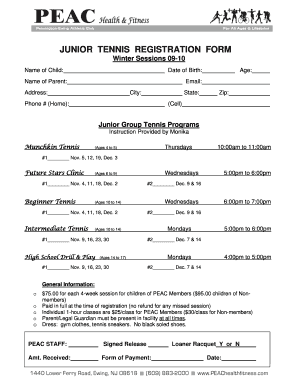
Tennis Registration Form Template


What is the tennis registration form template?
The tennis registration form template is a structured document designed to collect essential information from participants interested in joining tennis programs or lessons. This form typically includes fields for personal details such as name, contact information, age, and skill level. It may also request emergency contact information and medical conditions that could affect participation. By utilizing this template, organizations can streamline the registration process, ensuring they gather all necessary data efficiently.
How to use the tennis registration form template
Using the tennis registration form template is straightforward. Begin by downloading the template from a trusted source. Fill in the required fields with accurate information. Ensure that all details are complete to avoid any issues during the registration process. After completing the form, it can be printed for physical submission or sent electronically if the platform supports eSigning. This flexibility allows participants to register conveniently, whether online or in person.
Steps to complete the tennis registration form template
Completing the tennis registration form template involves several key steps:
- Download the template: Obtain the form from a reliable source.
- Fill in personal information: Provide your full name, contact details, and any other requested information.
- Specify program details: Indicate which tennis program or lessons you are registering for.
- Review the form: Check for any errors or missing information before finalizing.
- Submit the form: Send it electronically or print it out for in-person submission.
Legal use of the tennis registration form template
The tennis registration form template is legally valid when specific requirements are met. Ensuring compliance with relevant eSignature laws, such as the ESIGN Act and UETA, is crucial when submitting forms electronically. This compliance guarantees that the signatures collected on the form are legally binding. Additionally, organizations should maintain records of completed forms to protect against disputes and ensure accountability.
Key elements of the tennis registration form template
Essential components of the tennis registration form template include:
- Participant information: Name, age, and contact details.
- Program selection: Options for different tennis lessons or events.
- Emergency contact: Information for someone who can be reached in case of an emergency.
- Medical information: Any relevant health conditions that may affect participation.
- Signature line: A space for the participant or guardian to sign, confirming the information provided.
Examples of using the tennis registration form template
The tennis registration form template can be utilized in various scenarios, such as:
- Enrolling in summer tennis camps for children and teens.
- Registering for adult tennis leagues or tournaments.
- Signing up for private or group lessons at local tennis clubs.
- Collecting information for community tennis events or clinics.
Quick guide on how to complete tennis lesson registration form
Effortlessly Prepare tennis lesson registration form on Any Device
Digital document management has gained traction among businesses and individuals. It offers an ideal sustainable alternative to traditional printed and signed documents, allowing you to access the necessary form and securely keep it online. airSlate SignNow equips you with all the features required to create, modify, and electronically sign your documents swiftly without delays. Manage tennis registration form on any device using airSlate SignNow's Android or iOS applications and enhance any document-centric process today.
Ways to Modify and Electronically Sign tennis lesson registration form with Ease
- Locate tennis registration form template and click Get Form to begin.
- Utilize the resources we provide to complete your form.
- Highlight pertinent sections of the documents or obscure sensitive information with tools specifically designed by airSlate SignNow for that purpose.
- Generate your signature using the Sign tool, which takes mere seconds and carries the same legal validity as a conventional wet ink signature.
- Review all details and click on the Done button to save your changes.
- Choose your method of sharing the form, via email, SMS, or invitation link, or download it to your computer.
Say goodbye to lost or misfiled documents, tedious form hunts, or mistakes that necessitate reprinting new document copies. airSlate SignNow addresses your document management needs with just a few clicks from your preferred device. Alter and electronically sign tennis registration form to ensure outstanding communication at every step of the form preparation journey with airSlate SignNow.
Create this form in 5 minutes or less
Related searches to tennis registration form template
Create this form in 5 minutes!
How to create an eSignature for the tennis registration form
How to create an electronic signature for a PDF online
How to create an electronic signature for a PDF in Google Chrome
How to create an e-signature for signing PDFs in Gmail
How to create an e-signature right from your smartphone
How to create an e-signature for a PDF on iOS
How to create an e-signature for a PDF on Android
People also ask tennis registration form template
-
What is a tennis registration form and why is it important?
A tennis registration form is a document used to collect participant information for tennis events or programs. It ensures that all necessary details are gathered efficiently, which helps organizers manage registrations, assess player levels, and streamline event participation.
-
How can airSlate SignNow assist with my tennis registration form?
airSlate SignNow simplifies the process of creating and managing a tennis registration form by providing customizable templates and eSignature capabilities. This means you can quickly set up forms, send them to participants, and obtain signed agreements, all while maintaining a professional appearance.
-
What features does SignNow offer for tennis registration forms?
SignNow offers several features that enhance the usability of your tennis registration form, including customizable templates, automated workflows, and secure cloud storage. Additionally, users can track completion statuses and manage responses efficiently to ensure a smooth registration process.
-
Is there a cost associated with using SignNow for tennis registration forms?
Yes, airSlate SignNow offers various pricing plans that are cost-effective for users looking to manage tennis registration forms. Depending on your needs, you can choose a plan that includes essential features suited for small clubs or larger organizations.
-
Can I integrate the tennis registration form with other applications?
Absolutely! airSlate SignNow allows you to integrate your tennis registration form with popular applications such as Google Drive, Salesforce, and Outlook. This seamless integration ensures that your registration data is synchronized across platforms, streamlining your workflow signNowly.
-
How do I ensure my tennis registration form is secure?
With airSlate SignNow, your tennis registration form is secured through advanced encryption and compliance with industry standards. This guarantees that all collected information remains confidential and only accessible by authorized personnel, ensuring peace of mind for both you and your participants.
-
What are the benefits of using SignNow for my tennis registration form?
Using SignNow for your tennis registration form offers numerous benefits, including efficiency, accuracy, and enhanced participant experience. Quick electronic signatures eliminate paperwork, while automated reminders help ensure that no registrations are missed, ultimately leading to better-organized events.
Get more for tennis registration form
Find out other tennis lesson registration form
- Help Me With Sign Wyoming CV Form Template
- Sign Mississippi New Hire Onboarding Simple
- Sign Indiana Software Development Proposal Template Easy
- Sign South Dakota Working Time Control Form Now
- Sign Hawaii IT Project Proposal Template Online
- Sign Nebraska Operating Agreement Now
- Can I Sign Montana IT Project Proposal Template
- Sign Delaware Software Development Agreement Template Now
- How To Sign Delaware Software Development Agreement Template
- How Can I Sign Illinois Software Development Agreement Template
- Sign Arkansas IT Consulting Agreement Computer
- Can I Sign Arkansas IT Consulting Agreement
- Sign Iowa Agile Software Development Contract Template Free
- How To Sign Oregon IT Consulting Agreement
- Sign Arizona Web Hosting Agreement Easy
- How Can I Sign Arizona Web Hosting Agreement
- Help Me With Sign Alaska Web Hosting Agreement
- Sign Alaska Web Hosting Agreement Easy
- Sign Arkansas Web Hosting Agreement Simple
- Sign Indiana Web Hosting Agreement Online