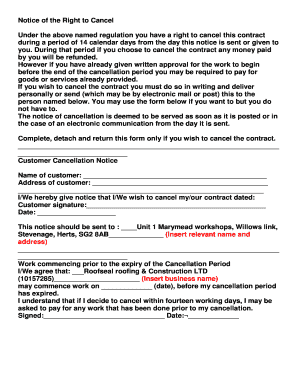
Notice of Right to Cancel Form


What is the Notice of Right to Cancel
The notice of right to cancel is a legal document that informs consumers of their right to withdraw from certain types of contracts, typically within three business days of signing. This form is particularly important in transactions involving home equity loans, refinancing, and certain types of consumer loans. It ensures that consumers are aware of their rights and provides a clear process for cancellation, protecting them from hasty decisions.
How to Use the Notice of Right to Cancel
To effectively use the notice of right to cancel, consumers should first read the document carefully to understand their rights. If they decide to cancel a contract, they must complete the notice and submit it to the lender or service provider. The notice must be delivered in a manner that ensures it is received, such as via certified mail, to provide proof of cancellation. It is essential to keep a copy of the notice for personal records.
Steps to Complete the Notice of Right to Cancel
Completing the notice of right to cancel involves several straightforward steps:
- Obtain the notice of right to cancel form, which may be provided by the lender or can be downloaded as a PDF.
- Fill in the necessary information, including the date, your name, and the details of the contract you wish to cancel.
- Sign and date the form to validate your request.
- Send the completed notice to the lender or service provider using a reliable delivery method.
Key Elements of the Notice of Right to Cancel
Several key elements must be included in the notice of right to cancel to ensure its validity:
- The date the notice is completed.
- Your name and address.
- The name and address of the lender or service provider.
- A clear statement indicating your intent to cancel the contract.
- Your signature and the date of signing.
Legal Use of the Notice of Right to Cancel
The notice of right to cancel is legally binding when completed correctly and submitted within the specified time frame. It must comply with federal regulations, such as the Truth in Lending Act, which governs consumer credit transactions. Failure to provide this notice can result in legal repercussions for lenders, emphasizing its importance in consumer protection.
Digital vs. Paper Version
Both digital and paper versions of the notice of right to cancel are legally acceptable, provided they meet the necessary requirements. The digital version can be completed and submitted electronically, which offers convenience and speed. However, consumers should ensure that the digital method used complies with eSignature laws to maintain its legal validity.
Quick guide on how to complete notice of right to cancel
Accomplish Notice Of Right To Cancel seamlessly on any gadget
Web-based document management has gained traction among businesses and individuals. It offers an ideal eco-friendly substitute for conventional printed and signed documents, allowing you to locate the correct form and securely keep it online. airSlate SignNow provides you with all the tools necessary to create, alter, and electronically sign your documents quickly and without hold-ups. Handle Notice Of Right To Cancel on any gadget with airSlate SignNow Android or iOS applications and simplify your document-related procedures today.
The simplest method to modify and eSign Notice Of Right To Cancel effortlessly
- Locate Notice Of Right To Cancel and then click Get Form to begin.
- Utilize the tools we provide to complete your document.
- Highlight pertinent sections of your documents or conceal sensitive information with tools that airSlate SignNow provides specifically for that purpose.
- Generate your signature using the Sign feature, which takes mere seconds and bears the same legal validity as a conventional wet ink signature.
- Review the information and then click on the Done button to preserve your changes.
- Choose how you would like to send your form, via email, text message (SMS), or an invite link, or download it to your computer.
Let go of lost or misplaced documents, tedious form searches, or mistakes that necessitate printing new document copies. airSlate SignNow meets your requirements in document management with just a few clicks from any device of your choice. Modify and eSign Notice Of Right To Cancel and ensure effective communication at every stage of your form preparation process with airSlate SignNow.
Create this form in 5 minutes or less
Create this form in 5 minutes!
How to create an eSignature for the notice of right to cancel
How to create an electronic signature for a PDF online
How to create an electronic signature for a PDF in Google Chrome
How to create an e-signature for signing PDFs in Gmail
How to create an e-signature right from your smartphone
How to create an e-signature for a PDF on iOS
How to create an e-signature for a PDF on Android
People also ask
-
What is the notice of right to cancel in a contract?
The notice of right to cancel is an essential legal provision that allows parties to back out of a contract within a certain timeframe. It's particularly important for consumers to know their rights when signing agreements, as it provides a safety net. Understanding this notice can help you make informed decisions, especially when using services that involve electronic signatures.
-
How does airSlate SignNow help users comply with the notice of right to cancel?
airSlate SignNow includes features that enable users to easily include a notice of right to cancel in their electronic documents. This ensures that all parties are aware of their rights before moving forward with any contracts. By streamlining the signing process, users can enhance compliance and clarity.
-
Is there a specific timeframe for the notice of right to cancel with airSlate SignNow?
The timeframe for the notice of right to cancel depends on the specific agreement being signed. Typically, it ranges from three to ten days, but airSlate SignNow allows users to customize terms as needed. Always ensure to specify the duration clearly in your documents for legal clarity.
-
What are the benefits of including a notice of right to cancel in your documents?
Including a notice of right to cancel in your agreements enhances transparency and builds trust with your clients. It empowers them with the ability to reconsider their commitment without penalties if necessary. This approach can ultimately lead to better client satisfaction and retention.
-
Can I integrate airSlate SignNow with my existing CRM for managing notice of right to cancel?
Yes, airSlate SignNow offers seamless integrations with various CRM systems. This allows users to manage their documents, including notices of right to cancel, directly from their CRM. By integrating, teams can streamline their workflow and ensure all documents are processed efficiently.
-
What pricing options does airSlate SignNow offer for businesses needing notice of right to cancel features?
airSlate SignNow offers a range of pricing plans tailored to different business needs, including those that require the incorporation of a notice of right to cancel. Plans vary based on features, number of users, and storage options, ensuring a cost-effective solution for everyone. You can choose the option that best fits your organization's size and document management needs.
-
How does airSlate SignNow ensure the security of documents with a notice of right to cancel?
Security is a top priority for airSlate SignNow, especially when handling sensitive documents like those with a notice of right to cancel. The platform employs state-of-the-art encryption and secure storage protocols to protect your documents. Users can sign with confidence, knowing their information is safe.
Get more for Notice Of Right To Cancel
Find out other Notice Of Right To Cancel
- How To eSignature Alabama Education POA
- How To eSignature California Education Separation Agreement
- eSignature Arizona Education POA Simple
- eSignature Idaho Education Lease Termination Letter Secure
- eSignature Colorado Doctors Business Letter Template Now
- eSignature Iowa Education Last Will And Testament Computer
- How To eSignature Iowa Doctors Business Letter Template
- Help Me With eSignature Indiana Doctors Notice To Quit
- eSignature Ohio Education Purchase Order Template Easy
- eSignature South Dakota Education Confidentiality Agreement Later
- eSignature South Carolina Education Executive Summary Template Easy
- eSignature Michigan Doctors Living Will Simple
- How Do I eSignature Michigan Doctors LLC Operating Agreement
- How To eSignature Vermont Education Residential Lease Agreement
- eSignature Alabama Finance & Tax Accounting Quitclaim Deed Easy
- eSignature West Virginia Education Quitclaim Deed Fast
- eSignature Washington Education Lease Agreement Form Later
- eSignature Missouri Doctors Residential Lease Agreement Fast
- eSignature Wyoming Education Quitclaim Deed Easy
- eSignature Alaska Government Agreement Fast