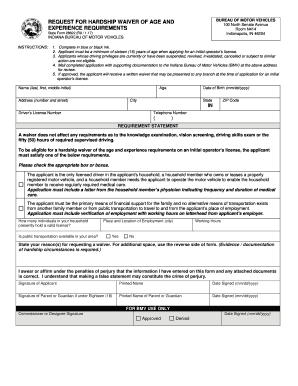
State Form 28622 2015


What is the State Form 28622
The State Form 28622, commonly referred to as the Indiana hardship license application form, is a document utilized by individuals in Indiana seeking to obtain a hardship license. This type of license is specifically designed for drivers who have had their driving privileges suspended or revoked but need to drive for essential purposes, such as work, school, or medical appointments. The form outlines the applicant's circumstances and provides necessary information to the Indiana Bureau of Motor Vehicles (BMV) for consideration.
Eligibility Criteria for the State Form 28622
To qualify for a hardship license in Indiana, applicants must meet specific eligibility requirements. These typically include:
- Having a valid reason for needing a hardship license, such as employment or educational commitments.
- Demonstrating that the suspension or revocation of their driver's license was not due to a felony conviction.
- Completing any required alcohol or drug education programs, if applicable.
- Providing proof of financial responsibility, such as insurance documentation.
Meeting these criteria is essential for the approval of the hardship license application.
Steps to Complete the State Form 28622
Completing the Indiana hardship license application form involves several steps to ensure accuracy and compliance with state regulations. The process includes:
- Gathering necessary documentation, including proof of identity, residency, and financial responsibility.
- Filling out the State Form 28622 with accurate and complete information regarding your situation.
- Reviewing the form for any errors or omissions before submission.
- Submitting the completed form to the Indiana BMV, either online or in person, along with any required fees.
Following these steps carefully can help streamline the application process and increase the likelihood of approval.
How to Obtain the State Form 28622
The Indiana hardship license application form can be obtained through various methods. Applicants can access the form:
- Directly from the Indiana Bureau of Motor Vehicles website, where it is available for download.
- At local BMV branches, where staff can provide physical copies of the form.
- Through legal assistance organizations or community resources that support individuals with license reinstatement.
Ensuring you have the correct version of the form is crucial for a successful application.
Legal Use of the State Form 28622
The State Form 28622 must be filled out and submitted in accordance with Indiana state laws governing hardship licenses. Legal use of the form includes:
- Ensuring all information provided is truthful and accurate to avoid potential legal repercussions.
- Understanding that submitting false information can lead to denial of the application or further penalties.
- Complying with any additional requirements set forth by the Indiana BMV, such as attending hearings or providing further documentation.
Adhering to these legal guidelines is essential for maintaining compliance and securing a hardship license.
Form Submission Methods for the State Form 28622
Applicants have several options for submitting the Indiana hardship license application form. These methods include:
- Online submission through the Indiana BMV's official website, which may offer a more convenient and faster processing time.
- Mailing the completed form to the appropriate BMV office, ensuring that all required documentation is included.
- In-person submission at a local BMV branch, where applicants can receive immediate assistance and clarification if needed.
Choosing the right submission method can impact the speed and efficiency of the application process.
Quick guide on how to complete state form 28622
Complete State Form 28622 effortlessly on any device
Digital document management has become increasingly popular among businesses and individuals. It serves as an ideal eco-friendly substitute for traditional printed and signed documents, allowing you to locate the appropriate form and securely store it online. airSlate SignNow provides all the tools necessary to create, modify, and electronically sign your documents quickly without delays. Manage State Form 28622 on any device with airSlate SignNow Android or iOS applications and streamline any document-related task today.
How to modify and electronically sign State Form 28622 with ease
- Locate State Form 28622 and click on Get Form to begin.
- Use the tools we provide to complete your document.
- Emphasize important sections of your documents or obscure sensitive data with tools available through airSlate SignNow tailored for that purpose.
- Create your electronic signature using the Sign feature, which takes only moments and holds the same legal validity as a conventional wet ink signature.
- Review all the information and click on the Done button to save your modifications.
- Select your preferred method to share your form, whether by email, SMS, invite link, or download it to your computer.
Eliminate concerns about lost or misplaced documents, tedious form searching, or errors that necessitate printing new copies. airSlate SignNow fulfills all your document management requirements with just a few clicks from any device you choose. Alter and electronically sign State Form 28622 to ensure excellent communication at every stage of the document preparation process with airSlate SignNow.
Create this form in 5 minutes or less
Find and fill out the correct state form 28622
Create this form in 5 minutes!
How to create an eSignature for the state form 28622
How to create an electronic signature for a PDF online
How to create an electronic signature for a PDF in Google Chrome
How to create an e-signature for signing PDFs in Gmail
How to create an e-signature right from your smartphone
How to create an e-signature for a PDF on iOS
How to create an e-signature for a PDF on Android
People also ask
-
What is the Indiana hardship license application form?
The Indiana hardship license application form is a crucial document for those who need to drive despite having their driving privileges suspended. This form allows applicants to request a limited driving permit, essential for fulfilling necessary obligations such as work or school. Understanding how to complete the Indiana hardship license application form correctly is vital for a smooth approval process.
-
How can airSlate SignNow help with the Indiana hardship license application form?
airSlate SignNow streamlines the process of completing the Indiana hardship license application form by providing easy-to-use eSignature solutions. You can fill out the form electronically, ensuring all information is accurate and signed securely. This convenience reduces the time it takes to process your application.
-
Is there a cost associated with the Indiana hardship license application form using airSlate SignNow?
Using airSlate SignNow comes with a subscription fee, which is typically cost-effective compared to traditional methods. This fee covers unlimited access to our eSignature features and helps you manage your Indiana hardship license application form efficiently. The investment you make will expedite your application process and reduce paperwork hassles.
-
What features does airSlate SignNow offer for handling the Indiana hardship license application form?
airSlate SignNow provides a range of features designed to simplify the completion of the Indiana hardship license application form. These include customizable templates, cloud storage, and automated reminders for signing. Such features ensure that your application is filled correctly and submitted on time.
-
How does airSlate SignNow ensure the security of my Indiana hardship license application form?
Security is a top priority for airSlate SignNow when handling the Indiana hardship license application form. We utilize industry-standard encryption and secure servers to protect your sensitive information. Additionally, our platform is compliant with legal standards to ensure that all signed documents are valid and protected.
-
Can I integrate airSlate SignNow with other software for my Indiana hardship license application form?
Yes, airSlate SignNow offers integration capabilities with various popular software, allowing for seamless management of your Indiana hardship license application form. Whether you use document management systems or CRM software, integrations can streamline your workflow and enhance productivity. This connectivity simplifies tracking the status of your application.
-
What are the benefits of using airSlate SignNow for the Indiana hardship license application form?
The primary benefits of using airSlate SignNow for the Indiana hardship license application form include increased efficiency and reduced stress. You can complete your application online, avoid printing and mailing, and track progress easily. This enhanced convenience allows you to focus on getting back on the road sooner.
Get more for State Form 28622
Find out other State Form 28622
- Help Me With eSign Kansas Business Operations PPT
- How Can I eSign Mississippi Car Dealer Form
- Can I eSign Nebraska Car Dealer Document
- Help Me With eSign Ohio Car Dealer Document
- How To eSign Ohio Car Dealer Document
- How Do I eSign Oregon Car Dealer Document
- Can I eSign Oklahoma Car Dealer PDF
- How Can I eSign Oklahoma Car Dealer PPT
- Help Me With eSign South Carolina Car Dealer Document
- How To eSign Texas Car Dealer Document
- How Can I Sign South Carolina Courts Document
- How Do I eSign New Jersey Business Operations Word
- How Do I eSign Hawaii Charity Document
- Can I eSign Hawaii Charity Document
- How Can I eSign Hawaii Charity Document
- Can I eSign Hawaii Charity Document
- Help Me With eSign Hawaii Charity Document
- How Can I eSign Hawaii Charity Presentation
- Help Me With eSign Hawaii Charity Presentation
- How Can I eSign Hawaii Charity Presentation