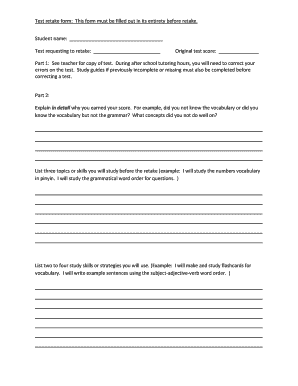
Test Retake Form


What is the Test Retake Form
The test retake form is a document used by educational institutions or testing organizations to allow students to request a second attempt at a test or examination. This form typically requires the student to provide their personal information, details about the original test, and reasons for the retake request. It serves as an official record of the request and is essential for maintaining academic integrity and proper documentation within the institution.
How to Use the Test Retake Form
Using the test retake form involves several straightforward steps. First, download or access the form from your institution's website or office. Next, fill in the required fields, including your name, student ID, and the test details. Be sure to clearly articulate your reasons for the retake in the designated section. Once completed, submit the form according to your institution's guidelines, which may include online submission, mailing, or delivering it in person to the appropriate office.
Steps to Complete the Test Retake Form
Completing the test retake form requires careful attention to detail. Follow these steps to ensure accuracy:
- Obtain the latest version of the form from your institution.
- Fill in your personal information, including your full name and student ID.
- Provide details of the original test, such as the date and subject.
- Clearly explain your reasons for requesting a retake, ensuring to be concise and honest.
- Review the form for any errors or omissions before submission.
- Submit the form as directed, keeping a copy for your records.
Legal Use of the Test Retake Form
The test retake form must be used in compliance with the policies set forth by the educational institution. This includes adhering to deadlines for submission and ensuring that the reasons provided for the retake align with the institution’s criteria. Legally, the form acts as a binding request, and institutions are obligated to respond according to their established guidelines, ensuring fairness and transparency in the process.
Key Elements of the Test Retake Form
Several key elements are essential for the test retake form to be considered valid:
- Personal Information: Full name, student ID, and contact details.
- Test Details: Subject, date of the original test, and score received.
- Reason for Retake: A clear and concise explanation for the request.
- Signature: A signature or digital acknowledgment to validate the request.
Eligibility Criteria
Eligibility for submitting a test retake form typically depends on the institution's policies. Common criteria may include:
- Completion of the original test.
- Meeting specific score thresholds or academic performance standards.
- Providing valid reasons for the retake, such as illness or extenuating circumstances.
Quick guide on how to complete test retake form 393266129
Prepare Test Retake Form seamlessly on any device
Managing documents online has gained signNow traction among businesses and individuals alike. It offers an excellent eco-friendly alternative to traditional printed and signed paperwork, allowing you to access the necessary forms and securely store them online. airSlate SignNow equips you with all the resources needed to draft, modify, and electronically sign your documents swiftly without delays. Administer Test Retake Form on any device with airSlate SignNow's Android or iOS applications and enhance any document-related task today.
The easiest way to modify and electronically sign Test Retake Form effortlessly
- Find Test Retake Form and click on Get Form to commence.
- Utilize our provided tools to complete your document.
- Emphasize pertinent sections of your documents or obscure sensitive data with tools specifically designed for that purpose, offered by airSlate SignNow.
- Generate your eSignature using the Sign feature, which takes mere seconds and carries the same legal validity as a conventional wet ink signature.
- Review all entered information and hit the Done button to save your modifications.
- Choose your preferred method to share your form, whether by email, SMS, or invitation link, or download it directly to your computer.
Say goodbye to lost or misfiled documents, tedious form searches, or mistakes that require creating new copies. airSlate SignNow addresses all your document management requirements in just a few clicks from any device you prefer. Alter and eSign Test Retake Form to ensure excellent communication at every stage of the form preparation process with airSlate SignNow.
Create this form in 5 minutes or less
Create this form in 5 minutes!
How to create an eSignature for the test retake form 393266129
How to create an electronic signature for a PDF online
How to create an electronic signature for a PDF in Google Chrome
How to create an e-signature for signing PDFs in Gmail
How to create an e-signature right from your smartphone
How to create an e-signature for a PDF on iOS
How to create an e-signature for a PDF on Android
People also ask
-
What is a test retake form and how can it benefit my organization?
A test retake form is a document that allows students to apply for a retake of a test they previously took. By using airSlate SignNow to manage your test retake forms, your organization can streamline the application process and enhance communication. This results in a more efficient system for handling retakes, reducing administrative overhead, and ensuring students have a clear path to success.
-
How can I create a test retake form using airSlate SignNow?
Creating a test retake form with airSlate SignNow is simple and intuitive. You can start by selecting a template or building a custom form from scratch. The platform offers drag-and-drop functionality, allowing you to add fields, logos, and other necessary elements that cater to your needs.
-
Is there a cost associated with using airSlate SignNow's test retake form feature?
Yes, airSlate SignNow offers various pricing plans that include access to the test retake form feature. Pricing is competitive and designed to fit different organization sizes and budgets. You can choose a plan that suits your needs, ensuring that you get the best value for your investment.
-
Can I integrate the test retake form with other applications?
Absolutely! airSlate SignNow provides seamless integrations with a variety of applications, including learning management systems and CRM tools. This allows you to automate the workflow surrounding your test retake forms and ensure that all data is synced and accessible across platforms.
-
What features does airSlate SignNow offer for managing test retake forms?
airSlate SignNow offers an array of features specifically designed to enhance the management of test retake forms. These include eSignature capabilities, templates for quick form creation, and tracking features to monitor application statuses. These functionalities make it easier for both educators and students to manage the retake process efficiently.
-
How secure is the information submitted via the test retake form?
Security is a top priority for airSlate SignNow. The platform implements bank-level encryption and compliance with international security standards to protect all information submitted through test retake forms. You can trust that sensitive data will be kept confidential and secure.
-
Can students fill out the test retake form from mobile devices?
Yes, airSlate SignNow is optimized for mobile use, allowing students to fill out and submit test retake forms from their smartphones or tablets. This flexibility ensures that students can complete their forms anytime, anywhere, improving their overall experience.
Get more for Test Retake Form
Find out other Test Retake Form
- eSign New York Plumbing Rental Lease Agreement Simple
- eSign North Dakota Plumbing Emergency Contact Form Mobile
- How To eSign North Dakota Plumbing Emergency Contact Form
- eSign Utah Orthodontists Credit Memo Easy
- How To eSign Oklahoma Plumbing Business Plan Template
- eSign Vermont Orthodontists Rental Application Now
- Help Me With eSign Oregon Plumbing Business Plan Template
- eSign Pennsylvania Plumbing RFP Easy
- Can I eSign Pennsylvania Plumbing RFP
- eSign Pennsylvania Plumbing Work Order Free
- Can I eSign Pennsylvania Plumbing Purchase Order Template
- Help Me With eSign South Carolina Plumbing Promissory Note Template
- How To eSign South Dakota Plumbing Quitclaim Deed
- How To eSign South Dakota Plumbing Affidavit Of Heirship
- eSign South Dakota Plumbing Emergency Contact Form Myself
- eSign Texas Plumbing Resignation Letter Free
- eSign West Virginia Orthodontists Living Will Secure
- Help Me With eSign Texas Plumbing Business Plan Template
- Can I eSign Texas Plumbing Cease And Desist Letter
- eSign Utah Plumbing Notice To Quit Secure