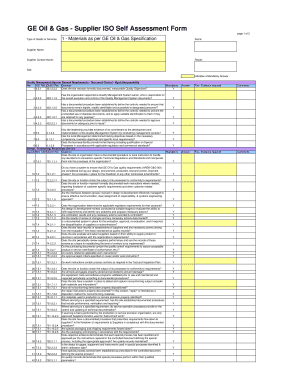
GE Oil & Gas Supplier ISO Self Assessment Form


What is the supplier self assessment form?
The supplier self assessment form is a crucial document used by organizations to evaluate their suppliers' compliance with specific standards and requirements. This form typically includes sections for suppliers to disclose information about their operational practices, quality control measures, and adherence to safety regulations. By completing this form, suppliers provide essential insights that help businesses assess risk and ensure that their supply chain meets industry standards.
How to use the supplier self assessment form
Using the supplier self assessment form involves several steps to ensure accurate and complete information is provided. First, suppliers should carefully read the instructions included with the form to understand the requirements. Next, they should gather all necessary documentation, such as certifications and quality assurance records, to support their responses. Once all information is compiled, suppliers can fill out the form, ensuring that each section is completed thoroughly. Finally, the completed form should be submitted to the requesting organization for review.
Key elements of the supplier self assessment form
The supplier self assessment form typically includes several key elements that are essential for a comprehensive evaluation. These elements may consist of:
- Company Information: Basic details about the supplier, including name, address, and contact information.
- Compliance Information: Questions regarding adherence to industry regulations and standards.
- Quality Assurance: Details about quality control processes and certifications held by the supplier.
- Safety Practices: Information on safety protocols and measures in place to protect employees and the environment.
- Financial Stability: Questions that help assess the supplier's financial health and stability.
Steps to complete the supplier self assessment form
Completing the supplier self assessment form requires attention to detail and a systematic approach. The steps include:
- Review the form: Familiarize yourself with each section and the information required.
- Gather documentation: Collect all necessary documents to support your answers.
- Fill out the form: Provide accurate information in each section, ensuring clarity and completeness.
- Review your responses: Check for any errors or omissions before finalizing the form.
- Submit the form: Send the completed form to the designated contact as instructed.
Legal use of the supplier self assessment form
The supplier self assessment form holds legal significance when completed accurately and submitted as part of a contractual agreement. It serves as a declaration of compliance and operational integrity. To ensure its legal validity, the form must adhere to applicable regulations and standards. Additionally, it is advisable for suppliers to keep a copy of the submitted form for their records, as it may be referenced in future audits or compliance checks.
Digital vs. paper version of the supplier self assessment form
Both digital and paper versions of the supplier self assessment form have their advantages. The digital version allows for easier submission, tracking, and storage, while the paper version may be preferred by some for its tangible nature. Regardless of the format, it is essential to ensure that the completed form meets all requirements and is submitted according to the requesting organization's guidelines. Digital forms may also offer features such as eSignature capabilities, enhancing the efficiency of the completion process.
Quick guide on how to complete supplier self assessment form
Prepare supplier self assessment form effortlessly on any device
Online document administration has become increasingly popular among businesses and individuals. It offers an excellent eco-friendly option to traditional printed and signed documents, as you can easily locate the correct form and securely store it online. airSlate SignNow provides you with all the tools necessary to create, modify, and electronically sign your documents swiftly without delays. Manage supplier self assessment form on any platform with the airSlate SignNow apps for Android or iOS and enhance any document-driven process today.
The easiest way to modify and electronically sign supplier self assessment form smoothly
- Locate supplier self assessment form and click on Get Form to begin.
- Utilize the tools we offer to fill out your document.
- Highlight important sections of your documents or obscure sensitive data with tools specifically provided by airSlate SignNow for that purpose.
- Generate your signature using the Sign tool, which takes seconds and carries the same legal authority as a conventional wet ink signature.
- Review all the information and click on the Done button to save your changes.
- Choose how you prefer to deliver your form, via email, text (SMS), invitation link, or download it to your computer.
Eliminate worries about lost or misplaced files, tedious document searches, or errors that necessitate printing new copies. airSlate SignNow fulfills all your document management requirements in just a few clicks from any device you select. Edit and electronically sign supplier self assessment form and guarantee excellent communication at every stage of your form preparation process with airSlate SignNow.
Create this form in 5 minutes or less
Related searches to supplier self assessment form
Create this form in 5 minutes!
How to create an eSignature for the supplier self assessment form
How to create an electronic signature for a PDF online
How to create an electronic signature for a PDF in Google Chrome
How to create an e-signature for signing PDFs in Gmail
How to create an e-signature right from your smartphone
How to create an e-signature for a PDF on iOS
How to create an e-signature for a PDF on Android
People also ask supplier self assessment form
-
What is a supplier self assessment form and how does it work?
A supplier self assessment form is a document that suppliers fill out to provide information about their capabilities, compliance, and quality metrics. This form helps businesses evaluate potential suppliers effectively. By utilizing airSlate SignNow, you can easily send and eSign such forms, streamlining the entire assessment process.
-
How can I create a supplier self assessment form using airSlate SignNow?
Creating a supplier self assessment form with airSlate SignNow is straightforward. You can start from a pre-designed template or create a custom form tailored to your specific requirements. Our user-friendly interface makes it easy to add fields, sections, and instructions, ensuring you have all the necessary information from suppliers.
-
Is airSlate SignNow cost-effective for using the supplier self assessment form?
Yes, airSlate SignNow is a cost-effective solution for managing your supplier self assessment forms. With flexible pricing plans, you can choose the package that fits your budget while gaining access to robust features for document management and eSignature capabilities. This can signNowly reduce the costs associated with traditional paper-based processes.
-
What features does airSlate SignNow offer for supplier self assessment forms?
airSlate SignNow provides several features to enhance the use of supplier self assessment forms, including customizable templates, electronic signatures, and real-time tracking of document status. These features allow for a more efficient process, saving time and reducing errors in supplier evaluations.
-
How does airSlate SignNow ensure the security of my supplier self assessment forms?
Security is a top priority for airSlate SignNow, especially when handling supplier self assessment forms that contain sensitive information. Our platform uses advanced encryption and complies with industry standards to protect your documents, ensuring that only authorized users have access to them.
-
Can I integrate airSlate SignNow with other software for my supplier self assessment forms?
Absolutely! airSlate SignNow offers easy integration with various applications, allowing you to connect your favorite tools with your supplier self assessment forms seamlessly. Whether it's a project management tool or an ERP system, you can enhance your workflow without any hassle.
-
What are the benefits of using a digital supplier self assessment form?
Using a digital supplier self assessment form offers numerous benefits, including faster turnaround times, reduced paperwork, and improved accuracy. With airSlate SignNow, you can streamline communication with suppliers and quickly collect the information needed to make informed decisions.
Get more for supplier self assessment form
Find out other supplier self assessment form
- How To Sign Texas Doctors PDF
- Help Me With Sign Arizona Education PDF
- How To Sign Georgia Education Form
- How To Sign Iowa Education PDF
- Help Me With Sign Michigan Education Document
- How Can I Sign Michigan Education Document
- How Do I Sign South Carolina Education Form
- Can I Sign South Carolina Education Presentation
- How Do I Sign Texas Education Form
- How Do I Sign Utah Education Presentation
- How Can I Sign New York Finance & Tax Accounting Document
- How Can I Sign Ohio Finance & Tax Accounting Word
- Can I Sign Oklahoma Finance & Tax Accounting PPT
- How To Sign Ohio Government Form
- Help Me With Sign Washington Government Presentation
- How To Sign Maine Healthcare / Medical PPT
- How Do I Sign Nebraska Healthcare / Medical Word
- How Do I Sign Washington Healthcare / Medical Word
- How Can I Sign Indiana High Tech PDF
- How To Sign Oregon High Tech Document