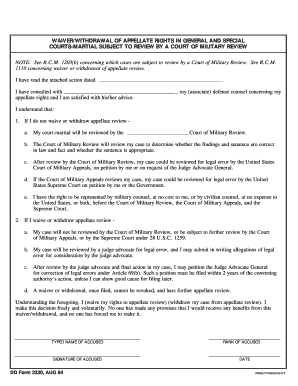
Dd Form 2330


What is the Dd Form 2330
The Dd Form 2330 is a document used by the United States Department of Defense (DoD) to request specific information from military personnel and their families. This form is often utilized in various administrative processes, including but not limited to, the management of benefits, entitlements, and other official matters related to military service. Understanding the purpose and function of this form is essential for service members and their dependents to ensure compliance with DoD regulations.
How to use the Dd Form 2330
Using the Dd Form 2330 involves several steps to ensure accurate completion and submission. First, individuals should obtain the form from an official DoD source or through authorized military channels. After acquiring the form, it is important to carefully read the instructions provided, as they outline the necessary information required for completion. Fill out the form with accurate details, ensuring all sections are completed as instructed. Once the form is filled out, it should be submitted according to the guidelines specified, which may include electronic submission or mailing to the appropriate office.
Steps to complete the Dd Form 2330
Completing the Dd Form 2330 requires attention to detail. Here are the steps to follow:
- Obtain the form from a reliable source.
- Review the instructions thoroughly to understand the requirements.
- Fill in personal information accurately, including name, rank, and contact details.
- Provide any additional information requested, such as service history or specific entitlements.
- Double-check all entries for accuracy and completeness.
- Submit the form as directed, ensuring it reaches the correct department.
Legal use of the Dd Form 2330
The Dd Form 2330 is legally binding when completed and submitted according to DoD regulations. It is essential that all information provided is truthful and accurate, as any discrepancies may lead to legal repercussions or denial of benefits. The form must be signed by the individual completing it, affirming that the information is correct to the best of their knowledge. Additionally, adherence to privacy regulations is critical to protect sensitive personal information included in the form.
Key elements of the Dd Form 2330
Several key elements are essential to the Dd Form 2330, including:
- Personal Information: This includes the service member's name, rank, and contact information.
- Service Details: Information regarding the individual's service history and current status.
- Entitlements: Specific benefits or requests being made through the form.
- Signature: The signer must provide their signature to validate the form.
How to obtain the Dd Form 2330
The Dd Form 2330 can be obtained through various channels. Service members can access it via official military websites, such as the DoD's forms repository. Additionally, military personnel offices or administrative support staff can provide copies of the form. It is important to ensure that the most current version of the form is used to avoid any issues related to outdated information.
Quick guide on how to complete dd form 2330
Complete [SKS] seamlessly on any device
Online document management has gained popularity among organizations and individuals. It offers an ideal eco-friendly alternative to conventional printed and signed paperwork, allowing you to access the correct form and securely maintain it online. airSlate SignNow equips you with all the necessary tools to create, modify, and eSign your documents swiftly without delays. Manage [SKS] on any device using the airSlate SignNow Android or iOS applications and simplify any document-centric task today.
How to modify and eSign [SKS] effortlessly
- Locate [SKS] and click on Get Form to begin.
- Utilize the tools we provide to complete your form.
- Emphasize important sections of the documents or redact sensitive information with tools specifically offered by airSlate SignNow.
- Create your eSignature using the Sign tool, which takes mere seconds and holds the same legal validity as a traditional handwritten signature.
- Review all the details and click on the Done button to save your modifications.
- Select your method of delivering the form, whether by email, SMS, invite link, or download it to your computer.
Say goodbye to lost or misplaced files, tedious form searches, or mistakes that require reprinting new document copies. airSlate SignNow meets your document management needs in just a few clicks from any device you prefer. Alter and eSign [SKS] and ensure excellent communication at every stage of the form preparation process with airSlate SignNow.
Create this form in 5 minutes or less
Related searches to Dd Form 2330
Create this form in 5 minutes!
How to create an eSignature for the dd form 2330
How to create an electronic signature for a PDF online
How to create an electronic signature for a PDF in Google Chrome
How to create an e-signature for signing PDFs in Gmail
How to create an e-signature right from your smartphone
How to create an e-signature for a PDF on iOS
How to create an e-signature for a PDF on Android
People also ask
-
What is the Dd Form 2330 and its purpose?
The Dd Form 2330 is a request for approval to utilize certain government-issued equipment and services. It helps streamline processes related to equipment allocation, ensuring that resources are used efficiently. Understanding the process associated with the Dd Form 2330 can signNowly improve response times and accountability.
-
How can airSlate SignNow simplify the submission of the Dd Form 2330?
airSlate SignNow allows users to create and send the Dd Form 2330 electronically, eliminating the need for paper forms. This electronic signature solution ensures faster processing and reduces the risk of errors. By utilizing airSlate SignNow, users can track the status of their Dd Form 2330 submissions seamlessly.
-
What are the pricing options for using airSlate SignNow to manage the Dd Form 2330?
airSlate SignNow offers multiple pricing plans tailored to various business needs, starting with a cost-effective solution for basic signing needs. For organizations that frequently handle the Dd Form 2330, premium plans provide advanced features like bulk sending and integration options. A free trial is also available to test the platform before committing.
-
What features does airSlate SignNow provide for handling the Dd Form 2330?
Key features of airSlate SignNow include easy document signing, templates for the Dd Form 2330, and real-time tracking of document status. Users can customize the forms and add fields to ensure all necessary information is captured. Additionally, airSlate SignNow provides secure storage and compliance with legal regulations, making it reliable for government forms.
-
Can I integrate airSlate SignNow with other software while managing the Dd Form 2330?
Yes, airSlate SignNow integrates seamlessly with various software tools, including CRM and project management applications. This integration allows for the efficient handling of the Dd Form 2330 while maintaining workflow continuity. Organizations can sync data and reduce repetitive tasks, saving time and resources.
-
What benefits does using airSlate SignNow offer for processing Dd Form 2330 submissions?
Using airSlate SignNow for processing the Dd Form 2330 provides signNow benefits including increased efficiency and reduced turnaround times. The platform's user-friendly interface makes it easy for teams to collaborate and complete the form quickly. Additionally, the ability to store documents securely offers peace of mind regarding data protection.
-
Is airSlate SignNow compliant with the legal requirements for the Dd Form 2330?
airSlate SignNow is designed to comply with legal standards for electronic signatures, ensuring that submissions of the Dd Form 2330 are valid and enforceable. The platform employs high-level security measures to protect sensitive information during the signing process. This compliance helps organizations operate confidently while fulfilling their documentation requirements.
Get more for Dd Form 2330
- Colorado 6966195 form
- Affidavit of c corporation tax filing coloradogov colorado form
- Dr2048 colorado form
- Dr 2090 financial responsibility form
- Colorado common registration online form
- Colorado enforcement registration form
- Replace lost colorado drivers license 2007 form
- Bill of sale for the state of colorado form
Find out other Dd Form 2330
- eSign Arkansas Military Leave Policy Myself
- How To eSign Hawaii Time Off Policy
- How Do I eSign Hawaii Time Off Policy
- Help Me With eSign Hawaii Time Off Policy
- How To eSign Hawaii Addressing Harassement
- How To eSign Arkansas Company Bonus Letter
- eSign Hawaii Promotion Announcement Secure
- eSign Alaska Worksheet Strengths and Weaknesses Myself
- How To eSign Rhode Island Overtime Authorization Form
- eSign Florida Payroll Deduction Authorization Safe
- eSign Delaware Termination of Employment Worksheet Safe
- Can I eSign New Jersey Job Description Form
- Can I eSign Hawaii Reference Checking Form
- Help Me With eSign Hawaii Acknowledgement Letter
- eSign Rhode Island Deed of Indemnity Template Secure
- eSign Illinois Car Lease Agreement Template Fast
- eSign Delaware Retainer Agreement Template Later
- eSign Arkansas Attorney Approval Simple
- eSign Maine Car Lease Agreement Template Later
- eSign Oregon Limited Power of Attorney Secure