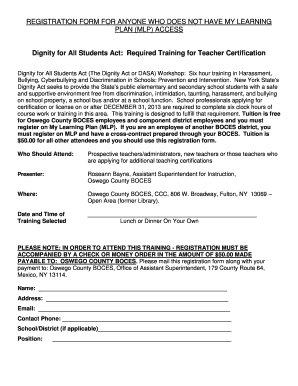
Nys Dasa Complaint Form


What is the Nys Dasa Complaint Form
The Nys Dasa Complaint Form is a specific document used in New York State to report incidents of harassment and discrimination in educational settings. This form is designed to ensure that complaints are formally recorded and addressed according to the Dignity for All Students Act (DASA). The act aims to provide a safe and supportive learning environment for all students, free from discrimination and harassment based on various factors, including race, gender, and sexual orientation.
How to Use the Nys Dasa Complaint Form
Using the Nys Dasa Complaint Form involves several straightforward steps. First, obtain the form from an official source, such as a school district website or educational institution. Next, fill out the required information, including details about the incident, the individuals involved, and any witnesses. After completing the form, submit it to the appropriate school authority or designated office responsible for handling DASA complaints. It is important to keep a copy of the submitted form for your records.
Steps to Complete the Nys Dasa Complaint Form
Completing the Nys Dasa Complaint Form requires careful attention to detail. Here are the essential steps:
- Download or request the form from your school or district.
- Provide your contact information and the details of the incident, including dates and locations.
- Describe the nature of the harassment or discrimination clearly and concisely.
- List any witnesses or individuals who can support your claim.
- Sign and date the form before submission.
Legal Use of the Nys Dasa Complaint Form
The Nys Dasa Complaint Form serves a critical legal function by documenting incidents of harassment and discrimination. It is essential for ensuring that complaints are taken seriously and investigated appropriately. By submitting this form, individuals assert their rights under DASA, which mandates schools to address such issues promptly and effectively. The form must be filled out accurately to maintain its legal validity and to ensure compliance with state regulations.
Key Elements of the Nys Dasa Complaint Form
Several key elements are crucial to the Nys Dasa Complaint Form. These include:
- Personal Information: Name, contact details, and relationship to the student involved.
- Incident Details: A thorough description of the harassment or discrimination, including dates and locations.
- Witness Information: Names and contact details of any witnesses to the incident.
- Desired Outcome: A section where the complainant can specify what resolution they seek.
Form Submission Methods
The Nys Dasa Complaint Form can typically be submitted through various methods, including:
- Online Submission: Many school districts offer online forms that can be filled out and submitted electronically.
- Mail: Complaints can be printed and mailed to the appropriate school office.
- In-Person: Individuals may also choose to deliver the form directly to the school or district office.
Quick guide on how to complete nys dasa complaint form
Accomplish Nys Dasa Complaint Form effortlessly on any device
Web-based document management has become increasingly popular among companies and individuals. It offers an ideal environmentally-friendly alternative to traditional printed and signed documents, allowing you to locate the right form and securely store it online. airSlate SignNow equips you with all the resources necessary to create, edit, and electronically sign your documents swiftly without delays. Manage Nys Dasa Complaint Form on any device through airSlate SignNow's Android or iOS applications and enhance any document-related task today.
The easiest way to edit and electronically sign Nys Dasa Complaint Form with ease
- Obtain Nys Dasa Complaint Form and then click Get Form to begin.
- Utilize the tools available to complete your document.
- Highlight pertinent sections of your documents or obscure sensitive information with tools specifically provided by airSlate SignNow for that purpose.
- Create your signature using the Sign feature, which takes a matter of seconds and holds the same legal validity as a conventional ink signature.
- Review all the details and then click on the Done button to preserve your changes.
- Select your preferred method for submitting your form, whether by email, text message (SMS), or invitation link, or download it directly to your computer.
Eliminate concerns about lost or misplaced documents, tedious form searching, or errors that necessitate the printing of new document copies. airSlate SignNow meets your document management needs in just a few clicks from any device of your choosing. Revise and electronically sign Nys Dasa Complaint Form and guarantee outstanding communication at any stage of the form preparation process with airSlate SignNow.
Create this form in 5 minutes or less
Create this form in 5 minutes!
How to create an eSignature for the nys dasa complaint form
How to create an electronic signature for a PDF online
How to create an electronic signature for a PDF in Google Chrome
How to create an e-signature for signing PDFs in Gmail
How to create an e-signature right from your smartphone
How to create an e-signature for a PDF on iOS
How to create an e-signature for a PDF on Android
People also ask
-
What is a DASA form and how can airSlate SignNow help?
A DASA form is a document that facilitates specific transactions or agreements. With airSlate SignNow, you can easily fill out, send, and eSign DASA forms online, ensuring a smooth and efficient process without the need for physical paperwork.
-
Is the airSlate SignNow platform suitable for filling DASA forms?
Yes, airSlate SignNow is specifically designed to streamline the process of filling and signing DASA forms. Its intuitive interface allows users to quickly navigate and complete their forms, making it ideal for businesses of all sizes.
-
How does airSlate SignNow ensure the security of my DASA forms?
Security is a priority at airSlate SignNow. The platform uses advanced encryption and compliance protocols to protect your DASA forms and sensitive information, ensuring that they remain confidential and secure.
-
What features does airSlate SignNow offer for managing DASA forms?
airSlate SignNow comes equipped with features such as templates for DASA forms, automated reminders for signatures, and a comprehensive dashboard for tracking document status. These tools simplify the management of your DASA forms and enhance workflow efficiency.
-
Are there integrations available for DASA forms with airSlate SignNow?
Yes, airSlate SignNow integrates seamlessly with various third-party applications, enabling you to connect your workflows and manage DASA forms more effectively. Integrations with CRMs, cloud storage solutions, and other tools enhance your overall productivity.
-
What are the pricing options for using airSlate SignNow for DASA forms?
airSlate SignNow offers flexible pricing plans tailored to different business needs, making it cost-effective to manage your DASA forms. You can choose from various subscription tiers that provide access to advanced features based on your usage requirements.
-
How can airSlate SignNow improve my team's efficiency with DASA forms?
By using airSlate SignNow, your team can drastically reduce the time spent on handling DASA forms. The platform allows for simultaneous collaboration, easy access to documents, and faster turnaround times, leading to increased productivity and efficiency.
Get more for Nys Dasa Complaint Form
Find out other Nys Dasa Complaint Form
- Electronic signature Wisconsin Business Operations LLC Operating Agreement Myself
- Electronic signature Colorado Doctors Emergency Contact Form Secure
- How Do I Electronic signature Georgia Doctors Purchase Order Template
- Electronic signature Doctors PDF Louisiana Now
- How To Electronic signature Massachusetts Doctors Quitclaim Deed
- Electronic signature Minnesota Doctors Last Will And Testament Later
- How To Electronic signature Michigan Doctors LLC Operating Agreement
- How Do I Electronic signature Oregon Construction Business Plan Template
- How Do I Electronic signature Oregon Construction Living Will
- How Can I Electronic signature Oregon Construction LLC Operating Agreement
- How To Electronic signature Oregon Construction Limited Power Of Attorney
- Electronic signature Montana Doctors Last Will And Testament Safe
- Electronic signature New York Doctors Permission Slip Free
- Electronic signature South Dakota Construction Quitclaim Deed Easy
- Electronic signature Texas Construction Claim Safe
- Electronic signature Texas Construction Promissory Note Template Online
- How To Electronic signature Oregon Doctors Stock Certificate
- How To Electronic signature Pennsylvania Doctors Quitclaim Deed
- Electronic signature Utah Construction LLC Operating Agreement Computer
- Electronic signature Doctors Word South Dakota Safe