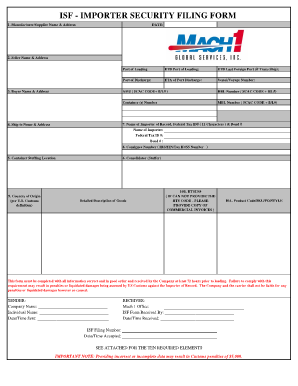
Isf Form


What is the ISF Form?
The Importer Security Filing (ISF) form is a critical document required by U.S. Customs and Border Protection (CBP) for all ocean shipments entering the United States. This form is designed to enhance the security of cargo and facilitate the identification of high-risk shipments. The ISF filing must be submitted to CBP at least 24 hours before the cargo is loaded onto a vessel bound for the U.S. Failure to comply with these requirements can lead to significant penalties.
Steps to Complete the ISF Form
Completing the ISF form involves several key steps to ensure compliance with CBP regulations. Here is a straightforward process:
- Gather Required Information: Collect essential details such as the importer of record, consignee information, and the description of the goods.
- Fill Out the Form: Enter the gathered information accurately into the ISF form template. Ensure all fields are completed to avoid delays.
- Submit the Form: File the ISF electronically through an approved system or broker. Ensure submission occurs at least 24 hours before loading.
- Verify Confirmation: After submission, confirm receipt from CBP to ensure the filing has been processed correctly.
Legal Use of the ISF Form
The ISF form must be completed in accordance with U.S. laws and regulations. It is legally binding and must include accurate information to avoid violations. The form’s compliance with the Trade Act of 2002 mandates that importers provide timely and complete data to CBP. Misrepresentation or failure to file can result in penalties, including fines and cargo delays.
Required Documents for ISF Filing
To successfully complete the ISF filing, several documents and pieces of information are necessary. These include:
- Importer of record number
- Consignee details
- Manufacturer's name and address
- Country of origin for the goods
- Harmonized Tariff Schedule (HTS) codes
- Container stuffing location
- Consolidator details, if applicable
Examples of Using the ISF Form
ISF forms are used in various scenarios, particularly in international trade. For instance:
- A U.S. company importing electronics from China must file an ISF to ensure compliance with CBP regulations.
- A freight forwarder may file an ISF on behalf of a client to streamline the shipping process.
- Importers must use the ISF form when bringing in textiles from overseas to meet safety and security standards.
Penalties for Non-Compliance
Non-compliance with ISF filing regulations can lead to severe consequences. Penalties may include:
- Fines of up to five thousand dollars for each violation.
- Increased scrutiny of shipments, leading to delays.
- Potential seizure of goods by CBP.
Quick guide on how to complete isf form 100294167
Finalize Isf Form effortlessly on any gadget
Digital document handling has gained traction among businesses and individuals alike. It offers an excellent environmentally friendly substitute for traditional printed and signed documents, allowing you to access the necessary form and securely store it online. airSlate SignNow equips you with all the resources required to create, modify, and electronically sign your documents swiftly without hold-ups. Manage Isf Form on any gadget with airSlate SignNow's Android or iOS applications and simplify any document-related process today.
How to edit and electronically sign Isf Form seamlessly
- Obtain Isf Form and click Get Form to begin.
- Utilize the tools available to finalize your document.
- Emphasize pertinent sections of your documents or redact sensitive information using the tools specifically provided by airSlate SignNow for that purpose.
- Generate your signature using the Sign tool, which takes mere seconds and holds the same legal authority as a conventional wet ink signature.
- Review the details and click on the Done button to save your modifications.
- Choose how you would like to send your form, via email, SMS, or a shareable link, or download it to your computer.
Wave goodbye to lost or misplaced documents, tedious form searching, or mistakes that necessitate printing new document copies. airSlate SignNow meets your document management requirements in just a few clicks from a device of your preference. Edit and electronically sign Isf Form and ensure outstanding communication at every stage of the form preparation process with airSlate SignNow.
Create this form in 5 minutes or less
Create this form in 5 minutes!
How to create an eSignature for the isf form 100294167
How to create an electronic signature for a PDF online
How to create an electronic signature for a PDF in Google Chrome
How to create an e-signature for signing PDFs in Gmail
How to create an e-signature right from your smartphone
How to create an e-signature for a PDF on iOS
How to create an e-signature for a PDF on Android
People also ask
-
What is ISF filing and why is it important?
ISF filing, or Importer Security Filing, is a mandatory process for importers to provide necessary information to U.S. Customs and Border Protection. It is important because timely and accurate ISF filing helps to ensure smooth customs clearance and avoid costly penalties. Understanding the ISF filing process can signNowly enhance your import operations.
-
How does airSlate SignNow simplify the ISF filing process?
airSlate SignNow simplifies the ISF filing process by enabling users to easily prepare and eSign necessary documents online. With a user-friendly interface and secure cloud-based storage, you can ensure all ISF filing documents are managed efficiently. This streamlines your workflow and reduces the risk of errors.
-
What are the costs associated with using airSlate SignNow for ISF filing?
The pricing for airSlate SignNow services varies depending on the plan you choose, making it a cost-effective solution for ISF filing. You can select from various subscription options that cater to different organizational needs, ensuring you get the best value for your budget. Visit our pricing page for detailed information on each plan.
-
Are there any integrations available for ISF filing with airSlate SignNow?
Yes, airSlate SignNow offers numerous integrations with popular applications that can enhance your ISF filing experience. By connecting with software like ERP systems, accounting tools, and CRM platforms, you can streamline your document management process. These integrations help improve data accuracy and workflow efficiency.
-
What are the benefits of using airSlate SignNow for ISF filing?
The key benefits of using airSlate SignNow for ISF filing include improved efficiency, reduced paperwork, and enhanced security. With our electronic signature capabilities, you can quickly complete ISF filing documents without the need for physical signatures. Additionally, our platform is compliant with industry standards, ensuring your information is secure.
-
Can airSlate SignNow assist with compliance for ISF filing?
Absolutely! airSlate SignNow is designed to assist businesses in maintaining compliance with ISF filing regulations. Our platform offers templates that meet U.S. Customs and Border Protection requirements, helping you avoid potential fines and ensuring that your filings are accurate and timely.
-
Is training or support available for ISF filing with airSlate SignNow?
Yes, airSlate SignNow provides comprehensive training and customer support to help you successfully navigate ISF filing. Our support team is available via chat, email, or phone to answer any questions you may have. We also offer resources like tutorials and webinars to help you and your team get the most out of the platform.
Get more for Isf Form
- Mutual wills package of last wills and testaments for man and woman living together not married with adult children south dakota form
- Mutual wills or last will and testaments for man and woman living together not married with minor children south dakota form
- Non marital cohabitation living together agreement south dakota form
- Paternity law and procedure handbook south dakota form
- Bill of sale in connection with sale of business by individual or corporate seller south dakota form
- Office lease agreement south dakota form
- South dakota service form
- Notice of entry of judgment and decree of divorce south dakota form
Find out other Isf Form
- How Can I Electronic signature Oregon Finance & Tax Accounting PDF
- How To Electronic signature Indiana Healthcare / Medical PDF
- How Do I Electronic signature Maryland Healthcare / Medical Presentation
- How To Electronic signature Tennessee Healthcare / Medical Word
- Can I Electronic signature Hawaii Insurance PDF
- Help Me With Electronic signature Colorado High Tech Form
- How To Electronic signature Indiana Insurance Document
- Can I Electronic signature Virginia Education Word
- How To Electronic signature Louisiana Insurance Document
- Can I Electronic signature Florida High Tech Document
- Can I Electronic signature Minnesota Insurance PDF
- How Do I Electronic signature Minnesota Insurance Document
- How To Electronic signature Missouri Insurance Form
- How Can I Electronic signature New Jersey Insurance Document
- How To Electronic signature Indiana High Tech Document
- How Do I Electronic signature Indiana High Tech Document
- How Can I Electronic signature Ohio Insurance Document
- Can I Electronic signature South Dakota Insurance PPT
- How Can I Electronic signature Maine Lawers PPT
- How To Electronic signature Maine Lawers PPT