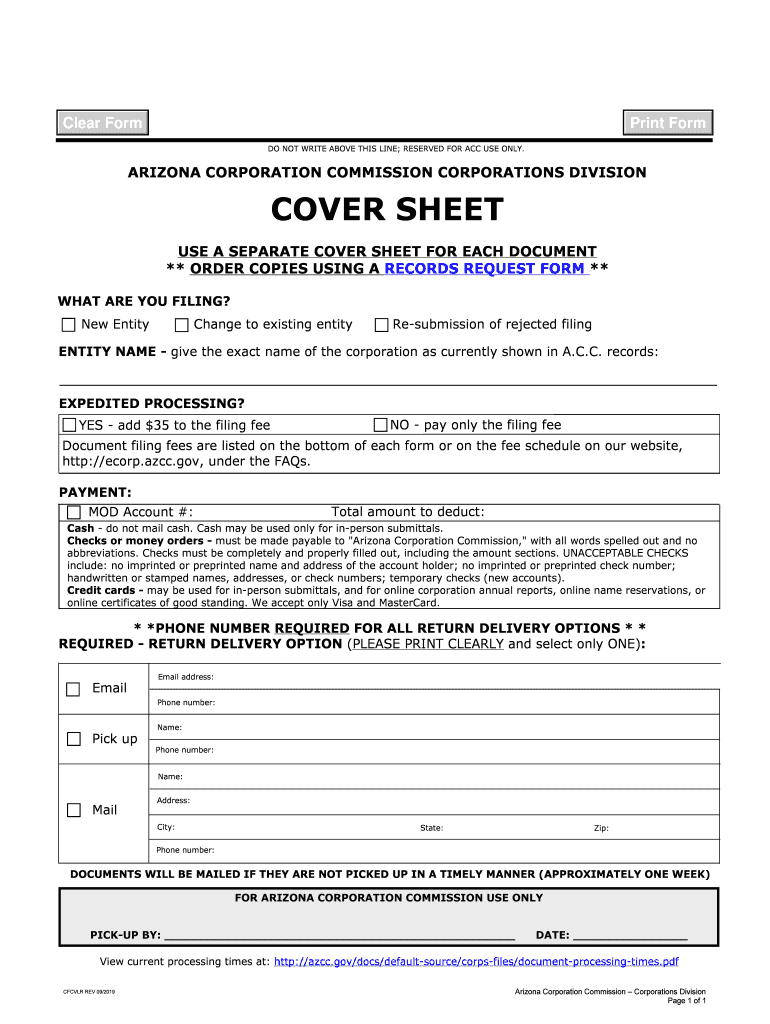
Re Submission of Rejected Filing 2019


What is the Re submission Of Rejected Filing
The Re submission Of Rejected Filing refers to the process of submitting a previously denied application or document to the relevant authority again, typically after addressing the reasons for the initial rejection. This process is crucial for individuals and businesses seeking to rectify errors or omissions in their original filing, ensuring compliance with legal and regulatory requirements. It is important to understand the specific guidelines and criteria set forth by the issuing agency to successfully navigate this process.
Steps to complete the Re submission Of Rejected Filing
Completing the Re submission Of Rejected Filing involves several key steps:
- Review the rejection notice carefully to understand the reasons for denial.
- Gather all necessary documents and information that address the issues raised in the rejection.
- Complete the required forms accurately, ensuring all information is up to date and correct.
- Double-check for any additional requirements that may have been specified in the rejection notice.
- Submit the revised filing through the appropriate method, whether online, by mail, or in person.
- Keep a copy of all submitted documents for your records.
Required Documents
When re submitting a rejected filing, it is essential to include specific documents to support your case. These may include:
- The original filing that was rejected.
- A copy of the rejection notice detailing the reasons for denial.
- Any corrected forms or additional documentation requested by the agency.
- Proof of any changes made to rectify the issues identified in the rejection.
Ensuring that all required documents are included can significantly improve the chances of successful re submission.
Legal use of the Re submission Of Rejected Filing
The Re submission Of Rejected Filing is a legally recognized process that allows individuals and businesses to correct errors in their submissions. This process is governed by specific laws and regulations, which vary by state and agency. Understanding these legal frameworks is vital to ensure compliance and to avoid further penalties or issues. It is advisable to consult with a legal professional if there are uncertainties regarding the legal implications of the re submission.
Filing Deadlines / Important Dates
Timeliness is critical when it comes to the Re submission Of Rejected Filing. Each agency typically sets specific deadlines for re submissions, which may vary based on the type of filing and the reasons for rejection. It is important to be aware of these deadlines to avoid additional complications. Keeping a calendar of important dates related to your filing can help ensure that you remain compliant with all requirements.
IRS Guidelines
If the Re submission Of Rejected Filing pertains to tax documents, it is essential to follow IRS guidelines closely. The IRS provides detailed instructions on how to address common issues that lead to rejections, including errors in taxpayer information or missing signatures. Familiarizing yourself with these guidelines can streamline the re submission process and help prevent future rejections.
Create this form in 5 minutes or less
Find and fill out the correct re submission of rejected filing
Create this form in 5 minutes!
How to create an eSignature for the re submission of rejected filing
How to create an electronic signature for a PDF online
How to create an electronic signature for a PDF in Google Chrome
How to create an e-signature for signing PDFs in Gmail
How to create an e-signature right from your smartphone
How to create an e-signature for a PDF on iOS
How to create an e-signature for a PDF on Android
People also ask
-
What is the process for Re submission Of Rejected Filing using airSlate SignNow?
The process for Re submission Of Rejected Filing with airSlate SignNow is straightforward. First, you can access the rejected document from your dashboard, make the necessary edits, and then resubmit it for eSignature. Our platform ensures that all changes are tracked, making it easy to manage your filings.
-
Are there any fees associated with Re submission Of Rejected Filing?
airSlate SignNow offers a cost-effective solution for all your document needs, including Re submission Of Rejected Filing. While there are no additional fees specifically for resubmissions, your subscription plan may affect the number of documents you can send. It's best to review your plan details for any limitations.
-
What features support the Re submission Of Rejected Filing?
Our platform includes several features that facilitate the Re submission Of Rejected Filing. You can easily edit documents, track changes, and send reminders to signers. Additionally, our user-friendly interface simplifies the entire process, ensuring that you can manage your filings efficiently.
-
How does airSlate SignNow enhance the Re submission Of Rejected Filing experience?
airSlate SignNow enhances the Re submission Of Rejected Filing experience by providing a seamless workflow. With automated notifications and easy access to document history, you can quickly identify issues and resolve them. This efficiency helps reduce delays and improves overall productivity.
-
Can I integrate airSlate SignNow with other tools for Re submission Of Rejected Filing?
Yes, airSlate SignNow offers integrations with various tools that can assist in the Re submission Of Rejected Filing. Whether you use CRM systems, cloud storage, or project management tools, our platform can connect with them to streamline your document management process.
-
What are the benefits of using airSlate SignNow for Re submission Of Rejected Filing?
Using airSlate SignNow for Re submission Of Rejected Filing provides numerous benefits, including time savings and improved accuracy. Our electronic signature solution ensures that your documents are signed quickly and securely. Additionally, the ability to track document status in real-time enhances accountability.
-
Is there customer support available for issues related to Re submission Of Rejected Filing?
Absolutely! airSlate SignNow offers dedicated customer support to assist with any issues related to Re submission Of Rejected Filing. Our support team is available via chat, email, or phone to help you navigate any challenges you may encounter during the process.
Get more for Re submission Of Rejected Filing
Find out other Re submission Of Rejected Filing
- Sign New Hampshire Terms of Use Agreement Easy
- Sign Wisconsin Terms of Use Agreement Secure
- Sign Alabama Affidavit of Identity Myself
- Sign Colorado Trademark Assignment Agreement Online
- Can I Sign Connecticut Affidavit of Identity
- Can I Sign Delaware Trademark Assignment Agreement
- How To Sign Missouri Affidavit of Identity
- Can I Sign Nebraska Affidavit of Identity
- Sign New York Affidavit of Identity Now
- How Can I Sign North Dakota Affidavit of Identity
- Sign Oklahoma Affidavit of Identity Myself
- Sign Texas Affidavit of Identity Online
- Sign Colorado Affidavit of Service Secure
- Sign Connecticut Affidavit of Service Free
- Sign Michigan Affidavit of Service Online
- How To Sign New Hampshire Affidavit of Service
- How Can I Sign Wyoming Affidavit of Service
- Help Me With Sign Colorado Affidavit of Title
- How Do I Sign Massachusetts Affidavit of Title
- How Do I Sign Oklahoma Affidavit of Title