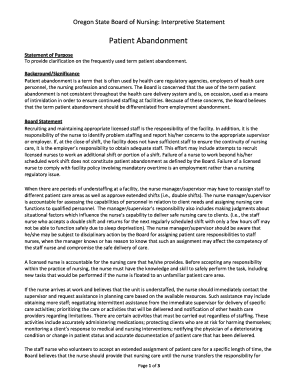
Cna Abandonment Form


What is the CNA Abandonment?
The CNA abandonment refers to a situation where a certified nursing assistant (CNA) leaves their patient without proper notice or transfer of care. This can lead to serious implications for both the patient and the healthcare facility. The abandonment can occur in various scenarios, such as when a CNA fails to show up for a scheduled shift or leaves a patient unattended without ensuring appropriate coverage. Understanding the legal and ethical responsibilities associated with CNA abandonment is crucial for maintaining patient safety and upholding professional standards.
Key Elements of the CNA Abandonment
Several key elements define CNA abandonment. These include:
- Intent to abandon: The CNA must have the intention to leave the patient without proper care.
- Patient vulnerability: The patient must be in a position where they cannot care for themselves or seek help.
- Failure to notify: The CNA does not inform the appropriate personnel about their departure or ensure a safe transition of care.
- Negligence: The actions of the CNA must demonstrate a lack of reasonable care expected in their role.
Steps to Complete the CNA Abandonment Form
Filling out the CNA abandonment form involves several important steps to ensure accuracy and compliance. These steps include:
- Gather necessary information about the patient and the circumstances of abandonment.
- Clearly document the date and time the abandonment occurred.
- Provide detailed descriptions of the events leading up to the abandonment.
- Include any communication made with the patient or healthcare facility prior to abandonment.
- Review the form for completeness and accuracy before submission.
Legal Use of the CNA Abandonment
The legal use of the CNA abandonment form is vital for protecting both the patient and the healthcare provider. This form serves as a formal record that can be referenced in legal proceedings if necessary. It is essential to ensure that all information is accurate and truthful, as any discrepancies could lead to legal consequences for the CNA. Compliance with state regulations and guidelines is also crucial in ensuring that the form meets legal standards.
State-Specific Rules for the CNA Abandonment
Each state may have its own regulations regarding CNA abandonment. It is important for CNAs to familiarize themselves with the specific laws applicable in their state. These regulations often outline the responsibilities of CNAs in providing care and the legal consequences of abandonment. Understanding these rules can help CNAs navigate their professional duties and avoid potential legal issues.
Penalties for Non-Compliance
Non-compliance with CNA abandonment regulations can result in serious penalties. These may include disciplinary action from state licensing boards, civil lawsuits, or even criminal charges in severe cases. The consequences can vary based on the severity of the abandonment and the resulting harm to the patient. It is essential for CNAs to understand these potential repercussions to maintain their professional integrity and protect their careers.
Quick guide on how to complete cna abandonment
Fill Out Cna Abandonment effortlessly on any device
Web-based document management has gained popularity among businesses and individuals. It offers an ideal environmentally friendly alternative to traditional printed and signed documents, as you can easily locate the necessary form and securely save it online. airSlate SignNow equips you with all the resources you require to create, modify, and electronically sign your documents swiftly and without issues. Manage Cna Abandonment on any device using airSlate SignNow's Android or iOS applications and enhance any document-centric workflow today.
The simplest method to modify and electronically sign Cna Abandonment without hassle
- Obtain Cna Abandonment and then click Get Form to begin.
- Utilize the tools we provide to complete your paperwork.
- Emphasize important sections of the documents or redact sensitive information using tools specifically offered by airSlate SignNow for that task.
- Create your eSignature with the Sign feature, which takes only seconds and carries the same legal validity as a conventional handwritten signature.
- Review the details and then click on the Done button to preserve your changes.
- Choose the method of delivering your form, by email, text (SMS), or invite link, or download it to your computer.
Eliminate concerns about lost or mislaid files, tedious document searches, or errors that require new copies to be printed. airSlate SignNow meets your document management needs in just a few clicks from any device you choose. Modify and electronically sign Cna Abandonment to ensure effective communication at every step of the form preparation process with airSlate SignNow.
Create this form in 5 minutes or less
Create this form in 5 minutes!
How to create an eSignature for the cna abandonment
How to create an electronic signature for a PDF online
How to create an electronic signature for a PDF in Google Chrome
How to create an e-signature for signing PDFs in Gmail
How to create an e-signature right from your smartphone
How to create an e-signature for a PDF on iOS
How to create an e-signature for a PDF on Android
People also ask
-
What is OSBN CNA abandonment and how does it relate to airSlate SignNow?
OSBN CNA abandonment refers to the dropout of individuals from the Certified Nursing Assistant program under the Oregon State Board of Nursing. AirSlate SignNow can help streamline the documentation processes involved, making it easier for organizations to manage candidate applications and compliance requirements, thus reducing OSBN CNA abandonment rates.
-
How can airSlate SignNow help reduce OSBN CNA abandonment rates?
By providing a user-friendly platform for eSigning and document management, airSlate SignNow helps healthcare organizations efficiently handle candidate paperwork. This simplification of processes can signNowly lower OSBN CNA abandonment rates, ensuring that more candidates successfully complete their certification journey.
-
What are the pricing options for airSlate SignNow services?
AirSlate SignNow offers various pricing plans that cater to different business sizes and needs. These plans provide cost-effective solutions for reducing OSBN CNA abandonment by allowing organizations to efficiently process and manage candidate documents without breaking the bank.
-
What features does airSlate SignNow offer to assist with OSBN CNA abandonment?
AirSlate SignNow includes features such as document templates, eSignature capabilities, and real-time tracking of applications. These tools collectively assist in minimizing OSBN CNA abandonment by simplifying the completion and submission of required documents for prospective CNAs.
-
Can airSlate SignNow integrate with other healthcare management systems?
Yes, airSlate SignNow integrates seamlessly with various healthcare management systems. This integration facilitates a smoother workflow and helps organizations address OSBN CNA abandonment by ensuring that all necessary documentation and data are easily accessible and manageable.
-
What are the benefits of using airSlate SignNow for educational institutions handling CNA programs?
Educational institutions can leverage airSlate SignNow to streamline their admission and certification processes. By addressing issues related to OSBN CNA abandonment, institutions can enhance retention rates and support a smoother transition from student to certified nursing assistant.
-
Is airSlate SignNow easy to use for new users concerned about OSBN CNA abandonment?
Absolutely! AirSlate SignNow is designed to be user-friendly, making it accessible for both administrators and candidates. This ease of use is crucial in addressing OSBN CNA abandonment, as it encourages more candidates to complete their applications without frustration.
Get more for Cna Abandonment
- Last will and testament children wyoming form
- Airbag disclosure form
- Hoa community management greenville sc form
- Ptax 340 senior citizens assessment st clair county co st clair il form
- Location details west bengal forest department form
- Trespass act 1980 section 4 form
- Yell competition mechanics form
- Consonant patterns ph gh ck ng pearson successnet form
Find out other Cna Abandonment
- eSign Alabama Insurance LLC Operating Agreement Easy
- How Can I eSign Alabama Insurance LLC Operating Agreement
- eSign Virginia Government POA Simple
- eSign Hawaii Lawers Rental Application Fast
- eSign Hawaii Lawers Cease And Desist Letter Later
- How To eSign Hawaii Lawers Cease And Desist Letter
- How Can I eSign Hawaii Lawers Cease And Desist Letter
- eSign Hawaii Lawers Cease And Desist Letter Free
- eSign Maine Lawers Resignation Letter Easy
- eSign Louisiana Lawers Last Will And Testament Mobile
- eSign Louisiana Lawers Limited Power Of Attorney Online
- eSign Delaware Insurance Work Order Later
- eSign Delaware Insurance Credit Memo Mobile
- eSign Insurance PPT Georgia Computer
- How Do I eSign Hawaii Insurance Operating Agreement
- eSign Hawaii Insurance Stock Certificate Free
- eSign New Hampshire Lawers Promissory Note Template Computer
- Help Me With eSign Iowa Insurance Living Will
- eSign North Dakota Lawers Quitclaim Deed Easy
- eSign Ohio Lawers Agreement Computer