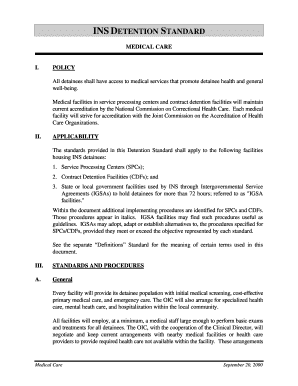
I794 Form 2000-2026


What is the I-794 Form
The I-794 form, also known as the I-794 immigration form, is a crucial document used in various immigration processes in the United States. It serves as a notification of action taken by the U.S. Citizenship and Immigration Services (USCIS) regarding an immigration application or petition. This form provides important information about the status of an individual's immigration case, including approvals, denials, or requests for additional evidence. Understanding the purpose and implications of the I-794 form is essential for individuals navigating the U.S. immigration system.
How to use the I-794 Form
Using the I-794 form effectively requires understanding its role in your immigration process. Individuals should keep the form on hand as it may be required for various applications, including employment authorization or travel documentation. It is important to refer to the details provided in the I-794 when applying for benefits or appealing decisions. Ensure that you are aware of the specific instructions related to your immigration status and how the I-794 form interacts with other required documentation.
Steps to complete the I-794 Form
Completing the I-794 form involves several key steps to ensure accuracy and compliance. First, gather all relevant personal information, including your name, address, and case number. Next, carefully read the instructions provided with the form to understand what information is required. Fill out the form completely, checking for any errors or omissions. Once completed, review the form to confirm that all information is accurate before submission. Keeping a copy for your records is also advisable.
Legal use of the I-794 Form
The I-794 form is considered a legally binding document when it is properly completed and submitted. It is essential for individuals to understand that the information provided must be truthful and accurate, as any discrepancies can lead to complications in immigration proceedings. The form's legal status is reinforced by compliance with U.S. immigration laws, which require that all documentation submitted to USCIS be valid and complete. Misuse or fraudulent submission of the I-794 can result in severe penalties, including denial of immigration benefits.
Key elements of the I-794 Form
Key elements of the I-794 form include the applicant's personal details, the type of action taken by USCIS, and the date of the decision. The form also contains a unique receipt number that allows individuals to track their case status online. Additionally, it may outline any conditions or requirements that must be met by the applicant, such as deadlines for responding to requests for additional information or evidence. Understanding these elements is crucial for effectively managing your immigration case.
Required Documents
When dealing with the I-794 form, certain documents may be required to support your application or petition. Commonly required documents include proof of identity, such as a passport or government-issued ID, and any previous immigration documentation relevant to your case. Depending on the situation, additional documents may be necessary to demonstrate eligibility or compliance with immigration regulations. It is vital to review the specific requirements related to your immigration status to ensure all necessary documents are included.
Quick guide on how to complete i794 form
Prepare I794 Form effortlessly on any device
Online document management has become increasingly popular among organizations and individuals. It offers an ideal eco-friendly alternative to traditional printed and signed documents, as you can easily locate the required form and securely store it online. airSlate SignNow provides you with all the tools you need to create, edit, and eSign your documents quickly and without delays. Manage I794 Form on any platform using airSlate SignNow's Android or iOS applications and simplify any document-related task today.
The easiest way to modify and eSign I794 Form with ease
- Find I794 Form and then click Get Form to begin.
- Use the tools we offer to fill out your form.
- Highlight important sections of the documents or redact sensitive information with tools that airSlate SignNow provides specifically for that purpose.
- Generate your signature using the Sign feature, which takes just seconds and carries the same legal validity as a traditional wet ink signature.
- Review the information and then click on the Done button to save your changes.
- Select how you wish to share your form, by email, text message (SMS), or invite link, or download it to your computer.
Say goodbye to lost or misplaced documents, time-consuming form searching, or errors that necessitate printing new document copies. airSlate SignNow fulfills all your needs in document management in just a few clicks from any device you prefer. Modify and eSign I794 Form and ensure outstanding communication at every step of the form preparation process with airSlate SignNow.
Create this form in 5 minutes or less
Create this form in 5 minutes!
How to create an eSignature for the i794 form
How to create an electronic signature for a PDF online
How to create an electronic signature for a PDF in Google Chrome
How to create an e-signature for signing PDFs in Gmail
How to create an e-signature right from your smartphone
How to create an e-signature for a PDF on iOS
How to create an e-signature for a PDF on Android
People also ask
-
What is the i 794 form and why is it important?
The i 794 form is a vital document used by U.S. Citizenship and Immigration Services (USCIS) to provide a notice of action for certain petitions or applications. Understanding the significance of the i 794 form is crucial for individuals navigating immigration processes, as it signifies approval or denial of petitions.
-
How can airSlate SignNow help me with the i 794 form?
airSlate SignNow streamlines the process of managing the i 794 form by providing a secure platform for electronic signatures and document sharing. With our service, you can easily upload, sign, and send your i 794 form to relevant parties without the hassle of printing or mailing.
-
Is there a cost associated with using airSlate SignNow for the i 794 form?
Yes, airSlate SignNow offers a variety of pricing plans that cater to both individuals and businesses looking to manage documents like the i 794 form. Our pricing is designed to be cost-effective, ensuring you get great value for your document signing needs.
-
What features does airSlate SignNow offer for handling the i 794 form?
airSlate SignNow provides features such as template creation, document storage, and advanced tracking for the i 794 form. These tools allow you to manage your documents more efficiently, ensuring that signatures are collected promptly and everything is organized.
-
Are there any integrations available with airSlate SignNow for the i 794 form?
Absolutely! airSlate SignNow integrates seamlessly with various applications and platforms, allowing you to link your workflow directly with your favorite tools while handling the i 794 form. This means you can import and export data effortlessly, enhancing productivity.
-
Can multiple people sign the i 794 form using airSlate SignNow?
Yes, airSlate SignNow enables multiple users to sign the i 794 form in a secure and organized manner. You can designate signers, set signing order, and receive notifications, making collaboration easy and efficient.
-
What security measures does airSlate SignNow implement for the i 794 form?
airSlate SignNow takes document security seriously, especially for sensitive documents like the i 794 form. We employ industry-standard encryption, secure cloud storage, and compliance with legal regulations to protect your information at all times.
Get more for I794 Form
- Tx discovery 497327302 form
- Texas demand payment 497327303 form
- Special warranty deed texas form
- Texas demand payment 497327305 form
- Demand for affidavit of payment of subcontractors materialmen etc by original contractor individual texas form
- Quitclaim deed individual to individual and trust texas form
- Texas grant deed 497327308 form
- Texas appointment disposition form
Find out other I794 Form
- How To Integrate Sign in Banking
- How To Use Sign in Banking
- Help Me With Use Sign in Banking
- Can I Use Sign in Banking
- How Do I Install Sign in Banking
- How To Add Sign in Banking
- How Do I Add Sign in Banking
- How Can I Add Sign in Banking
- Can I Add Sign in Banking
- Help Me With Set Up Sign in Government
- How To Integrate eSign in Banking
- How To Use eSign in Banking
- How To Install eSign in Banking
- How To Add eSign in Banking
- How To Set Up eSign in Banking
- How To Save eSign in Banking
- How To Implement eSign in Banking
- How To Set Up eSign in Construction
- How To Integrate eSign in Doctors
- How To Use eSign in Doctors