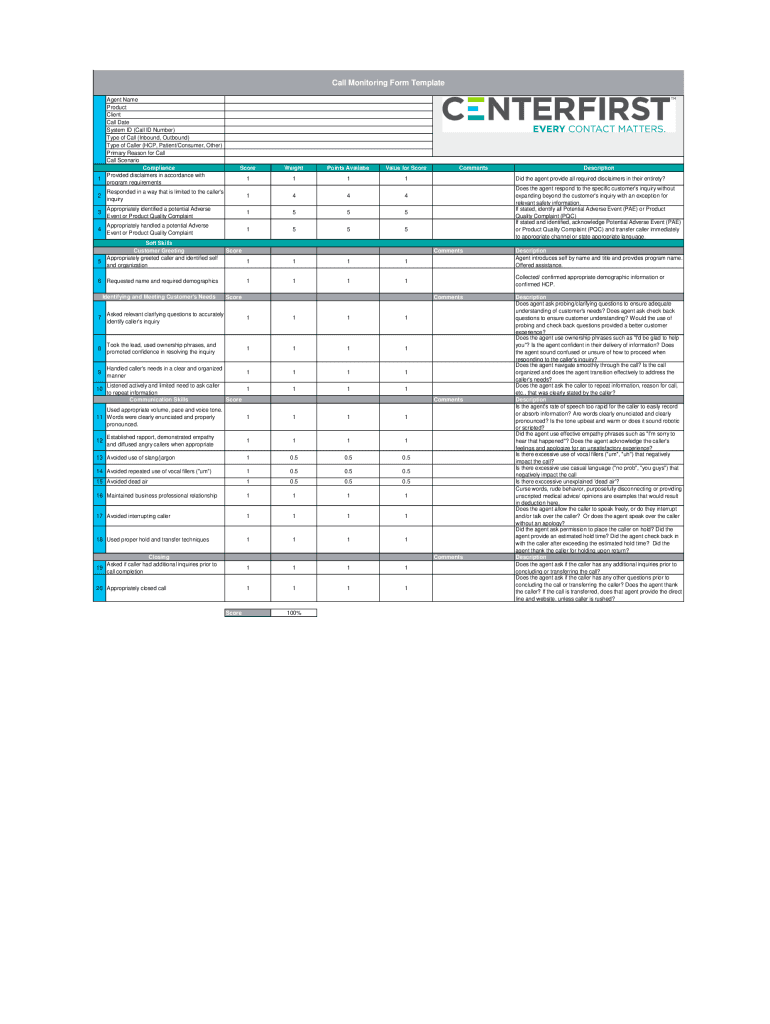
Call Monitoring Form Template


What is the Call Monitoring Form Template
The call monitoring form template is a structured document designed to facilitate the evaluation of calls within a business environment. This template serves as a tool for assessing the quality of customer interactions, ensuring compliance with company standards, and identifying areas for improvement. Typically, it includes sections for recording the date, time, and duration of the call, as well as the names of the representatives involved and the customer details. Additionally, it may feature criteria for evaluating call performance, such as adherence to scripts, customer satisfaction, and resolution effectiveness.
How to Use the Call Monitoring Form Template
Utilizing the call monitoring form template involves several straightforward steps. First, ensure that the template is accessible to all relevant team members. Next, during or after each call, the designated evaluator should fill out the template, noting key observations and scores based on predefined criteria. It is essential to provide constructive feedback based on the completed forms, fostering a culture of continuous improvement. Regularly reviewing the collected data can help identify trends and training needs within the team.
Key Elements of the Call Monitoring Form Template
Several key elements should be included in an effective call monitoring form template to ensure comprehensive evaluations. These elements typically encompass:
- Call Details: Information such as date, time, and duration.
- Representative Information: Names and roles of the staff involved.
- Customer Information: Details about the customer, if applicable.
- Evaluation Criteria: Specific metrics to assess call quality, such as communication skills, problem-solving abilities, and compliance with protocols.
- Feedback Section: Space for evaluators to provide comments and suggestions for improvement.
Steps to Complete the Call Monitoring Form Template
Completing the call monitoring form template involves a series of organized steps:
- Access the call monitoring form template through your digital platform.
- Fill in the call details, including the date, time, and duration.
- Record the names of the representatives and customer involved.
- Evaluate the call based on established criteria, scoring each aspect accordingly.
- Provide detailed feedback in the comments section, highlighting strengths and areas for improvement.
- Save the completed form securely for future reference and analysis.
Legal Use of the Call Monitoring Form Template
Using the call monitoring form template legally requires adherence to specific regulations. It is crucial to inform customers that their calls may be monitored for quality assurance purposes. Compliance with privacy laws, such as the Telephone Consumer Protection Act (TCPA), is essential. Additionally, maintaining confidentiality and ensuring that sensitive information is handled appropriately is vital to protect both the business and the customers involved.
Examples of Using the Call Monitoring Form Template
There are various scenarios in which the call monitoring form template can be beneficial:
- Training New Employees: Use the template to assess the performance of new hires during their initial calls.
- Quality Assurance Programs: Regular evaluations can help maintain high standards of customer service.
- Performance Reviews: Incorporate insights from completed forms into employee performance assessments.
Quick guide on how to complete call monitoring form template
Easily Prepare Call Monitoring Form Template on Any Device
Online document management has gained traction among businesses and individuals alike. It serves as an ideal eco-friendly alternative to traditional printed and signed papers, allowing you to locate the correct form and keep it securely stored online. airSlate SignNow equips you with all the resources necessary to create, modify, and electronically sign your documents quickly and efficiently. Manage Call Monitoring Form Template on any device using the airSlate SignNow apps for Android or iOS, and enhance any document-driven process today.
Simplest Method to Alter and Electronically Sign Call Monitoring Form Template Effortlessly
- Locate Call Monitoring Form Template and click on Get Form to begin.
- Utilize the tools provided to fill out your document.
- Emphasize important sections of the documents or redact sensitive details with the specific tools that airSlate SignNow provides for that purpose.
- Generate your signature using the Sign tool, which takes mere seconds and holds the same legal validity as a conventional handwritten signature.
- Review the information and click on the Done button to save your changes.
- Choose your preferred method of submitting your form, whether by email, text message (SMS), invite link, or download it to your computer.
Eliminate the hassle of lost or misplaced documents, tedious form searches, or errors that necessitate printing new document copies. airSlate SignNow addresses your document management needs in just a few clicks from the device of your choice. Edit and electronically sign Call Monitoring Form Template to maintain excellent communication throughout your form preparation workflow with airSlate SignNow.
Create this form in 5 minutes or less
Create this form in 5 minutes!
How to create an eSignature for the call monitoring form template
How to create an electronic signature for a PDF online
How to create an electronic signature for a PDF in Google Chrome
How to create an e-signature for signing PDFs in Gmail
How to create an e-signature right from your smartphone
How to create an e-signature for a PDF on iOS
How to create an e-signature for a PDF on Android
People also ask
-
What is a call listening template?
A call listening template is a structured guide that helps businesses evaluate and improve their call interactions. By utilizing this template, companies can identify strengths and weaknesses in their customer service or sales calls, ultimately enhancing the overall customer experience.
-
How can I create a call listening template in airSlate SignNow?
Creating a call listening template in airSlate SignNow is simple. You can customize a template from our library or design your own using our user-friendly interface. This allows you to include specific fields, metrics, and scoring criteria that align with your business goals.
-
What are the benefits of using a call listening template?
The benefits of using a call listening template include improved call quality, enhanced training for employees, and consistent evaluation standards. This template helps businesses pinpoint areas for improvement, leading to higher customer satisfaction and better overall performance.
-
Does airSlate SignNow offer integrations with call listening software?
Yes, airSlate SignNow seamlessly integrates with various call listening software solutions. This allows users to synchronize data and feedback directly into their call listening template, ensuring that evaluations are based on accurate and up-to-date information.
-
Is there a cost associated with using a call listening template?
While airSlate SignNow offers various pricing plans for its services, the call listening template feature is included in most packages. It provides exceptional value by enhancing communication practices, making it a cost-effective solution for businesses of all sizes.
-
Can I share my call listening template with my team?
Absolutely! airSlate SignNow allows you to share your call listening template with team members easily. You can set permissions and collaborate in real-time, ensuring that everyone is aligned and utilizing the template effectively to evaluate calls.
-
How does a call listening template improve training for new employees?
A call listening template acts as a training tool for new employees by setting clear expectations and standards. By reviewing calls through this template, new hires can learn best practices and gain insights into effective communication strategies early in their training.
Get more for Call Monitoring Form Template
- Request for information from original contractor individual texas
- Husband wife trust form
- Tx limited company form
- Request for information from original contractor corporation or llc texas
- Affidavit of payment by contractor mechanics liens corporation or llc texas form
- Tx 2 court form
- Tx affidavit other sample form
- Affidavit payment contractor form
Find out other Call Monitoring Form Template
- Electronic signature Maine High Tech Quitclaim Deed Online
- Can I Electronic signature Maryland High Tech RFP
- Electronic signature Vermont Insurance Arbitration Agreement Safe
- Electronic signature Massachusetts High Tech Quitclaim Deed Fast
- Electronic signature Vermont Insurance Limited Power Of Attorney Easy
- Electronic signature Washington Insurance Last Will And Testament Later
- Electronic signature Washington Insurance Last Will And Testament Secure
- Electronic signature Wyoming Insurance LLC Operating Agreement Computer
- How To Electronic signature Missouri High Tech Lease Termination Letter
- Electronic signature Montana High Tech Warranty Deed Mobile
- Electronic signature Florida Lawers Cease And Desist Letter Fast
- Electronic signature Lawers Form Idaho Fast
- Electronic signature Georgia Lawers Rental Lease Agreement Online
- How Do I Electronic signature Indiana Lawers Quitclaim Deed
- How To Electronic signature Maryland Lawers Month To Month Lease
- Electronic signature North Carolina High Tech IOU Fast
- How Do I Electronic signature Michigan Lawers Warranty Deed
- Help Me With Electronic signature Minnesota Lawers Moving Checklist
- Can I Electronic signature Michigan Lawers Last Will And Testament
- Electronic signature Minnesota Lawers Lease Termination Letter Free