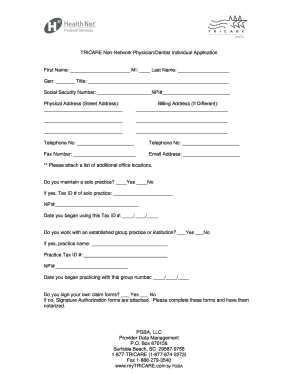
Tricare Non Network Physiciandentist Individual Application Form


What is the Tricare Non Network Physician/Dentist Individual Application Form
The Tricare Non Network Physician/Dentist Individual Application Form is a crucial document for healthcare providers seeking to participate in the Tricare program as non-network providers. This form enables physicians and dentists to apply for reimbursement for services rendered to Tricare beneficiaries outside of the established network. Completing this form accurately is essential for ensuring that providers receive payment for their services and that beneficiaries can access the care they need.
How to Use the Tricare Non Network Physician/Dentist Individual Application Form
Using the Tricare Non Network Physician/Dentist Individual Application Form involves several steps. First, providers must gather all necessary information, including their National Provider Identifier (NPI), tax identification number, and details regarding their practice. Next, they should complete the form by providing accurate and complete information in each section. After filling out the form, providers can submit it according to the specified submission methods, ensuring they keep a copy for their records.
Steps to Complete the Tricare Non Network Physician/Dentist Individual Application Form
Completing the Tricare Non Network Physician/Dentist Individual Application Form requires careful attention to detail. Here are the steps to follow:
- Gather necessary information, including your NPI and tax identification number.
- Fill out the form, ensuring all fields are completed accurately.
- Review the form for any errors or omissions.
- Sign and date the form as required.
- Submit the form through the appropriate channels, such as online, by mail, or in person.
Legal Use of the Tricare Non Network Physician/Dentist Individual Application Form
The legal use of the Tricare Non Network Physician/Dentist Individual Application Form is governed by several regulations that ensure compliance with healthcare laws. It is essential for providers to understand that submitting this form constitutes a formal request for participation in the Tricare program. Providers must ensure that all information provided is truthful and accurate, as any discrepancies could lead to legal repercussions or denial of claims.
Eligibility Criteria
Eligibility to use the Tricare Non Network Physician/Dentist Individual Application Form typically includes being a licensed healthcare provider in the United States. Providers must also have a valid NPI and meet any additional requirements set forth by the Tricare program. Understanding these criteria is vital for ensuring that the application process proceeds smoothly and successfully.
Form Submission Methods
Providers have several options for submitting the Tricare Non Network Physician/Dentist Individual Application Form. These methods include:
- Online submission through the appropriate Tricare portal.
- Mailing the completed form to the designated Tricare address.
- In-person submission at a local Tricare office, if applicable.
Choosing the right submission method can impact the processing time and efficiency of the application.
Quick guide on how to complete tricare non network physiciandentist individual application form
Effortlessly prepare Tricare Non Network Physiciandentist Individual Application Form on any device
Managing documents online has become increasingly popular for companies and individuals alike. It offers an ideal eco-friendly substitute for conventional printed and signed documents, allowing you to obtain the necessary form and securely store it online. airSlate SignNow equips you with all the tools required to create, edit, and eSign your documents quickly and efficiently. Handle Tricare Non Network Physiciandentist Individual Application Form on any device with airSlate SignNow's Android or iOS applications and enhance any document-based workflow today.
How to edit and eSign Tricare Non Network Physiciandentist Individual Application Form with ease
- Locate Tricare Non Network Physiciandentist Individual Application Form and click on Get Form to begin.
- Utilize the tools provided to complete your form.
- Highlight pertinent sections of your documents or obscure sensitive information using the tools that airSlate SignNow offers specifically for these tasks.
- Create your signature with the Sign tool, which takes moments and holds the same legal validity as a conventional wet ink signature.
- Review all details and click on the Done button to save your changes.
- Select how you wish to send your form, whether by email, text message (SMS), invitation link, or download it to your computer.
Say goodbye to lost or misplaced documents, tedious form hunting, and mistakes that necessitate printing new document copies. airSlate SignNow fulfills your document management requirements in just a few clicks from any device of your choosing. Edit and eSign Tricare Non Network Physiciandentist Individual Application Form and ensure excellent communication throughout your form preparation process with airSlate SignNow.
Create this form in 5 minutes or less
Create this form in 5 minutes!
How to create an eSignature for the tricare non network physiciandentist individual application form
How to create an electronic signature for a PDF online
How to create an electronic signature for a PDF in Google Chrome
How to create an e-signature for signing PDFs in Gmail
How to create an e-signature right from your smartphone
How to create an e-signature for a PDF on iOS
How to create an e-signature for a PDF on Android
People also ask
-
What is the Tricare Non Network Physiciandentist Individual Application Form?
The Tricare Non Network Physiciandentist Individual Application Form is a necessary document for healthcare providers who wish to provide services to beneficiaries of Tricare not within their network. This application helps streamline the process of becoming an eligible provider, ensuring that patients receive the care they need without unnecessary delays.
-
How can airSlate SignNow assist with the Tricare Non Network Physiciandentist Individual Application Form?
AirSlate SignNow provides an easy-to-use platform for healthcare providers to complete and eSign the Tricare Non Network Physiciandentist Individual Application Form. This enables a smoother workflow, allowing providers to submit their applications quickly and efficiently, while reducing paper clutter and unnecessary paperwork.
-
What are the pricing options for using airSlate SignNow to eSign the Tricare Non Network Physiciandentist Individual Application Form?
AirSlate SignNow offers a range of pricing plans to accommodate different needs when handling the Tricare Non Network Physiciandentist Individual Application Form. Our plans are cost-effective and designed to provide maximum value, ensuring that you have the tools necessary to manage your application process seamlessly.
-
What features does airSlate SignNow offer for completing the Tricare Non Network Physiciandentist Individual Application Form?
AirSlate SignNow comes equipped with various features such as customizable templates, easy document sharing, and secure eSigning capabilities for the Tricare Non Network Physiciandentist Individual Application Form. These features are designed to enhance user experience and ensure that all documentation requirements are met with ease.
-
How does airSlate SignNow enhance the submission process for the Tricare Non Network Physiciandentist Individual Application Form?
AirSlate SignNow signNowly enhances the submission process for the Tricare Non Network Physiciandentist Individual Application Form by allowing users to electronically sign and submit documents anytime, anywhere. This flexibility ensures that providers can rapidly respond to their application needs without being tied to a physical office.
-
Are there any integrations available with airSlate SignNow for the Tricare Non Network Physiciandentist Individual Application Form?
Yes, airSlate SignNow offers numerous integrations with popular business tools and applications, facilitating the management of the Tricare Non Network Physiciandentist Individual Application Form. These integrations help to streamline workflows, making it easier to share and manage documents across various platforms.
-
What benefits does airSlate SignNow offer specifically for providers handling the Tricare Non Network Physiciandentist Individual Application Form?
Providers using airSlate SignNow for the Tricare Non Network Physiciandentist Individual Application Form benefit from increased efficiency and reduced turnaround times. The ability to electronically sign documents ensures that applications can be processed swiftly, allowing providers to focus more on delivering care and less on paperwork.
Get more for Tricare Non Network Physiciandentist Individual Application Form
Find out other Tricare Non Network Physiciandentist Individual Application Form
- Can I Electronic signature Wisconsin High Tech Memorandum Of Understanding
- How Do I Electronic signature Wisconsin High Tech Operating Agreement
- How Can I Electronic signature Wisconsin High Tech Operating Agreement
- Electronic signature Delaware Legal Stock Certificate Later
- Electronic signature Legal PDF Georgia Online
- Electronic signature Georgia Legal Last Will And Testament Safe
- Can I Electronic signature Florida Legal Warranty Deed
- Electronic signature Georgia Legal Memorandum Of Understanding Simple
- Electronic signature Legal PDF Hawaii Online
- Electronic signature Legal Document Idaho Online
- How Can I Electronic signature Idaho Legal Rental Lease Agreement
- How Do I Electronic signature Alabama Non-Profit Profit And Loss Statement
- Electronic signature Alabama Non-Profit Lease Termination Letter Easy
- How Can I Electronic signature Arizona Life Sciences Resignation Letter
- Electronic signature Legal PDF Illinois Online
- How Can I Electronic signature Colorado Non-Profit Promissory Note Template
- Electronic signature Indiana Legal Contract Fast
- Electronic signature Indiana Legal Rental Application Online
- Electronic signature Delaware Non-Profit Stock Certificate Free
- Electronic signature Iowa Legal LLC Operating Agreement Fast