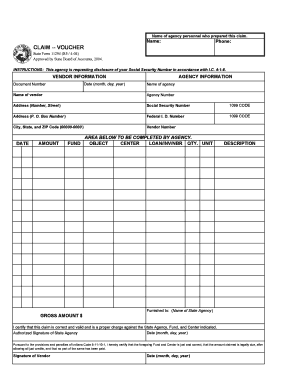
Claim Voucher Form


What is the Claim Voucher
The claim voucher is a formal document used by individuals or businesses to request reimbursement or payment for specific expenses incurred. This form serves as an official record of the expenses and is typically required by organizations or government entities for processing claims. It outlines the nature of the claim, the amount requested, and supporting details necessary for validation.
How to use the Claim Voucher
Using the claim voucher involves several straightforward steps. First, gather all necessary documentation that supports your claim, such as receipts or invoices. Next, fill out the claim voucher accurately, ensuring all required fields are completed. Once the form is filled out, submit it according to the guidelines provided by the issuing organization, whether online, by mail, or in person. It is important to keep copies of all submitted documents for your records.
Steps to complete the Claim Voucher
Completing the claim voucher requires careful attention to detail. Follow these steps for successful submission:
- Collect all relevant receipts and documentation.
- Fill out the claim voucher form with accurate information, including your name, contact details, and the specific expenses being claimed.
- Attach supporting documents, ensuring they are clear and legible.
- Review the completed form for accuracy and completeness.
- Submit the claim voucher through the designated method, whether online, via mail, or in person.
Legal use of the Claim Voucher
The legal use of the claim voucher is governed by specific regulations that ensure its validity. For a claim voucher to be considered legally binding, it must meet certain criteria, including proper signature verification and compliance with relevant laws. Utilizing a trusted eSignature platform can enhance the legal standing of your claim voucher, ensuring it adheres to frameworks such as ESIGN and UETA.
Key elements of the Claim Voucher
Several key elements are essential for a valid claim voucher. These include:
- Claimant Information: Full name and contact details of the person or business submitting the claim.
- Expense Details: A clear description of the expenses being claimed, including dates and amounts.
- Supporting Documentation: Attachments such as receipts or invoices that validate the claim.
- Signature: A signature or eSignature to authenticate the submission.
Filing Deadlines / Important Dates
Filing deadlines for the claim voucher can vary based on the issuing organization or the nature of the claim. It is crucial to be aware of these deadlines to ensure timely submission. Missing a deadline may result in denial of the claim. Always check with the relevant authority for specific dates and requirements associated with your claim voucher.
Quick guide on how to complete claim voucher
Complete Claim Voucher effortlessly on any device
Online document administration has gained traction among businesses and individuals. It offers an ideal eco-friendly substitute to conventional printed and signed documents, as you can access the correct form and securely store it online. airSlate SignNow equips you with all the resources you need to generate, modify, and electronically sign your documents swiftly without hindrances. Manage Claim Voucher on any platform using airSlate SignNow Android or iOS applications and enhance any document-centered workflow today.
How to modify and electronically sign Claim Voucher with ease
- Locate Claim Voucher and then click Get Form to commence.
- Utilize the tools we provide to complete your form.
- Emphasize pertinent sections of your documents or obscure sensitive information with features that airSlate SignNow offers specifically for that purpose.
- Generate your electronic signature using the Sign tool, which takes moments and carries the same legal authority as a conventional ink signature.
- Review all the details and then click on the Done button to save your modifications.
- Choose how you wish to send your form, either via email, SMS, or invitation link, or download it to your computer.
Forget about lost or misplaced documents, tedious form searching, or errors that necessitate printing new document copies. airSlate SignNow fulfills your document management needs in just a few clicks from your chosen device. Edit and electronically sign Claim Voucher and ensure excellent communication throughout your document preparation process with airSlate SignNow.
Create this form in 5 minutes or less
Create this form in 5 minutes!
How to create an eSignature for the claim voucher
How to create an electronic signature for a PDF online
How to create an electronic signature for a PDF in Google Chrome
How to create an e-signature for signing PDFs in Gmail
How to create an e-signature right from your smartphone
How to create an e-signature for a PDF on iOS
How to create an e-signature for a PDF on Android
People also ask
-
What is the process to claim a voucher on airSlate SignNow?
To claim a voucher on airSlate SignNow, simply visit our website and navigate to the promotions section. Enter the voucher code during the checkout process to receive the applicable discount on your subscription. Make sure to check the terms associated with the voucher to ensure it is valid for your chosen plan.
-
Are there any costs associated with claiming a voucher?
Claiming a voucher on airSlate SignNow itself is free; however, the voucher can only be applied to qualifying plans. Ensure that the plan you are interested in is eligible to utilize the voucher for potential savings. Review our pricing page for detailed information regarding eligible subscriptions.
-
What features can I access if I claim a voucher?
When you claim a voucher on airSlate SignNow, you will have access to a range of features including eSigning, document sharing, and integration with various applications. Additionally, our platform offers templates and a user-friendly interface to streamline your document management process. Vouchers enhance your experience without sacrificing any capabilities.
-
Does claiming a voucher affect my account's functionality?
No, claiming a voucher on airSlate SignNow does not affect your account's functionality. You will receive the same features and capabilities as any other plan. Your use of the service remains consistent and reliable, ensuring that your document signing process remains efficient.
-
Can I claim multiple vouchers on airSlate SignNow?
Generally, you can only claim one voucher at a time on airSlate SignNow. However, you should always check the specific terms of each voucher, as some may have unique conditions or promotions. If additional savings are available, they will be indicated on our website.
-
How often can I claim a voucher on airSlate SignNow?
The frequency with which you can claim a voucher on airSlate SignNow depends on our current promotions and offers. We regularly update promotions, so it’s advisable to check our website frequently for new vouchers. Each voucher will have its own expiration date and terms that dictate how often it can be used.
-
What are the benefits of using airSlate SignNow after I claim a voucher?
By claiming a voucher on airSlate SignNow, you unlock an affordable yet feature-rich eSigning solution. This can signNowly reduce your document processing time while increasing productivity. Enhanced collaboration features ensure your team can efficiently manage documents and signatures, all at a cost-effective rate.
Get more for Claim Voucher
Find out other Claim Voucher
- eSign West Virginia Healthcare / Medical Forbearance Agreement Online
- eSign Alabama Insurance LLC Operating Agreement Easy
- How Can I eSign Alabama Insurance LLC Operating Agreement
- eSign Virginia Government POA Simple
- eSign Hawaii Lawers Rental Application Fast
- eSign Hawaii Lawers Cease And Desist Letter Later
- How To eSign Hawaii Lawers Cease And Desist Letter
- How Can I eSign Hawaii Lawers Cease And Desist Letter
- eSign Hawaii Lawers Cease And Desist Letter Free
- eSign Maine Lawers Resignation Letter Easy
- eSign Louisiana Lawers Last Will And Testament Mobile
- eSign Louisiana Lawers Limited Power Of Attorney Online
- eSign Delaware Insurance Work Order Later
- eSign Delaware Insurance Credit Memo Mobile
- eSign Insurance PPT Georgia Computer
- How Do I eSign Hawaii Insurance Operating Agreement
- eSign Hawaii Insurance Stock Certificate Free
- eSign New Hampshire Lawers Promissory Note Template Computer
- Help Me With eSign Iowa Insurance Living Will
- eSign North Dakota Lawers Quitclaim Deed Easy