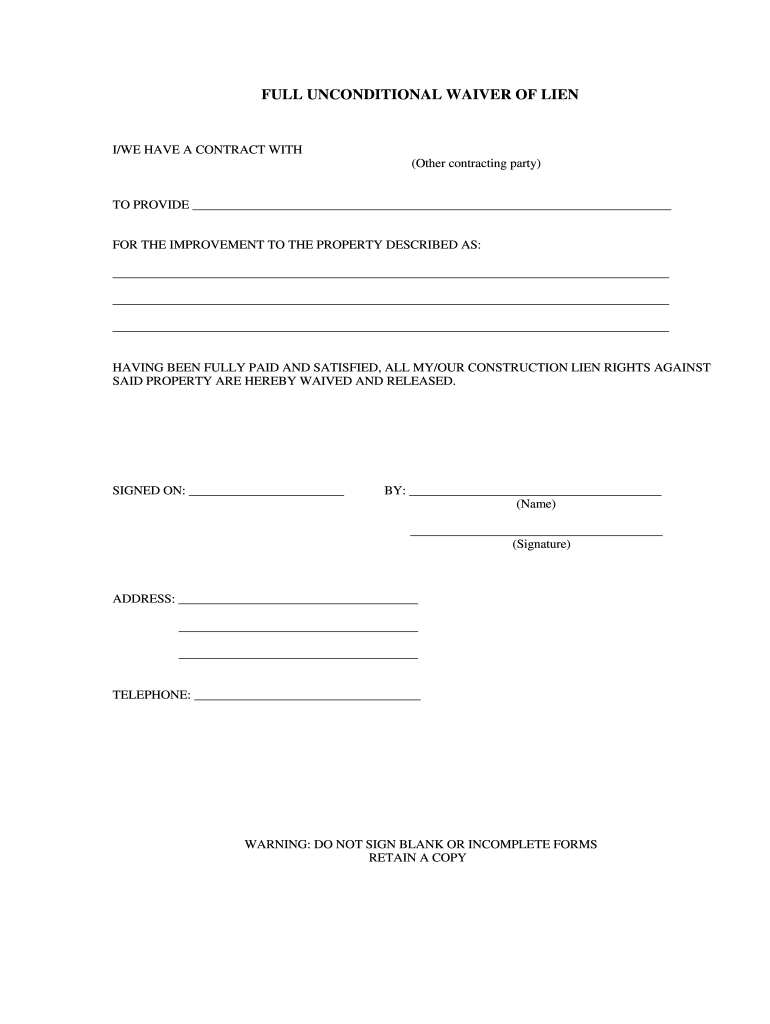
Printable Lien Waiver Form Ontario


Understanding the Lien Waiver of Construction
The lien waiver of construction is a critical document in the construction industry, serving to protect both contractors and property owners. It is a formal statement that relinquishes the right to file a lien against a property for unpaid work. This waiver is particularly important in ensuring that contractors receive timely payments while providing assurance to property owners that they will not face future claims related to unpaid services. The waiver can take various forms, including partial and full waivers, depending on the payment status and the agreements in place.
Steps to Complete the Lien Waiver of Construction
Completing a lien waiver of construction involves several straightforward steps. First, gather all relevant information, including the names of the parties involved, the property address, and the amount being waived. Next, select the appropriate type of lien waiver, whether it is a full or partial waiver. Fill out the form accurately, ensuring that all fields are completed. Once the form is filled, it must be signed by the relevant parties, typically the contractor and the property owner. Finally, distribute copies of the signed waiver to all involved parties for their records.
Legal Use of the Lien Waiver of Construction
The legal use of a lien waiver of construction is governed by state laws, which can vary significantly. It is essential to ensure that the waiver complies with local regulations to be enforceable. A properly executed waiver can protect contractors from future claims and provide peace of mind to property owners. Additionally, it is advisable to consult with legal counsel to ensure that all terms are clear and that the document meets all necessary legal requirements.
Key Elements of the Lien Waiver of Construction
Several key elements must be included in a lien waiver of construction for it to be valid. These elements typically include the names and addresses of the parties involved, a description of the work performed, the payment amount, and the date of the waiver. It is also important to specify whether the waiver is full or partial, as this affects the rights relinquished. Including a statement that the waiver is executed voluntarily and without coercion can further strengthen its validity.
State-Specific Rules for Lien Waivers
Each state in the U.S. has its own rules and regulations regarding lien waivers. Understanding these state-specific rules is crucial for ensuring compliance and protecting rights. For example, some states may require notarization of the waiver, while others may have specific language that must be included. Familiarizing oneself with these requirements can help avoid potential disputes and ensure that the waiver is enforceable.
Examples of Using the Lien Waiver of Construction
Examples of using a lien waiver of construction can help clarify its application in real-world scenarios. For instance, a contractor completing a renovation project may issue a partial lien waiver after receiving a progress payment. This waiver assures the property owner that the contractor will not file a lien for the work completed up to that point. Conversely, upon final payment, the contractor may provide a full lien waiver, confirming that all obligations have been met and relinquishing any future claims related to the project.
Quick guide on how to complete printable lien waiver form ontario
Complete Printable Lien Waiver Form Ontario effortlessly on any device
The online management of documents has gained traction among both businesses and individuals. It offers an ideal environmentally friendly alternative to conventional printed and signed documents, as you can easily locate the necessary form and securely archive it online. airSlate SignNow equips you with all the resources needed to create, modify, and eSign your documents quickly and without delays. Manage Printable Lien Waiver Form Ontario on any platform using the airSlate SignNow Android or iOS applications and simplify any document-related task today.
How to modify and eSign Printable Lien Waiver Form Ontario without effort
- Locate Printable Lien Waiver Form Ontario and then click Get Form to begin.
- Utilize the tools we provide to complete your document.
- Highlight critical sections of the documents or redact sensitive information using tools specifically designed for that purpose by airSlate SignNow.
- Create your signature using the Sign tool, which takes mere seconds and holds the same legal validity as a conventional handwritten signature.
- Review all the details and then click the Done button to save your modifications.
- Choose your preferred method to send your form, whether by email, SMS, or invitation link, or download it to your computer.
Eliminate worries about lost or misplaced files, tedious form searching, or mistakes that necessitate printing new document copies. airSlate SignNow meets all your document management requirements with just a few clicks from any device you choose. Modify and eSign Printable Lien Waiver Form Ontario to ensure excellent communication at every stage of your form preparation journey with airSlate SignNow.
Create this form in 5 minutes or less
Create this form in 5 minutes!
How to create an eSignature for the printable lien waiver form ontario
How to create an electronic signature for a PDF online
How to create an electronic signature for a PDF in Google Chrome
How to create an e-signature for signing PDFs in Gmail
How to create an e-signature right from your smartphone
How to create an e-signature for a PDF on iOS
How to create an e-signature for a PDF on Android
People also ask
-
What is a lein waiver of construction?
A lein waiver of construction is a legal document that ensures contractors and subcontractors forfeit their right to place a lien on a property for unpaid work. Utilizing airSlate SignNow makes it easy to create and send these waivers efficiently, ensuring that all parties involved are protected throughout the construction process.
-
How does airSlate SignNow facilitate the signing of a lein waiver of construction?
airSlate SignNow streamlines the process of signing a lein waiver of construction by providing a user-friendly platform for electronic signature. Users can send, track, and sign documents from anywhere, ensuring that the waiver is executed quickly and with minimal hassle, saving time and resources.
-
What are the pricing options for using airSlate SignNow for a lein waiver of construction?
airSlate SignNow offers flexible pricing plans that cater to businesses of all sizes, allowing you to choose a package that fits your needs. Whether you require a simple solution for occasional use or a more robust plan for frequent documentation, you can efficiently manage lein waivers of construction without breaking the bank.
-
Can I customize my lein waiver of construction template on airSlate SignNow?
Yes, airSlate SignNow allows you to customize your lein waiver of construction templates to meet specific project needs. This customization capability helps you ensure accuracy and compliance, enabling you to include all relevant details required by parties involved in a construction project.
-
What are the benefits of using airSlate SignNow for lein waiver of construction?
Utilizing airSlate SignNow for lein waiver of construction offers several benefits, such as enhanced efficiency, security, and legal compliance. The platform ensures that all signatures are legally binding, while its tracking features keep you updated on the status of each waiver, reducing the risk of misunderstandings or disputes.
-
Does airSlate SignNow integrate with other software for managing lein waivers of construction?
Absolutely, airSlate SignNow integrates seamlessly with various project management and accounting software, enhancing how you handle lein waivers of construction. This connectivity allows for streamlined workflows, ensuring that your documentation process is synchronized with your project management efforts.
-
Is airSlate SignNow legally compliant for processing lein waivers of construction?
Yes, airSlate SignNow complies with all legal requirements surrounding electronic signatures for lein waivers of construction. Utilizing the platform ensures that your waivers are executed according to law, minimizing risks and maximizing your legal protection in construction projects.
Get more for Printable Lien Waiver Form Ontario
- Vanguard change of ownership form
- Health sustaining medication form
- Sethwar copy telangana form
- Blue cross blue shield fitness reimbursement form 2022
- Usps form 1094 pdf
- Hsmv 72870 form
- Tariff upgf 105 k ups ground freight inc ups freight form
- Application for certified building contractor as an individual form
Find out other Printable Lien Waiver Form Ontario
- Electronic signature Oregon Police Living Will Now
- Electronic signature Pennsylvania Police Executive Summary Template Free
- Electronic signature Pennsylvania Police Forbearance Agreement Fast
- How Do I Electronic signature Pennsylvania Police Forbearance Agreement
- How Can I Electronic signature Pennsylvania Police Forbearance Agreement
- Electronic signature Washington Real Estate Purchase Order Template Mobile
- Electronic signature West Virginia Real Estate Last Will And Testament Online
- Electronic signature Texas Police Lease Termination Letter Safe
- How To Electronic signature Texas Police Stock Certificate
- How Can I Electronic signature Wyoming Real Estate Quitclaim Deed
- Electronic signature Virginia Police Quitclaim Deed Secure
- How Can I Electronic signature West Virginia Police Letter Of Intent
- How Do I Electronic signature Washington Police Promissory Note Template
- Electronic signature Wisconsin Police Permission Slip Free
- Electronic signature Minnesota Sports Limited Power Of Attorney Fast
- Electronic signature Alabama Courts Quitclaim Deed Safe
- How To Electronic signature Alabama Courts Stock Certificate
- Can I Electronic signature Arkansas Courts Operating Agreement
- How Do I Electronic signature Georgia Courts Agreement
- Electronic signature Georgia Courts Rental Application Fast