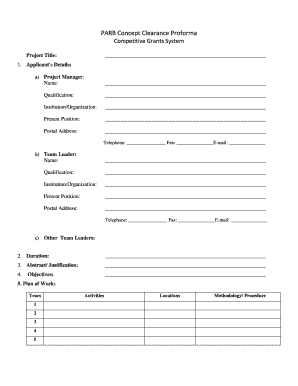
Parb Concept Note Form


What is the Parb Concept Note
The parb concept note is a formal document used primarily in project planning and development. It outlines the key aspects of a proposed project, including objectives, methodology, and expected outcomes. This document serves as a foundational tool for stakeholders to understand the project's scope and significance. It is often utilized in various sectors, including non-profit organizations, governmental agencies, and private enterprises, to secure funding or approval for initiatives.
How to Use the Parb Concept Note
Using the parb concept note involves several steps to ensure clarity and effectiveness. First, identify the purpose of the note and the audience it will address. Next, gather relevant information about the project, including goals, timelines, and resources required. Once the information is compiled, structure the note clearly, focusing on key components such as the project description, objectives, and the anticipated impact. Finally, review the document for coherence and accuracy before sharing it with stakeholders.
Steps to Complete the Parb Concept Note
Completing the parb concept note requires a systematic approach:
- Define the project: Clearly articulate the project's purpose and significance.
- Outline objectives: Specify measurable goals that the project aims to achieve.
- Detail methodology: Describe the approach and processes to be used in the project.
- Identify resources: List the personnel, materials, and budget required for successful completion.
- Establish a timeline: Provide a schedule for major milestones and deliverables.
- Review and finalize: Ensure the document is clear and free of errors before submission.
Legal Use of the Parb Concept Note
The parb concept note holds legal significance when it is used as part of a formal proposal or funding request. It is essential to ensure that the information presented is accurate and truthful, as misrepresentation can lead to legal repercussions. Additionally, when used in grant applications or contracts, the note may need to comply with specific legal standards and requirements set forth by funding agencies or regulatory bodies.
Key Elements of the Parb Concept Note
Several key elements are crucial for a comprehensive parb concept note:
- Project Title: A clear and concise title that reflects the essence of the project.
- Executive Summary: A brief overview of the project, including its purpose and significance.
- Goals and Objectives: Specific aims that the project intends to achieve.
- Methodology: The approach and techniques to be used in executing the project.
- Budget Overview: An outline of the financial resources needed and their allocation.
- Impact Assessment: An evaluation of the potential benefits and outcomes of the project.
Examples of Using the Parb Concept Note
Examples of the parb concept note's application can be found in various contexts. For instance, a non-profit organization may use it to propose a community development initiative, detailing the goals, methods, and expected benefits to the community. Similarly, a governmental agency might employ the note to outline a public health campaign, specifying objectives, strategies, and budgetary needs. These examples illustrate the versatility of the parb concept note across different sectors and purposes.
Quick guide on how to complete parb concept note 406977494
Finalize Parb Concept Note seamlessly on any device
Web-based document management has gained traction among businesses and individuals. It offers an ideal eco-friendly alternative to traditional printed and signed papers, as you can locate the necessary form and securely store it online. airSlate SignNow provides all the tools you need to create, edit, and electronically sign your documents quickly without delays. Handle Parb Concept Note on any device with airSlate SignNow Android or iOS applications and enhance any document-centric workflow today.
The simplest way to modify and electronically sign Parb Concept Note effortlessly
- Obtain Parb Concept Note and click Get Form to begin.
- Use the tools we provide to complete your document.
- Emphasize pertinent sections of the documents or redact sensitive information with tools that airSlate SignNow provides specifically for that purpose.
- Create your signature using the Sign tool, which takes moments and holds the same legal validity as a traditional wet ink signature.
- Verify the details and click on the Done button to save your changes.
- Select your preferred method to send your form, whether by email, text message (SMS), or invite link, or download it to your computer.
Eliminate concerns about lost or misfiled documents, tedious form searches, or mistakes that necessitate printing new document copies. airSlate SignNow fulfills all your document management needs with just a few clicks from a device of your choice. Alter and electronically sign Parb Concept Note and ensure excellent communication throughout your document preparation process with airSlate SignNow.
Create this form in 5 minutes or less
Create this form in 5 minutes!
How to create an eSignature for the parb concept note 406977494
How to create an electronic signature for a PDF online
How to create an electronic signature for a PDF in Google Chrome
How to create an e-signature for signing PDFs in Gmail
How to create an e-signature right from your smartphone
How to create an e-signature for a PDF on iOS
How to create an e-signature for a PDF on Android
People also ask
-
What is a parb concept note?
A parb concept note is a brief document that outlines the key details of a proposal or project. It serves as a preliminary outline to gather feedback and support, making it crucial for planning and decision-making processes.
-
How can airSlate SignNow help with creating a parb concept note?
airSlate SignNow streamlines the process of preparing and signing a parb concept note. With our easy-to-use eSignature tool, you can collaborate with colleagues, gather feedback, and ensure that your concept note is reviewed and approved quickly.
-
What are the pricing options for airSlate SignNow?
airSlate SignNow offers flexible pricing plans that cater to different business needs. Our plans are designed to provide cost-effective solutions for creating, sending, and obtaining eSignatures on documents, including parb concept notes.
-
Can I integrate airSlate SignNow with other applications?
Yes, airSlate SignNow provides seamless integrations with various applications. You can easily connect your existing tools to manage your parb concept notes and other documents more efficiently, enhancing your workflow.
-
What features does airSlate SignNow offer for document management?
airSlate SignNow offers a range of features including document templates, secure storage, and user-friendly interface for easy document management. These features make it ideal for handling parb concept notes and other important documents.
-
Is airSlate SignNow secure for handling sensitive documents?
Absolutely! Security is a top priority for airSlate SignNow. We use advanced encryption and compliance measures to ensure that your parb concept notes and other sensitive documents are kept safe and secure.
-
How does eSigning a parb concept note work with airSlate SignNow?
eSigning a parb concept note with airSlate SignNow is straightforward. You simply upload your document, invite signers, and they can easily sign the document electronically, allowing you to finalize your proposals without delays.
Get more for Parb Concept Note
Find out other Parb Concept Note
- Help Me With eSign New York Doctors PPT
- Can I eSign Hawaii Education PDF
- How To eSign Hawaii Education Document
- Can I eSign Hawaii Education Document
- How Can I eSign South Carolina Doctors PPT
- How Can I eSign Kansas Education Word
- How To eSign Kansas Education Document
- How Do I eSign Maine Education PPT
- Can I eSign Maine Education PPT
- How To eSign Massachusetts Education PDF
- How To eSign Minnesota Education PDF
- Can I eSign New Jersey Education Form
- How Can I eSign Oregon Construction Word
- How Do I eSign Rhode Island Construction PPT
- How Do I eSign Idaho Finance & Tax Accounting Form
- Can I eSign Illinois Finance & Tax Accounting Presentation
- How To eSign Wisconsin Education PDF
- Help Me With eSign Nebraska Finance & Tax Accounting PDF
- How To eSign North Carolina Finance & Tax Accounting Presentation
- How To eSign North Dakota Finance & Tax Accounting Presentation