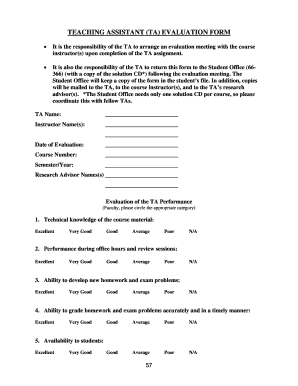
Ta Evaluation Form


What is the TA Evaluation?
The TA evaluation is a formal assessment used to evaluate the performance and effectiveness of teaching assistants in educational settings. This evaluation typically focuses on various aspects of a TA's role, including their ability to communicate effectively, engage with students, and support the instructional goals of the course. It serves as a tool for both feedback and improvement, ensuring that TAs meet the expectations of their positions and contribute positively to the learning environment.
How to Use the TA Evaluation
Using the TA evaluation involves several steps that ensure a comprehensive assessment. First, educators should clearly define the criteria for evaluation, which may include communication skills, subject knowledge, and interaction with students. Next, feedback should be gathered from multiple sources, such as student surveys, peer reviews, and self-assessments. Finally, the results should be analyzed to identify strengths and areas for improvement, allowing for targeted professional development opportunities for TAs.
Steps to Complete the TA Evaluation
Completing the TA evaluation involves a systematic approach:
- Define Evaluation Criteria: Establish clear and measurable criteria that reflect the expectations of the TA role.
- Gather Feedback: Collect input from students, faculty, and the TAs themselves to gain a well-rounded perspective.
- Analyze Results: Review the feedback to identify patterns, strengths, and areas needing improvement.
- Provide Feedback: Share the evaluation results with TAs in a constructive manner, focusing on both strengths and growth opportunities.
- Implement Changes: Encourage TAs to develop action plans based on the feedback received to enhance their performance.
Legal Use of the TA Evaluation
The legal use of the TA evaluation is essential to ensure compliance with institutional policies and educational standards. Evaluations should be conducted fairly and consistently, respecting the rights of the TAs being assessed. It is important to maintain confidentiality and use the evaluation results solely for professional development purposes. Institutions should also be aware of any applicable laws regarding employment practices and ensure that evaluations do not discriminate against any individuals.
Key Elements of the TA Evaluation
Key elements of the TA evaluation include:
- Communication Skills: Assessing how effectively the TA conveys information and engages with students.
- Subject Knowledge: Evaluating the TA's understanding of the course material and ability to assist students.
- Student Engagement: Observing how well the TA fosters a positive learning environment and encourages student participation.
- Professionalism: Considering the TA's reliability, punctuality, and adherence to institutional policies.
Examples of Using the TA Evaluation
Examples of using the TA evaluation can highlight its practical applications:
- Course Improvement: Using evaluation results to enhance course design and TA training programs.
- Performance Reviews: Incorporating evaluations into annual performance reviews for TAs to support their career development.
- Student Feedback: Sharing aggregated evaluation data with students to improve transparency and trust in the teaching process.
Quick guide on how to complete ta evaluation
Complete Ta Evaluation effortlessly on any device
Digital document management has gained traction with businesses and individuals alike. It offers a superb eco-friendly substitute for conventional printed and signed documents, allowing you to locate the appropriate form and securely store it online. airSlate SignNow provides all the tools you need to craft, modify, and electronically sign your documents swiftly without delays. Handle Ta Evaluation on any device with airSlate SignNow Android or iOS applications and enhance any document-centric task today.
The easiest method to adjust and electronically sign Ta Evaluation with ease
- Locate Ta Evaluation and then click Get Form to begin.
- Utilize the tools we provide to complete your form.
- Highlight important sections of the documents or obscure sensitive information with tools specifically offered by airSlate SignNow for that purpose.
- Create your signature using the Sign feature, which only takes seconds and holds the same legal validity as a traditional handwritten signature.
- Review all the details and click on the Done button to finalize your changes.
- Choose how you prefer to deliver your form, via email, SMS, or invitation link, or download it to your computer.
Forget about lost or misplaced documents, tedious form hunting, or errors that necessitate printing new copies. airSlate SignNow meets your document management needs in just a few clicks from any device of your choosing. Modify and electronically sign Ta Evaluation and ensure seamless communication at every stage of your form preparation process with airSlate SignNow.
Create this form in 5 minutes or less
Create this form in 5 minutes!
How to create an eSignature for the ta evaluation
How to create an electronic signature for a PDF online
How to create an electronic signature for a PDF in Google Chrome
How to create an e-signature for signing PDFs in Gmail
How to create an e-signature right from your smartphone
How to create an e-signature for a PDF on iOS
How to create an e-signature for a PDF on Android
People also ask
-
What is ta evaluation in the context of airSlate SignNow?
The term 'ta evaluation' refers to the assessment process used to evaluate the effectiveness of our electronic signature solution. At airSlate SignNow, we prioritize making this process seamless, allowing users to understand how our features can benefit their document workflows.
-
How can airSlate SignNow help with ta evaluation?
airSlate SignNow provides robust tools for ta evaluation by allowing businesses to track and analyze document interactions. This helps organizations determine the efficiency of their eSigning processes and identify areas for improvement.
-
What are the pricing options for airSlate SignNow?
Our pricing is designed to be cost-effective while supporting your ta evaluation needs. We offer multiple plans based on features, so you can choose an option that fits within your budget while still meeting your organization’s requirements.
-
Are there any specific features for conducting ta evaluations?
Yes, airSlate SignNow includes features such as analytics dashboards, tracking tools, and customizable templates, all of which are essential for conducting thorough ta evaluations. These features help organizations optimize their electronic document processes for maximum effectiveness.
-
What are the benefits of using airSlate SignNow for ta evaluations?
The primary benefit of using airSlate SignNow for ta evaluations is increased efficiency in document management. By streamlining the signing process, businesses can save time and reduce errors, making it easier to evaluate their existing workflows and implement improvements.
-
Can I integrate airSlate SignNow with other tools for ta evaluation?
Absolutely! airSlate SignNow seamlessly integrates with various third-party applications, enhancing your ta evaluation capabilities. This ensures that you can gather and assess all necessary data from your existing tools, helping to conduct more comprehensive evaluations.
-
Is there a trial period available for airSlate SignNow?
Yes, we offer a free trial of airSlate SignNow, allowing potential customers to explore our capabilities before making a commitment. This trial period is an excellent opportunity to conduct your own ta evaluation and see if our solution meets your needs.
Get more for Ta Evaluation
- Diabetic eye exam prescription the physician alliance thephysicianalliance form
- How to write an injunction letter form
- Agreement to assign contract for sale and purchase form
- Form gc140 order appointing temporary guardian
- Educational commission for foreign medical graduates form
- Siu financial aid selective service form
- Income driven repayment plan request form ifap ed 65670972
- Parent school authorization form
Find out other Ta Evaluation
- Can I eSignature Louisiana Courts Document
- How To Electronic signature Arkansas Banking Document
- How Do I Electronic signature California Banking Form
- How Do I eSignature Michigan Courts Document
- Can I eSignature Missouri Courts Document
- How Can I Electronic signature Delaware Banking PDF
- Can I Electronic signature Hawaii Banking Document
- Can I eSignature North Carolina Courts Presentation
- Can I eSignature Oklahoma Courts Word
- How To Electronic signature Alabama Business Operations Form
- Help Me With Electronic signature Alabama Car Dealer Presentation
- How Can I Electronic signature California Car Dealer PDF
- How Can I Electronic signature California Car Dealer Document
- How Can I Electronic signature Colorado Car Dealer Form
- How To Electronic signature Florida Car Dealer Word
- How Do I Electronic signature Florida Car Dealer Document
- Help Me With Electronic signature Florida Car Dealer Presentation
- Can I Electronic signature Georgia Car Dealer PDF
- How Do I Electronic signature Georgia Car Dealer Document
- Can I Electronic signature Georgia Car Dealer Form