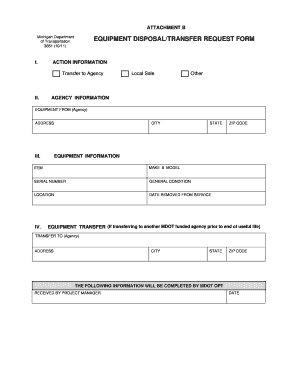
EQUIPMENT DISPOSALTRANSFER REQUEST FORM


What is the EQUIPMENT DISPOSALTRANSFER REQUEST FORM
The EQUIPMENT DISPOSALTRANSFER REQUEST FORM is a crucial document used by organizations to formally request the disposal of equipment that is no longer needed or is deemed obsolete. This form serves as a record of the request and ensures compliance with internal policies and regulations regarding asset management. It typically includes details about the equipment, such as type, condition, and reason for disposal, as well as the signatures of authorized personnel.
How to use the EQUIPMENT DISPOSALTRANSFER REQUEST FORM
Using the EQUIPMENT DISPOSALTRANSFER REQUEST FORM involves several straightforward steps. First, gather all necessary information about the equipment intended for disposal. This includes the equipment's serial number, model, and a brief description of its condition. Next, fill out the form accurately, ensuring all required fields are completed. Once the form is filled out, it should be submitted to the relevant department or authority for approval. Digital submission through a platform like signNow can streamline this process, allowing for quick approvals and secure storage.
Steps to complete the EQUIPMENT DISPOSALTRANSFER REQUEST FORM
Completing the EQUIPMENT DISPOSALTRANSFER REQUEST FORM involves a series of clear steps:
- Gather necessary information about the equipment.
- Access the form, either digitally or in paper format.
- Fill in all required fields, including details about the equipment and the reason for disposal.
- Obtain signatures from authorized personnel as required.
- Submit the completed form to the appropriate department for processing.
Legal use of the EQUIPMENT DISPOSALTRANSFER REQUEST FORM
The legal use of the EQUIPMENT DISPOSALTRANSFER REQUEST FORM is essential for ensuring that the disposal process complies with applicable laws and regulations. Proper completion and submission of this form can protect organizations from liability issues related to improper disposal of equipment. It is important to ensure that the form is signed by authorized individuals to validate the request and maintain a clear audit trail.
Key elements of the EQUIPMENT DISPOSALTRANSFER REQUEST FORM
Key elements of the EQUIPMENT DISPOSALTRANSFER REQUEST FORM typically include:
- Equipment Details: Information about the equipment, such as type, model, and serial number.
- Condition: A description of the current state of the equipment.
- Reason for Disposal: Justification for the disposal request.
- Signatures: Required signatures from authorized personnel.
- Date: The date of the request submission.
Examples of using the EQUIPMENT DISPOSALTRANSFER REQUEST FORM
Examples of using the EQUIPMENT DISPOSALTRANSFER REQUEST FORM can vary across different industries. For instance, in a technology company, the form may be used to dispose of outdated computers and servers. In a manufacturing setting, it might be utilized for disposing of machinery that is no longer operational. Each example highlights the importance of documenting the disposal process to ensure compliance with company policies and environmental regulations.
Quick guide on how to complete equipment disposaltransfer request form
Complete EQUIPMENT DISPOSALTRANSFER REQUEST FORM effortlessly on any device
Electronic document management has gained increased popularity among businesses and individuals. It offers a perfect environmentally friendly alternative to traditional printed and signed documents, allowing you to locate the proper form and securely store it online. airSlate SignNow equips you with all the necessary tools to create, modify, and eSign your documents quickly without delays. Handle EQUIPMENT DISPOSALTRANSFER REQUEST FORM on any platform with airSlate SignNow Android or iOS applications and streamline any document-related process today.
How to adjust and eSign EQUIPMENT DISPOSALTRANSFER REQUEST FORM with ease
- Locate EQUIPMENT DISPOSALTRANSFER REQUEST FORM and click Get Form to begin.
- Utilize the tools we offer to complete your form.
- Mark essential sections of your documents or redact sensitive information with tools that airSlate SignNow provides specifically for this purpose.
- Create your signature using the Sign feature, which takes mere seconds and carries the same legal validity as a conventional wet ink signature.
- Review all the details and click on the Done button to save your modifications.
- Choose how you wish to send your form, by email, text (SMS), or invitation link, or download it to your computer.
Say goodbye to lost or misplaced documents, tedious form searching, or mistakes that necessitate printing new copies. airSlate SignNow addresses all your document management needs in just a few clicks from any device you prefer. Modify and eSign EQUIPMENT DISPOSALTRANSFER REQUEST FORM and ensure excellent communication at every stage of the form preparation process with airSlate SignNow.
Create this form in 5 minutes or less
Create this form in 5 minutes!
How to create an eSignature for the equipment disposaltransfer request form
How to create an electronic signature for a PDF online
How to create an electronic signature for a PDF in Google Chrome
How to create an e-signature for signing PDFs in Gmail
How to create an e-signature right from your smartphone
How to create an e-signature for a PDF on iOS
How to create an e-signature for a PDF on Android
People also ask
-
What is the EQUIPMENT DISPOSALTRANSFER REQUEST FORM?
The EQUIPMENT DISPOSALTRANSFER REQUEST FORM is a digital document designed to streamline the process of disposing of equipment through a formal request. It simplifies tracking and approval, ensuring compliance with disposal policies. Using airSlate SignNow, you can easily create, send, and eSign this form.
-
How does the EQUIPMENT DISPOSALTRANSFER REQUEST FORM work?
The EQUIPMENT DISPOSALTRANSFER REQUEST FORM works by allowing users to fill out necessary details regarding the equipment to be disposed of. Once completed, it can be electronically signed and sent to the relevant authorities for approval. This digital process saves time and enhances organization.
-
What are the benefits of using the EQUIPMENT DISPOSALTRANSFER REQUEST FORM?
Utilizing the EQUIPMENT DISPOSALTRANSFER REQUEST FORM can signNowly improve operational efficiency by reducing paperwork and manual processing errors. It ensures a clear record of disposal requests, which can be beneficial during audits. Additionally, the ease of electronic signatures speeds up the approval process.
-
Are there any costs associated with the EQUIPMENT DISPOSALTRANSFER REQUEST FORM?
The costs associated with the EQUIPMENT DISPOSALTRANSFER REQUEST FORM depend on the subscription plan you choose with airSlate SignNow. Pricing is designed to be cost-effective, allowing businesses of all sizes to manage their document needs efficiently. Check our pricing page for more details.
-
Can I integrate the EQUIPMENT DISPOSALTRANSFER REQUEST FORM with other software?
Yes, the EQUIPMENT DISPOSALTRANSFER REQUEST FORM can be easily integrated with various business applications. airSlate SignNow supports integrations with popular software like Google Workspace, Salesforce, and more, enhancing your workflow and connecting with other data sources.
-
Is the EQUIPMENT DISPOSALTRANSFER REQUEST FORM secure?
Absolutely, the EQUIPMENT DISPOSALTRANSFER REQUEST FORM is secured with advanced encryption measures. airSlate SignNow implements robust security protocols to ensure that your documents and signatures remain safe and confidential throughout the process.
-
How can I track the status of my EQUIPMENT DISPOSALTRANSFER REQUEST FORM?
You can easily track the status of your EQUIPMENT DISPOSALTRANSFER REQUEST FORM through the dashboard provided by airSlate SignNow. This feature allows you to see who has viewed or signed the document, as well as any comments or actions taken, ensuring complete transparency.
Get more for EQUIPMENT DISPOSALTRANSFER REQUEST FORM
Find out other EQUIPMENT DISPOSALTRANSFER REQUEST FORM
- Electronic signature Kansas Government Last Will And Testament Computer
- Help Me With Electronic signature Maine Government Limited Power Of Attorney
- How To Electronic signature Massachusetts Government Job Offer
- Electronic signature Michigan Government LLC Operating Agreement Online
- How To Electronic signature Minnesota Government Lease Agreement
- Can I Electronic signature Minnesota Government Quitclaim Deed
- Help Me With Electronic signature Mississippi Government Confidentiality Agreement
- Electronic signature Kentucky Finance & Tax Accounting LLC Operating Agreement Myself
- Help Me With Electronic signature Missouri Government Rental Application
- Can I Electronic signature Nevada Government Stock Certificate
- Can I Electronic signature Massachusetts Education Quitclaim Deed
- Can I Electronic signature New Jersey Government LLC Operating Agreement
- Electronic signature New Jersey Government Promissory Note Template Online
- Electronic signature Michigan Education LLC Operating Agreement Myself
- How To Electronic signature Massachusetts Finance & Tax Accounting Quitclaim Deed
- Electronic signature Michigan Finance & Tax Accounting RFP Now
- Electronic signature Oklahoma Government RFP Later
- Electronic signature Nebraska Finance & Tax Accounting Business Plan Template Online
- Electronic signature Utah Government Resignation Letter Online
- Electronic signature Nebraska Finance & Tax Accounting Promissory Note Template Online