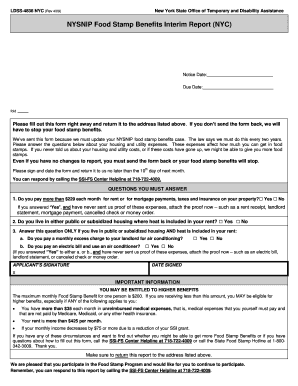
Nysnip 2009


What is the Nysnip
The Nysnip is a specific form used in New York State to facilitate the application and management of certain public assistance programs. It serves as a tool for individuals seeking support from the Supplemental Nutrition Assistance Program (SNAP) and other related benefits. By streamlining the process, the Nysnip allows applicants to provide essential information to determine their eligibility for assistance efficiently.
How to use the Nysnip
Using the Nysnip involves several straightforward steps. First, individuals should gather necessary personal information, including identification details and income records. Next, applicants can fill out the form, ensuring that all required fields are completed accurately. Once the Nysnip is filled out, it can be submitted through designated channels, such as online portals or in-person at local offices. This process ensures that applicants can receive timely assistance based on their needs.
Steps to complete the Nysnip
Completing the Nysnip requires careful attention to detail. Here are the essential steps:
- Gather required documents, such as proof of income and residency.
- Access the Nysnip form through the appropriate state resources.
- Fill in personal information, including household details and financial status.
- Review the form for accuracy to prevent delays in processing.
- Submit the completed form via the preferred method, either online or by mail.
Legal use of the Nysnip
The Nysnip must be used in accordance with state regulations governing public assistance programs. It is crucial for applicants to ensure that all information provided is truthful and complete. Misrepresentation or failure to disclose relevant information can lead to penalties, including disqualification from receiving benefits. Understanding the legal implications of using the Nysnip helps applicants navigate the process responsibly.
Eligibility Criteria
Eligibility for using the Nysnip is determined by specific criteria set forth by New York State. Generally, applicants must demonstrate financial need, which includes income limits based on household size. Additionally, residency within New York State is required. Other factors, such as citizenship status and work requirements, may also influence eligibility. Understanding these criteria is essential for applicants to assess their qualification for assistance.
Form Submission Methods
The Nysnip can be submitted through various methods, providing flexibility for applicants. The primary submission options include:
- Online submission through the New York State public assistance portal.
- Mailing the completed form to designated local offices.
- In-person submission at local social services offices for immediate assistance.
Each method has its advantages, and applicants should choose the one that best fits their circumstances.
Key elements of the Nysnip
Understanding the key elements of the Nysnip is vital for successful completion. Important components include:
- Personal identification information, such as name and address.
- Household composition, detailing all members living in the home.
- Income details, including wages, benefits, and any other sources of financial support.
- Expenses that may affect eligibility, such as housing costs and childcare.
Each of these elements plays a crucial role in determining eligibility and the level of assistance provided.
Quick guide on how to complete nysnip
Effortlessly Prepare Nysnip on Any Device
Digital document management has become increasingly popular among companies and individuals. It serves as an ideal environmentally friendly substitute for traditional printed and signed documents, allowing you to easily locate the correct form and securely store it online. airSlate SignNow equips you with all the tools necessary to create, modify, and eSign your documents quickly without delays. Manage Nysnip on any device using airSlate SignNow apps for Android or iOS and streamline your document-based tasks today.
How to Modify and eSign Nysnip with Ease
- Find Nysnip and click Get Form to begin.
- Utilize the tools we provide to complete your form.
- Emphasize pertinent sections of the documents or hide sensitive information with tools specifically designed for that purpose by airSlate SignNow.
- Create your signature using the Sign tool, which takes only seconds and holds the same legal validity as a conventional wet ink signature.
- Review all the details and click on the Done button to save your changes.
- Select your preferred method to send your form: via email, SMS, or invitation link, or download it to your computer.
Say goodbye to lost or misfiled documents, cumbersome form navigation, or mistakes that necessitate printing new document copies. airSlate SignNow meets your document management needs in just a few clicks from any device you prefer. Alter and eSign Nysnip to ensure exceptional communication throughout the document preparation process with airSlate SignNow.
Create this form in 5 minutes or less
Find and fill out the correct nysnip
Create this form in 5 minutes!
How to create an eSignature for the nysnip
How to create an electronic signature for a PDF online
How to create an electronic signature for a PDF in Google Chrome
How to create an e-signature for signing PDFs in Gmail
How to create an e-signature right from your smartphone
How to create an e-signature for a PDF on iOS
How to create an e-signature for a PDF on Android
People also ask
-
What is nysnip and how does it work with airSlate SignNow?
Nysnip is a powerful tool that integrates seamlessly with airSlate SignNow, allowing users to streamline their document signing process. By utilizing nysnip, businesses can enhance their workflow efficiency and ensure secure electronic signatures. This integration simplifies the management of documents, making it easier for teams to collaborate and finalize agreements.
-
What are the pricing options for using nysnip with airSlate SignNow?
airSlate SignNow offers flexible pricing plans that cater to various business needs when using nysnip. Whether you are a small business or a large enterprise, you can find a plan that fits your budget. The pricing is transparent, with no hidden fees, ensuring you get the best value for your investment in nysnip.
-
What features does nysnip provide when integrated with airSlate SignNow?
When integrated with airSlate SignNow, nysnip provides features such as customizable templates, automated workflows, and real-time tracking of document status. These features enhance user experience and ensure that all documents are handled efficiently. Additionally, nysnip allows for easy collaboration among team members, making it a valuable asset for any organization.
-
How can nysnip benefit my business?
Nysnip can signNowly benefit your business by reducing the time spent on document management and improving overall productivity. With airSlate SignNow's eSigning capabilities, you can expedite the signing process, leading to faster deal closures. Moreover, nysnip enhances security and compliance, ensuring that your documents are protected throughout the signing process.
-
Is nysnip easy to integrate with existing systems?
Yes, nysnip is designed to integrate easily with existing systems and workflows. airSlate SignNow provides comprehensive support and documentation to help you set up the integration smoothly. This ensures that you can start leveraging the benefits of nysnip without signNow disruptions to your current processes.
-
Can I use nysnip for mobile document signing?
Absolutely! Nysnip, in conjunction with airSlate SignNow, supports mobile document signing, allowing users to sign documents on-the-go. This feature is particularly beneficial for businesses with remote teams or clients who need to sign documents quickly. The mobile-friendly interface ensures a seamless experience across all devices.
-
What types of documents can I sign using nysnip?
With nysnip and airSlate SignNow, you can sign a wide variety of documents, including contracts, agreements, and forms. The platform supports various file formats, making it versatile for different business needs. This flexibility allows you to manage all your document signing requirements in one place.
Get more for Nysnip
Find out other Nysnip
- eSign Pennsylvania Plumbing Work Order Free
- Can I eSign Pennsylvania Plumbing Purchase Order Template
- Help Me With eSign South Carolina Plumbing Promissory Note Template
- How To eSign South Dakota Plumbing Quitclaim Deed
- How To eSign South Dakota Plumbing Affidavit Of Heirship
- eSign South Dakota Plumbing Emergency Contact Form Myself
- eSign Texas Plumbing Resignation Letter Free
- eSign West Virginia Orthodontists Living Will Secure
- Help Me With eSign Texas Plumbing Business Plan Template
- Can I eSign Texas Plumbing Cease And Desist Letter
- eSign Utah Plumbing Notice To Quit Secure
- eSign Alabama Real Estate Quitclaim Deed Mobile
- eSign Alabama Real Estate Affidavit Of Heirship Simple
- eSign California Real Estate Business Plan Template Free
- How Can I eSign Arkansas Real Estate Promissory Note Template
- eSign Connecticut Real Estate LLC Operating Agreement Later
- eSign Connecticut Real Estate LLC Operating Agreement Free
- eSign Real Estate Document Florida Online
- eSign Delaware Real Estate Quitclaim Deed Easy
- eSign Hawaii Real Estate Agreement Online