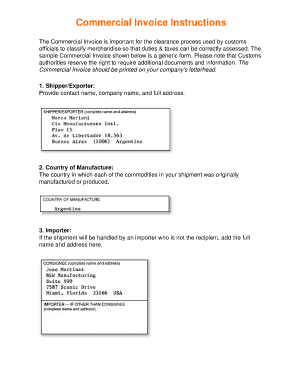
Ups Manual Waybill Form


What is the UPS Manual Waybill?
The UPS Manual Waybill is a shipping document used by businesses and individuals to facilitate the transportation of packages. This form serves as a contract between the shipper and UPS, detailing the specifics of the shipment, including sender and recipient information, package dimensions, and weight. It is essential for tracking shipments and ensuring that packages are delivered accurately and efficiently. The manual waybill is particularly useful for those who prefer a physical form over digital options, providing a straightforward way to manage shipping needs.
How to Use the UPS Manual Waybill
Using the UPS Manual Waybill involves several straightforward steps. First, obtain a blank UPS waybill form, which can typically be found at UPS locations or downloaded in PDF format. Next, fill in the required details, including the sender's and recipient's addresses, package weight, and any special instructions. After completing the form, attach it securely to the package. Finally, present the package at a UPS drop-off location or schedule a pickup. This process ensures that your shipment is properly documented and can be tracked throughout its journey.
Steps to Complete the UPS Manual Waybill
Completing the UPS Manual Waybill requires attention to detail to ensure accuracy. Follow these steps:
- Obtain a blank UPS waybill form.
- Enter the sender's name, address, and contact information in the designated fields.
- Provide the recipient's name, address, and contact information.
- Fill in the package details, including weight and dimensions.
- Include any special services or instructions, such as signature confirmation.
- Review the information for accuracy before printing the form.
- Attach the completed waybill to the package securely.
Key Elements of the UPS Manual Waybill
Several key elements must be included in the UPS Manual Waybill for it to be valid:
- Sender Information: Full name, address, and contact number of the person or business sending the package.
- Recipient Information: Full name, address, and contact number of the person or business receiving the package.
- Package Details: Description of the contents, weight, dimensions, and value of the shipment.
- Shipping Options: Any additional services requested, such as insurance or delivery confirmation.
- Tracking Number: A unique identifier assigned by UPS for tracking the shipment.
Legal Use of the UPS Manual Waybill
The UPS Manual Waybill is legally binding once it is signed by the shipper and accepted by UPS. This document serves as proof of the shipping contract and outlines the responsibilities of both parties. To ensure legal compliance, it is essential to fill out the form accurately and retain a copy for your records. This can be useful in the event of disputes regarding delivery or package conditions.
Obtaining the UPS Manual Waybill
To obtain the UPS Manual Waybill, you can visit a local UPS store or access the UPS website. Many users prefer to download the UPS waybill PDF for convenience, allowing them to print the form as needed. Additionally, UPS representatives can assist you in filling out the form if you visit a physical location, ensuring that you have all the necessary information before shipping your package.
Quick guide on how to complete ups manual waybill
Effortlessly prepare Ups Manual Waybill on any device
Managing documents online has become increasingly popular among both businesses and individuals. It offers an excellent environmentally friendly option to traditional printed and signed documents, allowing you to find the necessary form and securely store it online. airSlate SignNow equips you with all the tools required to create, modify, and electronically sign your documents quickly and efficiently. Handle Ups Manual Waybill on any platform using the airSlate SignNow apps for Android or iOS and simplify any document-centered task today.
The simplest way to edit and electronically sign Ups Manual Waybill effortlessly
- Find Ups Manual Waybill and click on Get Form to get started.
- Utilize the tools we provide to fill in your document.
- Highlight important sections of the documents or redact sensitive information with tools that airSlate SignNow offers specifically for that purpose.
- Create your electronic signature using the Sign tool, which takes mere seconds and holds the same legal validity as a traditional handwritten signature.
- Review the information and click on the Done button to save your modifications.
- Select how you wish to send your form, via email, SMS, or invitation link, or download it to your computer.
Eliminate concerns about lost or misplaced documents, tedious form searching, or errors that necessitate printing new copies. airSlate SignNow meets your document management needs in just a few clicks from any device you choose. Edit and electronically sign Ups Manual Waybill and ensure excellent communication throughout the form preparation process with airSlate SignNow.
Create this form in 5 minutes or less
Create this form in 5 minutes!
How to create an eSignature for the ups manual waybill
How to create an electronic signature for a PDF online
How to create an electronic signature for a PDF in Google Chrome
How to create an e-signature for signing PDFs in Gmail
How to create an e-signature right from your smartphone
How to create an e-signature for a PDF on iOS
How to create an e-signature for a PDF on Android
People also ask
-
What is the UPS waybill form PDF and how can I obtain it?
The UPS waybill form PDF is a document used for shipping packages through UPS. You can easily obtain this form by visiting the UPS website or using shipping software that integrates with UPS services. This form provides essential details needed for shipping, ensuring a smooth delivery process.
-
How do I fill out the UPS waybill form PDF?
Filling out the UPS waybill form PDF requires entering sender and recipient information, package details, and shipping service choice. To ensure accuracy, make sure all required fields are properly filled before printing or sending electronically. airSlate SignNow offers tools that simplify this process, enabling eSignatures for faster shipping.
-
Is the UPS waybill form PDF customizable?
Yes, the UPS waybill form PDF can be customized to meet specific shipping needs. Some shipping tools and software allow you to modify the form layout, add your company logo, or adjust specific fields. This flexibility helps in branding and meeting specific logistics requirements.
-
Can I track my shipment using the UPS waybill form PDF?
Absolutely! The UPS waybill form PDF includes tracking information that allows you to monitor your shipment's status. By using the tracking number provided on the waybill, you can easily check where your package is during transit online via the UPS tracking tool.
-
What are the benefits of using the UPS waybill form PDF with airSlate SignNow?
Using the UPS waybill form PDF with airSlate SignNow streamlines your shipping process by providing easy document management and eSigning capabilities. This integration allows for faster processing times, reduced paperwork, and improved accuracy, which ultimately enhances your shipping efficiency.
-
What types of businesses can benefit from the UPS waybill form PDF?
Any business that requires shipping products can benefit from the UPS waybill form PDF. E-commerce companies, retailers, and distributors often rely on this document for efficient shipping operations. By leveraging airSlate SignNow, businesses can simplify their logistics workflows and improve customer satisfaction.
-
Are there any costs associated with using the UPS waybill form PDF?
The UPS waybill form PDF itself is free to download and use. However, shipping costs will apply based on the weight, dimensions, and destination of the package. airSlate SignNow offers competitive pricing plans that can further optimize your shipping and document management costs.
Get more for Ups Manual Waybill
Find out other Ups Manual Waybill
- Electronic signature Legal Document Pennsylvania Online
- How Can I Electronic signature Pennsylvania Legal Last Will And Testament
- Electronic signature Rhode Island Legal Last Will And Testament Simple
- Can I Electronic signature Rhode Island Legal Residential Lease Agreement
- How To Electronic signature South Carolina Legal Lease Agreement
- How Can I Electronic signature South Carolina Legal Quitclaim Deed
- Electronic signature South Carolina Legal Rental Lease Agreement Later
- Electronic signature South Carolina Legal Rental Lease Agreement Free
- How To Electronic signature South Dakota Legal Separation Agreement
- How Can I Electronic signature Tennessee Legal Warranty Deed
- Electronic signature Texas Legal Lease Agreement Template Free
- Can I Electronic signature Texas Legal Lease Agreement Template
- How To Electronic signature Texas Legal Stock Certificate
- How Can I Electronic signature Texas Legal POA
- Electronic signature West Virginia Orthodontists Living Will Online
- Electronic signature Legal PDF Vermont Online
- How Can I Electronic signature Utah Legal Separation Agreement
- Electronic signature Arizona Plumbing Rental Lease Agreement Myself
- Electronic signature Alabama Real Estate Quitclaim Deed Free
- Electronic signature Alabama Real Estate Quitclaim Deed Safe