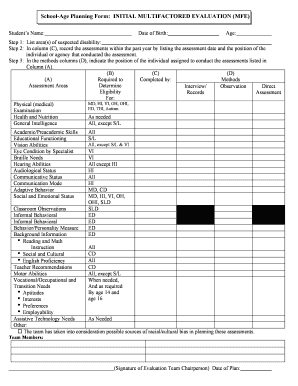
School Age Planning Form INITIAL MULTIFACTORED EVALUATION


What is the School Age Planning Form INITIAL MULTIFACTORED EVALUATION
The School Age Planning Form INITIAL MULTIFACTORED EVALUATION is a crucial document used in the educational system to assess the needs of students requiring special education services. This form collects comprehensive information about a child's educational history, developmental milestones, and specific areas of concern. It serves as a foundational tool for planning individualized education programs (IEPs) and ensuring that students receive the appropriate resources and support tailored to their unique needs.
Steps to complete the School Age Planning Form INITIAL MULTIFACTORED EVALUATION
Completing the School Age Planning Form INITIAL MULTIFACTORED EVALUATION involves several key steps to ensure accuracy and thoroughness:
- Gather necessary information, including the child's personal details, educational background, and any previous assessments.
- Consult with teachers, parents, and specialists to identify specific areas of concern regarding the child's learning and development.
- Complete each section of the form, providing detailed responses to questions about the child's strengths and challenges.
- Review the completed form for accuracy and completeness before submission.
- Submit the form to the designated school official or special education team for further evaluation and planning.
Legal use of the School Age Planning Form INITIAL MULTIFACTORED EVALUATION
The legal use of the School Age Planning Form INITIAL MULTIFACTORED EVALUATION is governed by federal and state laws that protect the rights of students with disabilities. Under the Individuals with Disabilities Education Act (IDEA), schools are required to provide appropriate evaluations and services to eligible students. This form plays a vital role in documenting the evaluation process and ensuring compliance with legal requirements. Proper completion and submission of the form help safeguard the educational rights of children and facilitate access to necessary support services.
Key elements of the School Age Planning Form INITIAL MULTIFACTORED EVALUATION
Several key elements are essential to the School Age Planning Form INITIAL MULTIFACTORED EVALUATION:
- Child's Information: Basic details such as name, age, and grade level.
- Educational History: Previous schools attended, grades, and any past evaluations.
- Areas of Concern: Specific challenges the child faces in learning or social interactions.
- Parent and Teacher Input: Observations and insights from parents and educators regarding the child's performance.
- Recommendations: Suggestions for interventions or services to support the child's educational needs.
How to obtain the School Age Planning Form INITIAL MULTIFACTORED EVALUATION
Obtaining the School Age Planning Form INITIAL MULTIFACTORED EVALUATION is a straightforward process. Parents and guardians can typically request the form from their child's school or the local school district's special education department. Many schools also provide access to the form through their official websites. It is essential to ensure that the most current version of the form is used to comply with legal and educational standards.
Examples of using the School Age Planning Form INITIAL MULTIFACTORED EVALUATION
Examples of using the School Age Planning Form INITIAL MULTIFACTORED EVALUATION include:
- A parent noticing their child struggles with reading and requesting an evaluation to determine eligibility for special education services.
- A teacher observing behavioral issues in the classroom and collaborating with the school psychologist to complete the form for a comprehensive evaluation.
- A school district conducting annual reviews of students already receiving special education services to ensure ongoing support and appropriate educational planning.
Quick guide on how to complete school age planning form initial multifactored evaluation
Manage School Age Planning Form INITIAL MULTIFACTORED EVALUATION easily on any device
Web-based document management has become increasingly popular among companies and individuals. It offers an ideal eco-friendly alternative to conventional printed and signed documents, allowing you to access the correct form and securely keep it online. airSlate SignNow provides all the tools necessary to create, modify, and electronically sign your documents quickly and efficiently. Handle School Age Planning Form INITIAL MULTIFACTORED EVALUATION on any device with airSlate SignNow's Android or iOS applications and streamline any document-based process today.
The simplest way to modify and electronically sign School Age Planning Form INITIAL MULTIFACTORED EVALUATION with ease
- Find School Age Planning Form INITIAL MULTIFACTORED EVALUATION and click on Get Form to begin.
- Utilize the tools we offer to complete your form.
- Highlight important sections of your documents or redact sensitive information using tools that airSlate SignNow specifically provides for this purpose.
- Generate your signature using the Sign tool, which takes just seconds and holds the same legal validity as a traditional handwritten signature.
- Verify the details and click on the Done button to save your changes.
- Choose how you'd like to send your form: via email, text message (SMS), invitation link, or download it to your computer.
Say goodbye to lost or misplaced documents, tedious form searches, or mistakes that require reprinting new document copies. airSlate SignNow meets your document management needs in just a few clicks from any device you prefer. Modify and electronically sign School Age Planning Form INITIAL MULTIFACTORED EVALUATION and ensure excellent communication at every stage of the form preparation process with airSlate SignNow.
Create this form in 5 minutes or less
Create this form in 5 minutes!
How to create an eSignature for the school age planning form initial multifactored evaluation
How to create an electronic signature for a PDF online
How to create an electronic signature for a PDF in Google Chrome
How to create an e-signature for signing PDFs in Gmail
How to create an e-signature right from your smartphone
How to create an e-signature for a PDF on iOS
How to create an e-signature for a PDF on Android
People also ask
-
What is the School Age Planning Form INITIAL MULTIFACTORED EVALUATION?
The School Age Planning Form INITIAL MULTIFACTORED EVALUATION is a comprehensive document designed to assess and plan educational needs for school-aged children. This form helps in gathering necessary information to facilitate effective evaluations and planning for student services.
-
How can the School Age Planning Form INITIAL MULTIFACTORED EVALUATION benefit my institution?
By utilizing the School Age Planning Form INITIAL MULTIFACTORED EVALUATION, institutions can streamline the data collection process, ensuring that all relevant information is captured efficiently. This leads to more informed decisions regarding student support services and better outcomes for students.
-
Is the School Age Planning Form INITIAL MULTIFACTORED EVALUATION customizable?
Yes, the School Age Planning Form INITIAL MULTIFACTORED EVALUATION is highly customizable to cater to the unique needs of your institution. You can modify fields and sections to ensure that the form meets specific requirements and aligns with your evaluation processes.
-
What features does the airSlate SignNow platform offer for the School Age Planning Form INITIAL MULTIFACTORED EVALUATION?
The airSlate SignNow platform offers extensive features for the School Age Planning Form INITIAL MULTIFACTORED EVALUATION, including electronic signatures, document templates, and real-time collaboration. These features make it easier to manage evaluations efficiently and securely.
-
Are there any integration options available with the School Age Planning Form INITIAL MULTIFACTORED EVALUATION?
Yes, airSlate SignNow allows for seamless integration with various applications, enhancing the functionality of the School Age Planning Form INITIAL MULTIFACTORED EVALUATION. This enables institutions to incorporate existing systems for a more cohesive workflow.
-
What is the pricing model for using the School Age Planning Form INITIAL MULTIFACTORED EVALUATION with airSlate SignNow?
airSlate SignNow offers competitive pricing models tailored to the needs of educational institutions utilizing the School Age Planning Form INITIAL MULTIFACTORED EVALUATION. Pricing is based on features needed and user count, ensuring that institutions can find a plan that fits their budget.
-
How does utilizing the School Age Planning Form INITIAL MULTIFACTORED EVALUATION enhance collaboration?
Utilizing the School Age Planning Form INITIAL MULTIFACTORED EVALUATION fosters collaboration among educators, administrators, and stakeholders. The airSlate SignNow platform allows multiple users to access, edit, and provide feedback on evaluations in real time, promoting effective teamwork.
Get more for School Age Planning Form INITIAL MULTIFACTORED EVALUATION
Find out other School Age Planning Form INITIAL MULTIFACTORED EVALUATION
- How Do I eSign Arkansas Charity LLC Operating Agreement
- eSign Colorado Charity LLC Operating Agreement Fast
- eSign Connecticut Charity Living Will Later
- How Can I Sign West Virginia Courts Quitclaim Deed
- Sign Courts Form Wisconsin Easy
- Sign Wyoming Courts LLC Operating Agreement Online
- How To Sign Wyoming Courts Quitclaim Deed
- eSign Vermont Business Operations Executive Summary Template Mobile
- eSign Vermont Business Operations Executive Summary Template Now
- eSign Virginia Business Operations Affidavit Of Heirship Mobile
- eSign Nebraska Charity LLC Operating Agreement Secure
- How Do I eSign Nevada Charity Lease Termination Letter
- eSign New Jersey Charity Resignation Letter Now
- eSign Alaska Construction Business Plan Template Mobile
- eSign Charity PPT North Carolina Now
- eSign New Mexico Charity Lease Agreement Form Secure
- eSign Charity PPT North Carolina Free
- eSign North Dakota Charity Rental Lease Agreement Now
- eSign Arkansas Construction Permission Slip Easy
- eSign Rhode Island Charity Rental Lease Agreement Secure