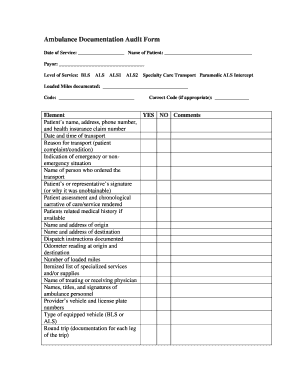
Ambulance Documentation Audit Form Hcca Info


What is the Ambulance Documentation Audit Form Hcca info
The Ambulance Documentation Audit Form Hcca info is a specialized document designed to ensure compliance with healthcare regulations and standards in the ambulance service sector. This form serves as a critical tool for documenting patient care and transport details, which are essential for auditing purposes. It helps organizations maintain accurate records, supporting accountability and transparency in the delivery of emergency medical services. By utilizing this form, ambulance services can demonstrate adherence to the Health Care Compliance Association (HCCA) guidelines, which are vital for both operational efficiency and legal compliance.
Key elements of the Ambulance Documentation Audit Form Hcca info
The Ambulance Documentation Audit Form Hcca info includes several key elements that are crucial for effective documentation. These elements typically encompass:
- Patient Information: Essential details about the patient, including name, age, and medical history.
- Transport Details: Information regarding the transport, such as time of call, response time, and destination.
- Care Provided: A comprehensive account of the medical care administered during transport, including vital signs and interventions.
- Signature Section: A designated area for signatures from both the healthcare provider and the patient or their representative, ensuring accountability.
These components are vital for maintaining the integrity of patient records and ensuring compliance with healthcare regulations.
Steps to complete the Ambulance Documentation Audit Form Hcca info
Completing the Ambulance Documentation Audit Form Hcca info involves several important steps to ensure accuracy and compliance. The process typically includes:
- Gather Necessary Information: Collect all relevant patient and transport details before starting the form.
- Fill Out Patient Information: Accurately enter the patient’s details, ensuring all fields are completed.
- Document Transport and Care: Clearly outline the transport details and any medical care provided during the trip.
- Review for Accuracy: Double-check all entries for completeness and correctness to avoid errors.
- Obtain Signatures: Ensure that all required signatures are obtained before finalizing the document.
Following these steps helps maintain compliance and ensures that the form serves its intended purpose effectively.
Legal use of the Ambulance Documentation Audit Form Hcca info
The legal use of the Ambulance Documentation Audit Form Hcca info is grounded in its ability to provide a reliable record of patient care and transport. This form is recognized as a legal document that can be used in various contexts, including audits, legal proceedings, and compliance checks. To ensure its legal validity, it must be completed accurately, signed by authorized personnel, and stored securely. Adhering to the guidelines set forth by the HCCA and relevant healthcare regulations is crucial for maintaining the form's legal standing.
How to obtain the Ambulance Documentation Audit Form Hcca info
The Ambulance Documentation Audit Form Hcca info can typically be obtained through several channels. Organizations may access the form via:
- Healthcare Compliance Associations: Many professional associations provide templates or downloadable versions of the form.
- Internal Resources: Ambulance services may have their own standardized forms available through internal documentation systems.
- Online Platforms: Various online resources offer the form for download, ensuring that users can access the latest version.
It is important to ensure that the version obtained is compliant with current regulations and standards.
Examples of using the Ambulance Documentation Audit Form Hcca info
Examples of using the Ambulance Documentation Audit Form Hcca info can illustrate its practical applications in real-world scenarios. For instance:
- Patient Transport: When transporting a patient with a critical condition, the form documents all interventions and vital signs, ensuring a comprehensive record for future reference.
- Quality Assurance Audits: Organizations may use the completed forms during internal audits to assess compliance with protocols and identify areas for improvement.
- Legal Cases: In the event of a legal dispute, the form can serve as evidence of the care provided, supporting the ambulance service's actions during transport.
These examples highlight the form's importance in maintaining high standards of care and accountability within the ambulance service industry.
Quick guide on how to complete ambulance documentation audit form hcca info
Complete Ambulance Documentation Audit Form Hcca info effortlessly on any device
Digital document management has gained traction among businesses and individuals. It offers an ideal environmentally friendly alternative to traditional printed and signed papers, as you can locate the correct form and securely save it online. airSlate SignNow provides you with all the tools necessary to create, edit, and eSign your documents swiftly without delays. Manage Ambulance Documentation Audit Form Hcca info on any device using airSlate SignNow apps for Android or iOS and simplify any document-related process today.
The simplest approach to edit and eSign Ambulance Documentation Audit Form Hcca info with ease
- Obtain Ambulance Documentation Audit Form Hcca info and click Get Form to begin.
- Utilize the tools we offer to complete your form.
- Highlight pertinent sections of the documents or redact sensitive information with tools specifically provided by airSlate SignNow for that purpose.
- Create your eSignature using the Sign tool, which takes mere seconds and carries the same legal validity as a traditional handwritten signature.
- Review the details and click on the Done button to save your changes.
- Choose your preferred method to send your form: via email, text message (SMS), invitation link, or download it to your computer.
Eliminate worries about lost or misplaced documents, tedious form searching, or mistakes that require printing new document copies. airSlate SignNow meets your document management needs in just a few clicks from any device of your choice. Edit and eSign Ambulance Documentation Audit Form Hcca info to ensure effective communication at every stage of your form preparation process with airSlate SignNow.
Create this form in 5 minutes or less
Create this form in 5 minutes!
How to create an eSignature for the ambulance documentation audit form hcca info
How to create an electronic signature for a PDF online
How to create an electronic signature for a PDF in Google Chrome
How to create an e-signature for signing PDFs in Gmail
How to create an e-signature right from your smartphone
How to create an e-signature for a PDF on iOS
How to create an e-signature for a PDF on Android
People also ask
-
What is the Ambulance Documentation Audit Form Hcca info?
The Ambulance Documentation Audit Form Hcca info is a crucial tool designed to ensure compliance and efficient documentation practices within ambulance services. It helps organizations review and streamline their audit processes, reducing errors and enhancing accountability. By incorporating this form, agencies can improve the quality of their documentation and adhere to HCCA regulations.
-
How does the Ambulance Documentation Audit Form Hcca info benefit my organization?
Using the Ambulance Documentation Audit Form Hcca info allows your organization to establish a standardized approach to documentation audits. This enhances operational efficiency, minimizes risks and compliance issues, and improves overall service delivery. Additionally, it aids in training staff on best practices for documentation, ensuring they are equipped to meet regulatory standards.
-
Is the Ambulance Documentation Audit Form Hcca info customizable?
Yes, the Ambulance Documentation Audit Form Hcca info is highly customizable to suit the specific needs of your organization. You can modify fields, add specific criteria, and ensure it aligns with your internal audit processes and compliance requirements. This flexibility enables organizations to tailor the form to better capture relevant data and enhance the auditing experience.
-
What features does the Ambulance Documentation Audit Form Hcca info offer?
The Ambulance Documentation Audit Form Hcca info includes features such as digital signatures, data validation, and easy-to-use templates that facilitate the completion of audits. Additionally, it supports document tracking and offers real-time collaboration, which helps streamline the review process among team members. These features are designed to enhance the overall audit process, making it more efficient and reliable.
-
Can the Ambulance Documentation Audit Form Hcca info integrate with other software?
Definitely! The Ambulance Documentation Audit Form Hcca info can be easily integrated with various software, including electronic health record (EHR) systems and compliance management tools. This integration ensures a seamless flow of information, making it easier to access and manage audit documentation. By connecting with existing systems, organizations can enhance their operational efficiencies and maintain accurate records.
-
What pricing options are available for the Ambulance Documentation Audit Form Hcca info?
Pricing for the Ambulance Documentation Audit Form Hcca info varies based on your organization’s needs and the level of customization required. airSlate SignNow offers flexible pricing plans that cater to different budgets, making it accessible for organizations of all sizes. You can also request a demo to evaluate the solution and its pricing structure before making a commitment.
-
How can the Ambulance Documentation Audit Form Hcca info improve compliance within my organization?
Implementing the Ambulance Documentation Audit Form Hcca info assists organizations in maintaining compliance with industry standards and HCCA regulations. By providing clear guidelines and standardized forms, it reduces the risk of documentation errors and enhances oversight. Regular audits with this form equip your organization to proactively address compliance issues, fostering a culture of accountability.
Get more for Ambulance Documentation Audit Form Hcca info
- Contract remediation form
- Order safe form
- Order petitioner form
- Monthly form
- Acknowledgment of paternity with declaration that child shall share in fathers estate form
- Settlement agreement 497330064 form
- Instruction to jury in a paternity case that the amount of support is not a question for the jury form
- Palliative care services agreement 497330066 form
Find out other Ambulance Documentation Audit Form Hcca info
- How To Electronic signature Colorado Courts PDF
- How To Electronic signature Nebraska Sports Form
- How To Electronic signature Colorado Courts Word
- How To Electronic signature Colorado Courts Form
- How To Electronic signature Colorado Courts Presentation
- Can I Electronic signature Connecticut Courts PPT
- Can I Electronic signature Delaware Courts Document
- How Do I Electronic signature Illinois Courts Document
- How To Electronic signature Missouri Courts Word
- How Can I Electronic signature New Jersey Courts Document
- How Can I Electronic signature New Jersey Courts Document
- Can I Electronic signature Oregon Sports Form
- How To Electronic signature New York Courts Document
- How Can I Electronic signature Oklahoma Courts PDF
- How Do I Electronic signature South Dakota Courts Document
- Can I Electronic signature South Dakota Sports Presentation
- How To Electronic signature Utah Courts Document
- Can I Electronic signature West Virginia Courts PPT
- Send Sign PDF Free
- How To Send Sign PDF