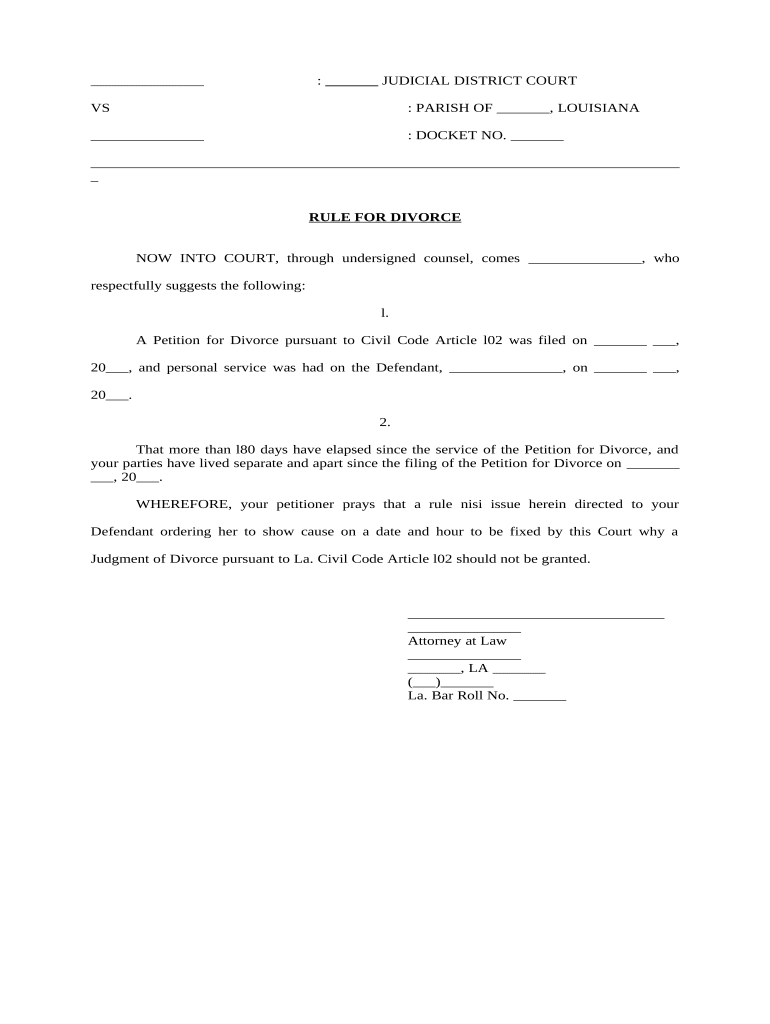
Rule Divorce Form


What is the Rule Divorce
The rule divorce is a legal process that allows couples to dissolve their marriage under specific conditions. It typically involves the division of assets, child custody arrangements, and other important considerations. In the United States, the rule divorce is governed by state laws, which can vary significantly. Understanding the legal framework surrounding this process is crucial for ensuring that all parties involved are treated fairly and that the divorce is finalized in accordance with the law.
How to use the Rule Divorce
Using the rule divorce involves several steps, including filing the necessary paperwork and possibly attending court hearings. Couples must first determine if they meet the eligibility criteria for a rule divorce, which often includes residency requirements and grounds for divorce. Once eligibility is established, the couple can fill out the required forms, which may include a petition for divorce and financial disclosures. After submitting these forms to the appropriate court, they may need to attend a hearing where a judge will finalize the divorce.
Steps to complete the Rule Divorce
Completing the rule divorce involves a series of steps that must be followed carefully to ensure a smooth process:
- Determine eligibility based on state laws.
- Gather necessary documents, including marriage certificates and financial statements.
- Complete the required forms, such as the divorce petition.
- File the forms with the appropriate court.
- Serve the divorce papers to the other spouse.
- Attend any required court hearings.
- Receive the final divorce decree from the court.
Legal use of the Rule Divorce
The legal use of the rule divorce ensures that the dissolution of marriage is conducted in accordance with state laws. This includes adhering to regulations regarding asset division, alimony, and child custody. A legally binding rule divorce requires that all parties involved understand their rights and obligations. It is advisable to consult with a legal professional to navigate the complexities of the process and to ensure compliance with all legal requirements.
Required Documents
To initiate a rule divorce, several key documents are typically required:
- Marriage certificate to prove the legal union.
- Divorce petition outlining the grounds for divorce.
- Financial disclosures detailing assets, debts, and income.
- Child custody agreement if children are involved.
- Any prior court orders related to the marriage.
State-specific rules for the Rule Divorce
Each state in the U.S. has its own specific rules governing the rule divorce. These may include residency requirements, waiting periods, and grounds for divorce. It is essential for individuals seeking a divorce to familiarize themselves with their state's regulations to ensure compliance. Some states may have simplified processes for uncontested divorces, while others may require mediation or additional documentation.
Form Submission Methods (Online / Mail / In-Person)
Submitting the rule divorce forms can be done through various methods, depending on the court's requirements:
- Online submission via the court's electronic filing system.
- Mailing completed forms to the appropriate court address.
- In-person filing at the courthouse during business hours.
Choosing the right submission method can help streamline the process and ensure that all documents are received by the court in a timely manner.
Quick guide on how to complete rule divorce
Effortlessly Prepare Rule Divorce on Any Device
Digital document management has become increasingly popular among companies and individuals. It offers an ideal sustainable alternative to traditional printed and signed documents, as you can access the correct form and securely store it online. airSlate SignNow equips you with all the necessary tools to create, edit, and electronically sign your documents swiftly without any delays. Manage Rule Divorce on any device using the airSlate SignNow apps for Android or iOS and streamline any document-related process today.
How to Edit and Electronically Sign Rule Divorce with Ease
- Obtain Rule Divorce and click on Get Form to begin.
- Utilize the tools we provide to fill out your form.
- Emphasize important sections of your documents or obscure sensitive information with tools specifically designed for that purpose by airSlate SignNow.
- Create your signature using the Sign tool, which takes only seconds and holds the same legal validity as a standard wet ink signature.
- Review the details and click the Done button to finalize your edits.
- Choose your preferred method for submitting your form—via email, SMS, or invite link, or download it directly to your computer.
Eliminate the issues of lost or misplaced documents, monotonous form searching, or errors that necessitate printing additional document copies. airSlate SignNow meets your document management needs in just a few clicks from any device of your choice. Edit and electronically sign Rule Divorce while ensuring exceptional communication throughout your form preparation process with airSlate SignNow.
Create this form in 5 minutes or less
Create this form in 5 minutes!
People also ask
-
What is the rule divorce process and how can airSlate SignNow assist?
The rule divorce process typically involves the legal steps required to dissolve a marriage. airSlate SignNow can assist by providing a streamlined way to eSign and manage documents related to your rule divorce, ensuring all paperwork is completed accurately and efficiently.
-
How much does it cost to use airSlate SignNow for managing rule divorce documents?
airSlate SignNow offers various pricing plans tailored to different needs, starting at an affordable rate per user. With its cost-effective solutions, using airSlate SignNow to manage rule divorce documents can save both time and money, allowing you to handle your legal requirements without breaking the bank.
-
What features does airSlate SignNow provide for rule divorce documentation?
airSlate SignNow offers features like eSignature, document templates, and secure storage which are essential for managing rule divorce documentation. These features help ensure that your documents are signed and stored safely, streamlining the overall process.
-
Can airSlate SignNow integrate with other legal software for rule divorce cases?
Yes, airSlate SignNow integrates seamlessly with various legal and document management software, enhancing your workflow for rule divorce cases. This allows you to utilize your existing tools and maintain efficiency while managing your legal documents.
-
What are the benefits of using airSlate SignNow for my rule divorce needs?
Using airSlate SignNow for your rule divorce provides numerous benefits, including increased efficiency, reduced paperwork, and a user-friendly interface. The platform makes it easy to collect signatures from multiple parties, ensuring that your rule divorce documentation is handled with ease.
-
Is airSlate SignNow secure for handling sensitive rule divorce documents?
Absolutely, airSlate SignNow prioritizes security with features like encryption and two-factor authentication, making it safe to handle sensitive rule divorce documents. You can trust that your personal information and legal materials are protected while using our platform.
-
How can I get started with airSlate SignNow for my rule divorce?
Getting started with airSlate SignNow for your rule divorce is easy. Simply sign up for an account, choose a pricing plan that works for you, and start uploading your documents. Our intuitive interface will guide you through the process of eSigning and managing your rule divorce paperwork.
Get more for Rule Divorce
- Rhode island interscholastic league warning acknowledgement form
- Material order form
- Fcc form854
- Solar installation checklist pdf 228835424 form
- Center staff orientation training form utah department of health health utah
- Flyer registration form
- Art rental agreement template form
- Appliance rental agreement template form
Find out other Rule Divorce
- Sign Kentucky Sports Stock Certificate Later
- How Can I Sign Maine Real Estate Separation Agreement
- How Do I Sign Massachusetts Real Estate LLC Operating Agreement
- Can I Sign Massachusetts Real Estate LLC Operating Agreement
- Sign Massachusetts Real Estate Quitclaim Deed Simple
- Sign Massachusetts Sports NDA Mobile
- Sign Minnesota Real Estate Rental Lease Agreement Now
- How To Sign Minnesota Real Estate Residential Lease Agreement
- Sign Mississippi Sports Confidentiality Agreement Computer
- Help Me With Sign Montana Sports Month To Month Lease
- Sign Mississippi Real Estate Warranty Deed Later
- How Can I Sign Mississippi Real Estate Affidavit Of Heirship
- How To Sign Missouri Real Estate Warranty Deed
- Sign Nebraska Real Estate Letter Of Intent Online
- Sign Nebraska Real Estate Limited Power Of Attorney Mobile
- How Do I Sign New Mexico Sports Limited Power Of Attorney
- Sign Ohio Sports LLC Operating Agreement Easy
- Sign New Jersey Real Estate Limited Power Of Attorney Computer
- Sign New Mexico Real Estate Contract Safe
- How To Sign South Carolina Sports Lease Termination Letter