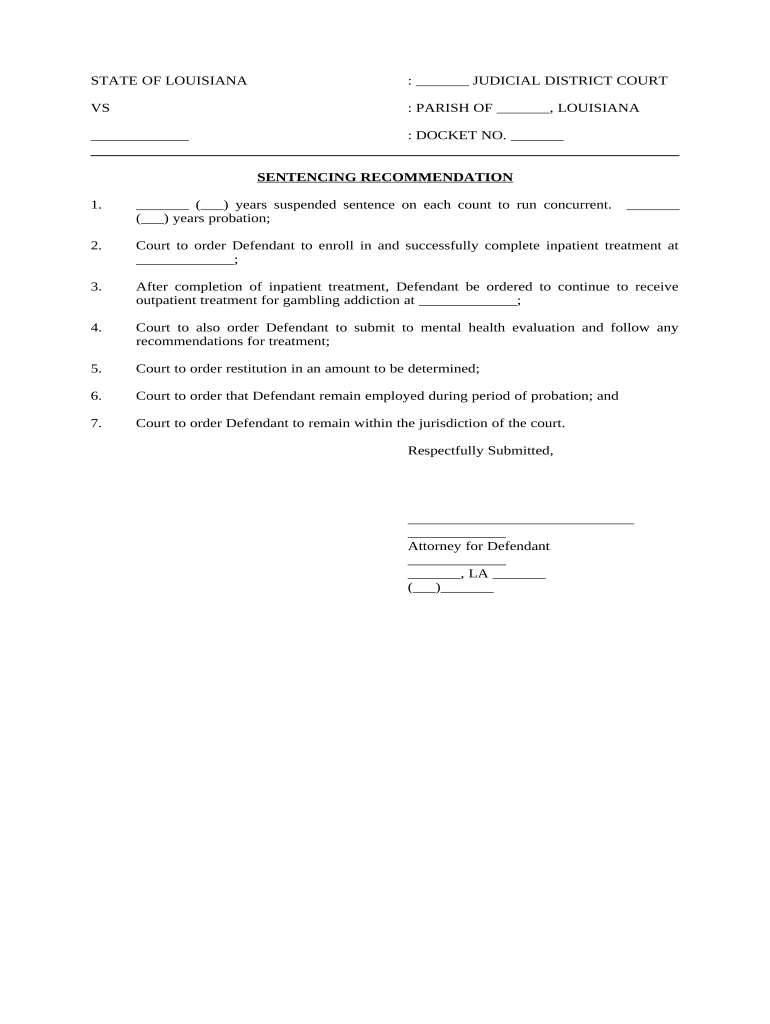
Louisiana Recommendation Form


What is the Louisiana Recommendation
The Louisiana recommendation is a formal document often used in various professional and educational contexts. It serves as a written endorsement of an individual's qualifications, skills, or character, typically provided by someone familiar with the individual’s work or academic performance. This form is essential for job applications, college admissions, or other situations where a third-party endorsement can enhance an individual’s credibility. Understanding the purpose and significance of this document is crucial for both the writer and the recipient.
How to obtain the Louisiana Recommendation
Obtaining a Louisiana recommendation involves a few straightforward steps. First, identify the individual from whom you wish to request the recommendation. This person should be someone who can provide a meaningful assessment of your abilities or character. Next, approach them with a polite request, ideally in person or through a formal email. Provide context about why you need the recommendation and any specific points you would like them to address. Finally, give them ample time to complete the recommendation, ensuring that you follow up courteously as the deadline approaches.
Steps to complete the Louisiana Recommendation
Completing the Louisiana recommendation form requires careful attention to detail. Start by gathering all necessary information about the individual being recommended, including their achievements and relevant experiences. Next, fill out the form with clear and concise language, ensuring that all sections are completed accurately. Highlight specific examples of the individual's strengths and contributions, as these details can make the recommendation more impactful. Once completed, review the document for any errors before submitting it to ensure professionalism and clarity.
Legal use of the Louisiana Recommendation
The legal use of the Louisiana recommendation is governed by various regulations that ensure the integrity of the document. To be considered legally binding, the recommendation must be truthful and not misleading. It is essential to obtain consent from the individual being recommended before sharing their information. Additionally, the document should comply with any relevant privacy laws, such as the Family Educational Rights and Privacy Act (FERPA), which protects student information. Adhering to these legal standards helps maintain the credibility of the recommendation and protects all parties involved.
Key elements of the Louisiana Recommendation
Several key elements are crucial to the effectiveness of a Louisiana recommendation. These include the recommender's contact information, the relationship to the individual being recommended, and specific examples of the individual's skills and accomplishments. The recommendation should also include a clear statement of endorsement, indicating the recommender's confidence in the individual's abilities. Finally, the document must be signed and dated to validate its authenticity. Including these elements ensures that the recommendation is comprehensive and persuasive.
State-specific rules for the Louisiana Recommendation
State-specific rules for the Louisiana recommendation may vary based on the context in which the recommendation is used. For instance, educational institutions may have specific guidelines regarding the format and content of recommendations. It is important to consult the relevant authorities or institutions to understand any unique requirements. Additionally, certain professions may have their own standards for recommendations, particularly in regulated fields such as healthcare or education. Being aware of these rules helps ensure compliance and enhances the recommendation's effectiveness.
Quick guide on how to complete louisiana recommendation
Effortlessly Prepare Louisiana Recommendation on Any Device
Managing documents online has gained popularity among businesses and individuals. It offers an ideal environmentally friendly alternative to traditional printed and signed documents, as you can easily find the appropriate form and securely store it online. airSlate SignNow equips you with all the tools needed to create, modify, and electronically sign your documents swiftly without delays. Manage Louisiana Recommendation on any device with airSlate SignNow’s Android or iOS applications and streamline any document-related process today.
How to Edit and Electronically Sign Louisiana Recommendation with Ease
- Find Louisiana Recommendation and click on Get Form to begin.
- Utilize the tools we offer to fill out your document.
- Emphasize vital sections of your documents or conceal sensitive information using tools that airSlate SignNow provides specifically for this purpose.
- Generate your electronic signature with the Sign tool, which takes moments and has the same legal validity as a conventional wet ink signature.
- Review the information and click on the Done button to finalize your changes.
- Choose how you want to send your form, via email, SMS, or invite link, or download it to your computer.
Eliminate concerns about lost or misplaced documents, tedious form searching, or errors that require printing new document copies. airSlate SignNow meets your document management needs in just a few clicks from your preferred device. Edit and electronically sign Louisiana Recommendation and ensure excellent communication at every stage of your form preparation journey with airSlate SignNow.
Create this form in 5 minutes or less
Create this form in 5 minutes!
People also ask
-
What is airSlate SignNow and how can it assist with a Louisiana recommendation?
airSlate SignNow is an eSignature solution that allows businesses to send and sign documents electronically. If you're looking for a Louisiana recommendation for a secure and efficient way to obtain signatures, SignNow offers an easy-to-use interface that saves time and simplifies document management.
-
How much does airSlate SignNow cost for Louisiana users?
Pricing for airSlate SignNow is competitive and tailored to fit various business needs. For those seeking a Louisiana recommendation, our plans provide flexible pricing options, starting at an affordable monthly rate, making it easier for businesses of all sizes to manage their eSignature needs without breaking the bank.
-
What features make airSlate SignNow a top choice for Louisiana businesses?
airSlate SignNow offers a variety of features including customizable templates, secure cloud storage, and seamless mobile access. A Louisiana recommendation for eSignature solutions would highlight these features, as they enhance productivity and ensure compliance with state regulations.
-
Can airSlate SignNow integrate with other software commonly used in Louisiana?
Yes, airSlate SignNow can integrate with popular software such as Salesforce, Google Workspace, and Microsoft Office. This means that Louisiana businesses can seamlessly incorporate our eSignature capabilities into their existing workflows, ensuring efficiency and ease of use based on your local needs.
-
How secure is airSlate SignNow for Louisiana users?
Security is a top priority for airSlate SignNow. We provide robust security features including two-factor authentication and encryption to guarantee that your document signing process is secure. This makes airSlate SignNow a trusted Louisiana recommendation for businesses concerned about data protection.
-
What types of documents can I send for eSigning with airSlate SignNow?
With airSlate SignNow, you can send a variety of documents for eSigning, including contracts, agreements, and consent forms. For those in Louisiana looking for a comprehensive solution, our platform supports various document formats to streamline any signing process.
-
Is it easy to use airSlate SignNow for first-time users in Louisiana?
Absolutely! AirSlate SignNow is designed to be user-friendly, making it easy for anyone to navigate, even if it's their first time using an eSignature solution. A common Louisiana recommendation is to try it out for yourself, as users often find the onboarding process simple and intuitive.
Get more for Louisiana Recommendation
Find out other Louisiana Recommendation
- Help Me With eSign South Carolina Plumbing Promissory Note Template
- How To eSign South Dakota Plumbing Quitclaim Deed
- How To eSign South Dakota Plumbing Affidavit Of Heirship
- eSign South Dakota Plumbing Emergency Contact Form Myself
- eSign Texas Plumbing Resignation Letter Free
- eSign West Virginia Orthodontists Living Will Secure
- Help Me With eSign Texas Plumbing Business Plan Template
- Can I eSign Texas Plumbing Cease And Desist Letter
- eSign Utah Plumbing Notice To Quit Secure
- eSign Alabama Real Estate Quitclaim Deed Mobile
- eSign Alabama Real Estate Affidavit Of Heirship Simple
- eSign California Real Estate Business Plan Template Free
- How Can I eSign Arkansas Real Estate Promissory Note Template
- eSign Connecticut Real Estate LLC Operating Agreement Later
- eSign Connecticut Real Estate LLC Operating Agreement Free
- eSign Real Estate Document Florida Online
- eSign Delaware Real Estate Quitclaim Deed Easy
- eSign Hawaii Real Estate Agreement Online
- Help Me With eSign Hawaii Real Estate Letter Of Intent
- eSign Florida Real Estate Residential Lease Agreement Simple