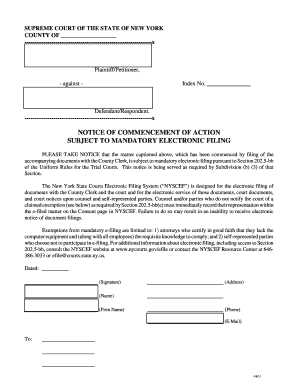
Notice of Commencement New York Form


What is the Notice of Commencement New York
The Notice of Commencement is a legal document filed in New York to officially announce the start of construction on a property. This form serves as a public declaration that construction activities are underway, providing essential information to contractors, subcontractors, suppliers, and other interested parties. It is crucial for establishing the timeline of a project and can impact the rights of those involved in the construction process, particularly in relation to liens and payment claims.
Steps to Complete the Notice of Commencement New York
Completing the Notice of Commencement in New York involves several key steps:
- Gather necessary information, including the property address, owner details, and contractor information.
- Ensure that all parties involved in the project are identified, including subcontractors and suppliers.
- Fill out the form accurately, paying close attention to legal requirements and any specific state regulations.
- Obtain signatures from the property owner and any other required parties to validate the document.
- File the completed form with the appropriate local government office, typically the county clerk or building department.
Legal Use of the Notice of Commencement New York
The legal use of the Notice of Commencement in New York is significant for protecting the rights of contractors and suppliers. By filing this document, parties can establish a priority for their claims against the property, which is essential in the event of disputes or non-payment. It also serves as a notice to the property owner and other stakeholders that work has commenced, helping to prevent misunderstandings regarding project timelines and responsibilities.
Key Elements of the Notice of Commencement New York
Several key elements must be included in the Notice of Commencement to ensure its validity:
- The legal description of the property where the construction will occur.
- The name and address of the property owner.
- The name and address of the general contractor.
- A description of the work to be performed.
- The date when the construction is expected to commence.
State-specific Rules for the Notice of Commencement New York
In New York, specific rules govern the filing and use of the Notice of Commencement. These rules include:
- Filing deadlines that must be adhered to, typically occurring before the start of construction.
- Requirements for notifying all parties involved in the project.
- Potential penalties for failing to file the notice or for inaccuracies in the document.
Form Submission Methods
The Notice of Commencement can be submitted through various methods in New York, including:
- Online submission through the relevant local government website, if available.
- Mailing the completed form to the appropriate office.
- In-person submission at the local county clerk or building department.
Quick guide on how to complete notice of commencement new york
Manage Notice Of Commencement New York seamlessly on any device
Online document management has become increasingly popular among businesses and individuals. It offers an ideal eco-friendly substitute for traditional printed and signed documents, allowing you to access the necessary form and securely keep it online. airSlate SignNow provides you with all the tools required to create, modify, and eSign your documents quickly and efficiently. Handle Notice Of Commencement New York on any device with airSlate SignNow's Android or iOS applications and streamline any document-related task today.
How to edit and eSign Notice Of Commencement New York effortlessly
- Obtain Notice Of Commencement New York and click Get Form to begin.
- Utilize the tools we provide to complete your document.
- Emphasize pertinent sections of your documents or obscure sensitive information with tools specifically designed for that purpose by airSlate SignNow.
- Create your eSignature using the Sign tool, which takes mere seconds and holds the same legal validity as a conventional wet ink signature.
- Review all information carefully and then click on the Done button to save your changes.
- Select your preferred delivery method for your form, whether by email, text (SMS), invite link, or download it to your computer.
Forget about lost or misplaced documents, tedious form searches, or mistakes that necessitate printing new document copies. airSlate SignNow meets your document management needs in just a few clicks from any device you choose. Edit and eSign Notice Of Commencement New York to ensure excellent communication at every stage of the document preparation process with airSlate SignNow.
Create this form in 5 minutes or less
Create this form in 5 minutes!
How to create an eSignature for the notice of commencement new york
How to create an electronic signature for a PDF online
How to create an electronic signature for a PDF in Google Chrome
How to create an e-signature for signing PDFs in Gmail
How to create an e-signature right from your smartphone
How to create an e-signature for a PDF on iOS
How to create an e-signature for a PDF on Android
People also ask
-
What is a notice of commencement?
A notice of commencement is a legal document that announces the beginning of a construction project. It is essential for informing involved parties of the project's start date and ensures compliance with local regulations. Using airSlate SignNow, you can easily create and eSign your notice of commencement digitally.
-
How does airSlate SignNow simplify the process of creating a notice of commencement?
airSlate SignNow offers user-friendly templates that enable you to draft your notice of commencement quickly. With drag-and-drop features, you can customize the document to fit your specific needs. Furthermore, the eSigning capability allows you to get approvals in real-time, streamlining the entire process.
-
Is airSlate SignNow cost-effective for managing documents like a notice of commencement?
Yes, airSlate SignNow provides a cost-effective solution for businesses managing documents, including the notice of commencement. With transparent pricing plans and no hidden fees, you can send an unlimited number of documents and obtain eSignatures at a fraction of the traditional costs. This makes it an affordable choice for businesses of all sizes.
-
What features does airSlate SignNow offer for managing construction documents?
airSlate SignNow comes equipped with multiple features that enhance document management, especially for construction-related paperwork like a notice of commencement. Key features include customizable templates, real-time collaboration, secure storage, and seamless eSigning. These tools help ensure your projects run smoothly and efficiently.
-
Can I integrate airSlate SignNow with other software for managing notices of commencement?
Absolutely! airSlate SignNow offers robust integrations with various software applications. Whether you're using project management tools, CRM systems, or accounting software, you can seamlessly connect airSlate SignNow to streamline the creation and management of a notice of commencement, enhancing productivity.
-
How secure is airSlate SignNow for handling a notice of commencement?
Security is a top priority for airSlate SignNow, particularly when handling sensitive documents like a notice of commencement. The platform employs advanced encryption protocols and is compliant with industry standards to ensure that your data remains safe and secure. You can trust that your documents are protected while you eSign and manage them.
-
What are the benefits of using electronic signatures for a notice of commencement?
Using electronic signatures for a notice of commencement offers numerous benefits, including faster processing times and improved turnaround. With airSlate SignNow, you can eliminate the hassle of printing and mailing documents, ensuring that all parties can sign quickly and efficiently. This accelerates your project timeline and keeps everything on track.
Get more for Notice Of Commencement New York
- Restraining order 638666362 form
- Ud 105 form
- Feedback form for massage
- Application for general registration as a psychologist agen 76 form
- Notice of non responsibility california form
- Florida application disabled permit form
- Apply for hardship license online form
- Contact us florida department of highway safety and motor vehicles form
Find out other Notice Of Commencement New York
- Help Me With Sign Nebraska Business Operations Presentation
- How To Sign Arizona Car Dealer Form
- How To Sign Arkansas Car Dealer Document
- How Do I Sign Colorado Car Dealer PPT
- Can I Sign Florida Car Dealer PPT
- Help Me With Sign Illinois Car Dealer Presentation
- How Can I Sign Alabama Charity Form
- How Can I Sign Idaho Charity Presentation
- How Do I Sign Nebraska Charity Form
- Help Me With Sign Nevada Charity PDF
- How To Sign North Carolina Charity PPT
- Help Me With Sign Ohio Charity Document
- How To Sign Alabama Construction PDF
- How To Sign Connecticut Construction Document
- How To Sign Iowa Construction Presentation
- How To Sign Arkansas Doctors Document
- How Do I Sign Florida Doctors Word
- Can I Sign Florida Doctors Word
- How Can I Sign Illinois Doctors PPT
- How To Sign Texas Doctors PDF