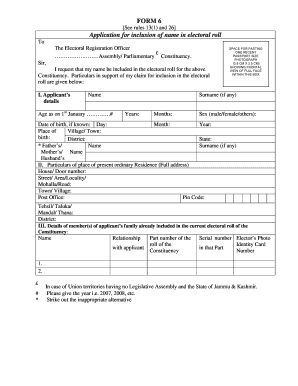
Annexure 3 for Form 6


What is the Annexure 3 For Form 6
The Annexure 3 for Form 6 is a supplementary document that provides additional information required for completing the voter ID application process. It typically includes details such as the applicant's address, identification proof, and any other relevant information that supports the application. This annexure is crucial for ensuring that the application is processed smoothly and can help clarify any ambiguities in the primary form.
Steps to complete the Annexure 3 For Form 6
Completing the Annexure 3 for Form 6 involves several key steps:
- Gather necessary documents, including proof of identity and address.
- Fill in the personal details accurately, ensuring that they match your identification documents.
- Provide additional information as required, such as your age and any previous voter ID details.
- Review the completed annexure for any errors or omissions.
- Sign and date the document before submission.
How to obtain the Annexure 3 For Form 6
The Annexure 3 for Form 6 can typically be obtained from the official election commission website or local election office. It may also be available at designated centers where voter registration is conducted. Ensure to download the latest version to avoid any discrepancies during the application process.
Legal use of the Annexure 3 For Form 6
The legal use of the Annexure 3 for Form 6 is essential in validating the information provided in the voter ID application. It serves as a formal declaration of the applicant's identity and residence, which is necessary for compliance with electoral laws. Submitting an accurate and complete Annexure 3 can help prevent legal issues related to voter registration and identification.
Key elements of the Annexure 3 For Form 6
Key elements of the Annexure 3 for Form 6 include:
- Applicant's Name: Full name as per identification documents.
- Address: Current residential address, including state and zip code.
- Date of Birth: Accurate date of birth for age verification.
- Identification Proof: Details of the ID being submitted, such as number and type.
- Signature: The applicant's signature to validate the information provided.
Form Submission Methods (Online / Mail / In-Person)
The Annexure 3 for Form 6 can be submitted through various methods:
- Online: Many states allow electronic submission through their official election websites.
- Mail: Completed forms can be mailed to the designated election office address.
- In-Person: Applicants may also submit the form directly at local election offices or designated centers.
Quick guide on how to complete annexure 3 for form 6
Easily Prepare Annexure 3 For Form 6 on Any Device
Online document management has become increasingly popular among organizations and individuals. It offers an excellent eco-friendly substitute for traditional printed and signed documents, allowing you to obtain the necessary form and securely store it online. airSlate SignNow provides you with all the tools required to create, modify, and electronically sign your documents promptly without delays. Manage Annexure 3 For Form 6 on any platform with airSlate SignNow's Android or iOS applications and enhance any document-centric process today.
How to Modify and Electronically Sign Annexure 3 For Form 6 Effortlessly
- Obtain Annexure 3 For Form 6 and click on Get Form to begin.
- Utilize the features we offer to complete your form.
- Highlight signNow parts of the documents or obscure sensitive information with tools that airSlate SignNow provides specifically for that purpose.
- Create your electronic signature with the Sign tool, which takes mere seconds and holds the same legal validity as a conventional wet ink signature.
- Review the information and click on the Done button to save your modifications.
- Choose how you would like to share your form, via email, SMS, invite link, or download it to your computer.
Eliminate concerns about lost or misplaced documents, tedious form navigation, or mistakes that require printing new document copies. airSlate SignNow addresses all your document management requirements in just a few clicks from any device of your choice. Modify and electronically sign Annexure 3 For Form 6 and ensure outstanding communication at every stage of the form preparation process with airSlate SignNow.
Create this form in 5 minutes or less
Create this form in 5 minutes!
How to create an eSignature for the annexure 3 for form 6
How to create an electronic signature for a PDF online
How to create an electronic signature for a PDF in Google Chrome
How to create an e-signature for signing PDFs in Gmail
How to create an e-signature right from your smartphone
How to create an e-signature for a PDF on iOS
How to create an e-signature for a PDF on Android
People also ask
-
What is Form 6 and why is it important?
Form 6 is a crucial document for voter registration in India. Knowing how to fill Form 6 in Hindi is essential for individuals who want to ensure their participation in the electoral process. Accurate completion of this form can signNowly impact voter eligibility and representation.
-
How can I fill Form 6 in Hindi using airSlate SignNow?
With airSlate SignNow, filling out Form 6 in Hindi becomes a smooth process. Our platform allows you to upload the form, edit it directly, and easily fill in the necessary details. You can also access helpful features like templates and e-signatures to streamline your submission.
-
What features does airSlate SignNow offer for filling forms?
airSlate SignNow provides a variety of features to assist with filling out forms, including drag-and-drop fields, electronic signatures, and cloud storage integration. These tools help you complete forms like Form 6 in Hindi efficiently. Plus, our platform is user-friendly, making it accessible for everyone.
-
Is there a cost associated with using airSlate SignNow for this process?
Yes, airSlate SignNow offers competitive pricing plans that cater to various needs. Depending on your requirements, you can choose a plan that fits your budget while providing all the necessary features to help you learn how to fill Form 6 in Hindi seamlessly.
-
Can I collaborate with others while filling out Form 6 in Hindi?
Absolutely! airSlate SignNow allows for real-time collaboration, enabling multiple users to work on Form 6 in Hindi simultaneously. This feature is ideal for groups or organizations ensuring a complete and accurate submission. It's an efficient way to involve others in the process.
-
Is there customer support available for users filling Form 6 in Hindi?
Yes, airSlate SignNow provides excellent customer support to help users with any questions about how to fill Form 6 in Hindi. Our support team is available via chat and email to assist you with tips and troubleshooting to ensure your experience is smooth and successful.
-
What integrations does airSlate SignNow offer?
airSlate SignNow integrates with various platforms, including Google Drive, Dropbox, and many CRM systems. These integrations enhance your ability to manage documents and data, making the process of learning how to fill Form 6 in Hindi even easier by keeping everything organized in one place.
Get more for Annexure 3 For Form 6
Find out other Annexure 3 For Form 6
- eSignature Texas Contract of employment Online
- eSignature Florida Email Contracts Free
- eSignature Hawaii Managed services contract template Online
- How Can I eSignature Colorado Real estate purchase contract template
- How To eSignature Mississippi Real estate purchase contract template
- eSignature California Renter's contract Safe
- eSignature Florida Renter's contract Myself
- eSignature Florida Renter's contract Free
- eSignature Florida Renter's contract Fast
- eSignature Vermont Real estate sales contract template Later
- Can I eSignature Texas New hire forms
- How Can I eSignature California New hire packet
- How To eSignature South Carolina Real estate document
- eSignature Florida Real estate investment proposal template Free
- How To eSignature Utah Real estate forms
- How Do I eSignature Washington Real estate investment proposal template
- Can I eSignature Kentucky Performance Contract
- eSignature Nevada Performance Contract Safe
- eSignature California Franchise Contract Secure
- How To eSignature Colorado Sponsorship Proposal Template