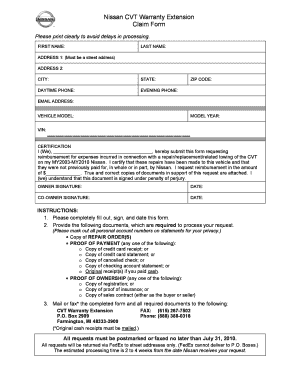
Nissanassist Com Form


What is the Nissanassist Com
Nissanassist.com is an online platform designed to assist Nissan vehicle owners with various services, including vehicle maintenance, warranty claims, and reimbursement processes. This site provides essential resources for users to navigate their rights and responsibilities as Nissan owners, ensuring they can access the support they need efficiently. By utilizing this platform, users can streamline their interactions with Nissan, making it easier to manage their vehicle-related documentation.
How to use the Nissanassist Com
Using Nissanassist.com is straightforward. Users can visit the site to find information related to their Nissan vehicle, including warranty details and maintenance schedules. The platform allows users to submit forms online, track the status of their requests, and access helpful resources. To begin, users should create an account or log in to access personalized services tailored to their specific vehicle needs.
Steps to complete the Nissanassist Com
Completing forms on Nissanassist.com involves a few simple steps:
- Log in to your account or create a new one if you are a first-time user.
- Navigate to the relevant section for the form you need, such as the reimbursement form.
- Fill out the required fields accurately, ensuring all information is correct.
- Review your submission for any errors or missing information.
- Submit the form electronically and save a copy for your records.
Legal use of the Nissanassist Com
The use of Nissanassist.com is governed by various legal frameworks that ensure the validity of electronic submissions. Users must adhere to these regulations, which include compliance with the ESIGN Act and UETA. These laws confirm that electronic signatures and documents hold the same legal weight as traditional paper documents, provided that all necessary requirements are met. This ensures that users can confidently submit their forms knowing they are legally binding.
Key elements of the Nissanassist Com
Key elements of Nissanassist.com include user-friendly navigation, secure online submissions, and comprehensive support resources. The platform is designed to enhance user experience by providing clear instructions and access to necessary forms. Additionally, it offers features such as an audit trail for submissions, ensuring that users can track their requests and maintain records of their interactions with Nissan.
Required Documents
When using Nissanassist.com, users may need to prepare specific documents depending on the service they are requesting. Commonly required documents include:
- Proof of vehicle ownership, such as the title or registration.
- Maintenance records to support warranty claims.
- Receipts for any expenses related to repairs or services.
Having these documents ready can expedite the process and ensure a smoother experience when submitting forms.
Quick guide on how to complete nissanassist com 83950576
Effortlessly Prepare Nissanassist Com on Any Device
Digital document management has gained popularity among businesses and individuals. It serves as an ideal eco-friendly alternative to conventional printed and signed paperwork, enabling you to find the necessary form and securely store it online. airSlate SignNow provides all the tools required to swiftly create, edit, and eSign your documents without delays. Manage Nissanassist Com on any device using airSlate SignNow's Android or iOS applications and enhance any document-related task today.
How to Edit and eSign Nissanassist Com with Ease
- Find Nissanassist Com and then click Get Form to begin.
- Utilize the tools we offer to complete your form.
- Mark key sections of the documents or redact sensitive details with tools specifically provided by airSlate SignNow for that purpose.
- Generate your eSignature using the Sign tool, which takes only seconds and carries the same legal validity as a standard wet ink signature.
- Review the information and then click on the Done button to save your changes.
- Select how you wish to send your form: via email, text message (SMS), or an invitation link, or download it to your computer.
Eliminate the worry of lost or misplaced documents, tedious form searching, or errors that require printing new document copies. airSlate SignNow meets your document management needs in just a few clicks from your preferred device. Edit and eSign Nissanassist Com to ensure excellent communication throughout the document preparation process with airSlate SignNow.
Create this form in 5 minutes or less
Create this form in 5 minutes!
How to create an eSignature for the nissanassist com 83950576
How to create an electronic signature for a PDF online
How to create an electronic signature for a PDF in Google Chrome
How to create an e-signature for signing PDFs in Gmail
How to create an e-signature right from your smartphone
How to create an e-signature for a PDF on iOS
How to create an e-signature for a PDF on Android
People also ask
-
What is nissanassist com and how can it help me?
nissanassist com is an online platform designed to streamline your document signing and management needs. With airSlate SignNow integrated, you can send and eSign documents quickly and securely, making it easier to manage important paperwork with minimal hassle.
-
What are the key features of nissanassist com?
nissanassist com offers a range of features including customizable templates, real-time tracking of document status, and secure cloud storage. These tools enhance efficiency and ensure that your signing process is both professional and convenient.
-
How does pricing work for nissanassist com?
Pricing for nissanassist com is typically subscription-based, allowing users to choose a plan that fits their volume of document management. This cost-effective solution ensures you only pay for the features you need, making it affordable for businesses of all sizes.
-
Is nissanassist com suitable for businesses of all sizes?
Yes, nissanassist com is designed to cater to businesses of all sizes, from small startups to large enterprises. Its scalable features and pricing plans allow for flexibility, making it an ideal choice for any organization looking to optimize their document processes.
-
Can I integrate nissanassist com with other tools?
Absolutely! nissanassist com supports various integrations with popular tools and software, enhancing its functionality. This means you can seamlessly connect your existing workflows with airSlate SignNow for an improved document management experience.
-
What benefits does airSlate SignNow provide through nissanassist com?
By using airSlate SignNow via nissanassist com, you gain access to faster turnaround times, improved compliance, and better document tracking. These benefits not only streamline your workflow but also elevate the overall customer experience.
-
What types of documents can I manage with nissanassist com?
nissanassist com supports a wide variety of document types, including contracts, agreements, and forms. This versatility allows businesses to handle all their critical documents in one secure platform with the help of airSlate SignNow.
Get more for Nissanassist Com
- Mls policy information ampamp updates utah real estate
- Vp064 form
- Co op equity withdrawal form
- Constructive worry worksheet form
- Choice care card claim form pdf fortitude insurance group
- Universal hand surgery fellowship application form
- Quanta lite mpo igg elisa 708700 inova diagnostics form
- Form v a see rule 8 a
Find out other Nissanassist Com
- eSign Oklahoma Insurance Business Associate Agreement Mobile
- eSign Louisiana Life Sciences Month To Month Lease Online
- eSign Legal Form Hawaii Secure
- eSign Hawaii Legal RFP Mobile
- How To eSign Hawaii Legal Agreement
- How Can I eSign Hawaii Legal Moving Checklist
- eSign Hawaii Legal Profit And Loss Statement Online
- eSign Hawaii Legal Profit And Loss Statement Computer
- eSign Hawaii Legal Profit And Loss Statement Now
- How Can I eSign Hawaii Legal Profit And Loss Statement
- Can I eSign Hawaii Legal Profit And Loss Statement
- How To eSign Idaho Legal Rental Application
- How To eSign Michigan Life Sciences LLC Operating Agreement
- eSign Minnesota Life Sciences Lease Template Later
- eSign South Carolina Insurance Job Description Template Now
- eSign Indiana Legal Rental Application Free
- How To eSign Indiana Legal Residential Lease Agreement
- eSign Iowa Legal Separation Agreement Easy
- How To eSign New Jersey Life Sciences LLC Operating Agreement
- eSign Tennessee Insurance Rental Lease Agreement Later