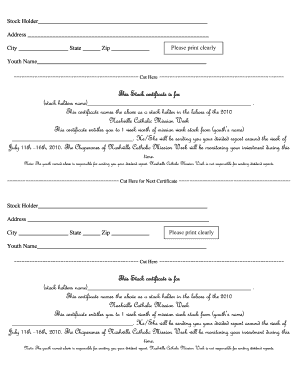
Stock Certificate Generator Form


What is the Stock Certificate Generator
A stock certificate generator is a digital tool that allows businesses and individuals to create customized stock certificates efficiently. This generator simplifies the process of issuing shares by providing editable stock certificate templates that can be filled out electronically. Users can input relevant information such as the shareholder's name, the number of shares, and other necessary details without the need for physical paperwork. This not only saves time but also reduces the risk of errors associated with manual entry.
How to Use the Stock Certificate Generator
Using a stock certificate generator is straightforward. First, select a template that suits your needs. Many generators offer a variety of editable stock certificate templates, including options for different types of shares. Next, input the required information, such as the company name, shareholder details, and share quantity. Once all fields are completed, the stock certificate can be saved as a stock certificate PDF, ensuring that it is ready for distribution. Some generators also allow for electronic signatures, making the process even more efficient.
Legal Use of the Stock Certificate Generator
To ensure that stock certificates generated are legally binding, it is essential to comply with relevant regulations. In the United States, electronic signatures are recognized under the ESIGN and UETA acts, provided that certain conditions are met. The stock certificate generator should offer features that support compliance, such as providing an electronic certificate of completion and maintaining an audit trail. This ensures that the stock certificate is valid and can withstand scrutiny in legal contexts.
Steps to Complete the Stock Certificate Generator
Completing a stock certificate using a generator involves several key steps:
- Select an editable stock certificate template that aligns with your business needs.
- Fill in the necessary details, including the name of the shareholder and the number of shares.
- Review the information for accuracy to prevent any discrepancies.
- Utilize electronic signature options if available to finalize the document.
- Save the completed document as a stock certificate PDF for distribution and record-keeping.
Key Elements of the Stock Certificate Generator
When using a stock certificate generator, several key elements should be included to ensure the document's validity:
- Company Name: The legal name of the issuing company.
- Shareholder Information: Full name and address of the individual or entity receiving the shares.
- Number of Shares: The total number of shares being issued.
- Certificate Number: A unique identifier for the certificate.
- Signatures: Authorized signatures from company representatives, which may be electronic.
Examples of Using the Stock Certificate Generator
Stock certificate generators can be utilized in various scenarios, including:
- Startups issuing shares to initial investors.
- Corporations distributing stock options to employees.
- Non-profits providing shares to members or donors.
- Private companies issuing shares during funding rounds.
Quick guide on how to complete stock certificate generator
Effortlessly prepare Stock Certificate Generator on any device
Online document management has become increasingly popular among businesses and individuals. It offers an ideal eco-friendly alternative to traditional printed and signed paperwork, allowing you to access the correct form and securely store it online. airSlate SignNow equips you with all the tools necessary to create, modify, and electronically sign your documents quickly and efficiently. Manage Stock Certificate Generator on any device using the airSlate SignNow Android or iOS applications and simplify your document-related processes today.
How to edit and electronically sign Stock Certificate Generator effortlessly
- Obtain Stock Certificate Generator and click Get Form to begin.
- Utilize the tools we provide to fill out your form.
- Emphasize important sections of your documents or obscure sensitive information with tools that airSlate SignNow offers specifically for that purpose.
- Create your electronic signature using the Sign tool, which only takes seconds and carries the same legal validity as a conventional wet ink signature.
- Review the details and click on the Done button to save your changes.
- Select your preferred method for delivering your form, whether by email, SMS, invitation link, or download it to your computer.
Eliminate worries about lost or misplaced files, tedious form searching, or mistakes that require printing new document copies. airSlate SignNow meets your document management needs with just a few clicks from your preferred device. Edit and electronically sign Stock Certificate Generator and guarantee excellent communication throughout the form preparation process with airSlate SignNow.
Create this form in 5 minutes or less
Create this form in 5 minutes!
How to create an eSignature for the stock certificate generator
How to create an electronic signature for a PDF online
How to create an electronic signature for a PDF in Google Chrome
How to create an e-signature for signing PDFs in Gmail
How to create an e-signature right from your smartphone
How to create an e-signature for a PDF on iOS
How to create an e-signature for a PDF on Android
People also ask
-
What is a stock certificate generator?
A stock certificate generator is a tool that allows businesses to create, customize, and print stock certificates easily. With airSlate SignNow's stock certificate generator, you can streamline the issuance process, ensuring that each certificate meets legal requirements and accurately represents your business's shares.
-
How much does airSlate SignNow's stock certificate generator cost?
The pricing for airSlate SignNow's stock certificate generator is flexible, offering various subscription plans to fit the needs of businesses of all sizes. Typically, plans are affordable and designed to provide maximum value, making it a cost-effective solution for generating stock certificates.
-
What features does the stock certificate generator include?
The stock certificate generator from airSlate SignNow includes features such as customizable templates, secure e-signature capabilities, and cloud storage for all generated documents. These features ensure that you can create professional stock certificates while maintaining security and compliance.
-
Can the stock certificate generator be integrated with other software?
Yes, airSlate SignNow's stock certificate generator can be seamlessly integrated with various business software applications. This allows you to automate workflows and enhance productivity by connecting with accounting software, CRM systems, and other relevant tools.
-
Is the stock certificate generator user-friendly?
Absolutely! The stock certificate generator by airSlate SignNow is designed with ease of use in mind. Its intuitive interface allows even those with no technical background to create and manage stock certificates efficiently.
-
What are the benefits of using an online stock certificate generator?
Using an online stock certificate generator such as airSlate SignNow saves time and reduces the risk of errors compared to manual methods. It also offers the convenience of access from anywhere, ensuring that you can manage your stock certificates on the go.
-
Can I customize my stock certificates using the generator?
Yes, the stock certificate generator lets you fully customize your certificates with your company logo, colors, and specific text. This personalization ensures that your certificates reflect your brand identity and meet your specific needs.
Get more for Stock Certificate Generator
Find out other Stock Certificate Generator
- eSignature California Non-Profit LLC Operating Agreement Fast
- eSignature Delaware Life Sciences Quitclaim Deed Online
- eSignature Non-Profit Form Colorado Free
- eSignature Mississippi Lawers Residential Lease Agreement Later
- How To eSignature Mississippi Lawers Residential Lease Agreement
- Can I eSignature Indiana Life Sciences Rental Application
- eSignature Indiana Life Sciences LLC Operating Agreement Fast
- eSignature Kentucky Life Sciences Quitclaim Deed Fast
- Help Me With eSignature Georgia Non-Profit NDA
- How Can I eSignature Idaho Non-Profit Business Plan Template
- eSignature Mississippi Life Sciences Lease Agreement Myself
- How Can I eSignature Mississippi Life Sciences Last Will And Testament
- How To eSignature Illinois Non-Profit Contract
- eSignature Louisiana Non-Profit Business Plan Template Now
- How Do I eSignature North Dakota Life Sciences Operating Agreement
- eSignature Oregon Life Sciences Job Offer Myself
- eSignature Oregon Life Sciences Job Offer Fast
- eSignature Oregon Life Sciences Warranty Deed Myself
- eSignature Maryland Non-Profit Cease And Desist Letter Fast
- eSignature Pennsylvania Life Sciences Rental Lease Agreement Easy