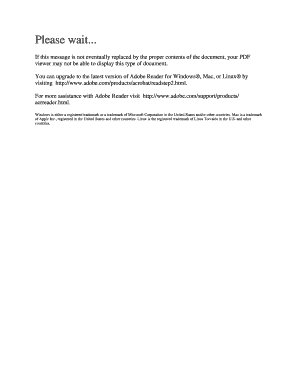
Statefarmbenefits Form


What is the Statefarmbenefits
The Statefarmbenefits refers to a range of benefits offered by State Farm, primarily aimed at policyholders seeking assistance with their insurance claims and applications. This includes the State Farm PIP application form for Oregon policyholders, which allows individuals to claim personal injury protection benefits. Understanding these benefits is crucial for policyholders to ensure they receive the support they need during difficult times.
How to use the Statefarmbenefits
Using the Statefarmbenefits involves filling out the necessary forms accurately and submitting them through the appropriate channels. Policyholders can access the State Farm PIP application form online, making it easier to complete and submit. It is essential to provide all required information to avoid delays in processing claims. Familiarizing yourself with the specific benefits available can also help in selecting the right options for your needs.
Steps to complete the Statefarmbenefits
Completing the Statefarmbenefits involves several key steps:
- Gather necessary information, including personal identification and policy details.
- Access the State Farm PIP application form online.
- Fill out the form with accurate information, ensuring all required fields are completed.
- Review the form for any errors or omissions.
- Submit the form electronically through the designated platform.
Following these steps can streamline the process and enhance the likelihood of a successful claim.
Legal use of the Statefarmbenefits
The legal use of the Statefarmbenefits is governed by various regulations that ensure the validity of electronic signatures and submissions. Compliance with the ESIGN Act and UETA is critical, as these laws recognize electronic signatures as legally binding in the United States. Additionally, State Farm adheres to privacy regulations such as HIPAA and CCPA, ensuring that personal information is protected during the claims process.
Eligibility Criteria
Eligibility for Statefarmbenefits typically depends on the type of insurance policy held and the specific circumstances surrounding a claim. For example, to qualify for the State Farm PIP application form, policyholders must meet certain criteria, such as being involved in a motor vehicle accident and having a valid policy at the time of the incident. Understanding these criteria is essential for ensuring that claims are processed smoothly.
Required Documents
When applying for Statefarmbenefits, certain documents are required to support your claim. Commonly needed documents include:
- Proof of identity, such as a driver's license or state ID.
- Insurance policy details, including policy number and coverage information.
- Medical records related to the injury, if applicable.
- Any police reports or accident documentation.
Having these documents ready can expedite the claims process and help avoid potential delays.
Quick guide on how to complete statefarmbenefits
Complete Statefarmbenefits effortlessly on any device
Digital document management has become increasingly popular among businesses and individuals. It offers an ideal eco-friendly substitute for traditional printed and signed documents, allowing you to find the necessary form and securely save it online. airSlate SignNow equips you with all the resources needed to create, modify, and electronically sign your documents swiftly without any holdups. Handle Statefarmbenefits on any device with airSlate SignNow Android or iOS applications and simplify any document-related task today.
How to alter and eSign Statefarmbenefits seamlessly
- Find Statefarmbenefits and click on Get Form to begin.
- Utilize the tools provided to complete your document.
- Highlight important sections of the documents or obscure sensitive information with tools that airSlate SignNow offers specifically for that function.
- Create your signature using the Sign tool, which takes seconds and carries the same legal validity as a conventional wet ink signature.
- Review all the details and click on the Done button to preserve your changes.
- Choose how you want to send your form, whether by email, text message (SMS), or invite link, or download it to your computer.
Forget about lost or misplaced files, cumbersome form searches, or mistakes that necessitate printing new document copies. airSlate SignNow meets all your document management needs in just a few clicks from any device of your choice. Edit and eSign Statefarmbenefits and achieve excellent communication at every stage of your form preparation process with airSlate SignNow.
Create this form in 5 minutes or less
Create this form in 5 minutes!
How to create an eSignature for the statefarmbenefits
How to create an electronic signature for a PDF online
How to create an electronic signature for a PDF in Google Chrome
How to create an e-signature for signing PDFs in Gmail
How to create an e-signature right from your smartphone
How to create an e-signature for a PDF on iOS
How to create an e-signature for a PDF on Android
People also ask
-
What are the key features of statefarmbenefits?
The key features of statefarmbenefits include streamlined document management, electronic signatures, and secure cloud storage. These features allow businesses to efficiently send, sign, and store documents, facilitating better workflow. Additionally, statefarmbenefits offers customizable templates to cater to varied business needs.
-
How does airSlate SignNow improve the statefarmbenefits experience?
airSlate SignNow enhances the statefarmbenefits experience by providing an intuitive platform that simplifies the signing process. The user-friendly interface allows users to send and receive documents quickly, ensuring faster turnaround times. This leads to improved productivity and enhanced customer satisfaction in managing statefarmbenefits.
-
What is the pricing structure for statefarmbenefits within airSlate SignNow?
The pricing for statefarmbenefits through airSlate SignNow is competitive and scalable to meet various business requirements. They offer flexible plans, including monthly and annual subscriptions, allowing businesses to choose based on their usage. By optimizing statefarmbenefits costs, companies can achieve greater efficiency.
-
Are there any integrations available for statefarmbenefits?
Yes, airSlate SignNow offers numerous integrations with popular business tools to enhance the statefarmbenefits experience. You can seamlessly connect with CRM systems, payment processors, and communication platforms, making document management easier. These integrations are designed to improve workflow and enhance productivity.
-
What are the benefits of using airSlate SignNow for statefarmbenefits?
Using airSlate SignNow for statefarmbenefits provides several advantages, such as increased efficiency, reduced printing costs, and enhanced security for sensitive documents. It allows businesses to automate the signing process, saving time and reducing errors. Overall, these benefits contribute to a more streamlined operation for statefarmbenefits users.
-
Is airSlate SignNow secure for handling statefarmbenefits?
Absolutely, airSlate SignNow prioritizes security when managing statefarmbenefits. The platform employs advanced encryption protocols and compliance with industry standards to protect sensitive data. Businesses can confidently store, send, and sign documents knowing their statefarmbenefits information is safe and secure.
-
Can I customize documents for statefarmbenefits using airSlate SignNow?
Yes, you can easily customize documents for statefarmbenefits with airSlate SignNow. The platform offers a variety of templates and editing tools that allow you to tailor documents to fit your specific needs. This customization enhances the user experience and ensures that all statefarmbenefits-related documents are professional and compliant.
Get more for Statefarmbenefits
- Application for ghana entry permitvisanew york consulate form
- Appendix tb test referral form media leidenuniv
- Job service generic application wsd dli mt form
- Application for admission veterinary assistant program community ccd form
- Dd form 363
- Anmeldebescheinigung form
- U s usda form usda rd 1942 8
- Uwm dance team form
Find out other Statefarmbenefits
- How To eSignature Texas Government Document
- Can I eSignature Vermont Government Form
- How Do I eSignature West Virginia Government PPT
- How Do I eSignature Maryland Healthcare / Medical PDF
- Help Me With eSignature New Mexico Healthcare / Medical Form
- How Do I eSignature New York Healthcare / Medical Presentation
- How To eSignature Oklahoma Finance & Tax Accounting PPT
- Help Me With eSignature Connecticut High Tech Presentation
- How To eSignature Georgia High Tech Document
- How Can I eSignature Rhode Island Finance & Tax Accounting Word
- How Can I eSignature Colorado Insurance Presentation
- Help Me With eSignature Georgia Insurance Form
- How Do I eSignature Kansas Insurance Word
- How Do I eSignature Washington Insurance Form
- How Do I eSignature Alaska Life Sciences Presentation
- Help Me With eSignature Iowa Life Sciences Presentation
- How Can I eSignature Michigan Life Sciences Word
- Can I eSignature New Jersey Life Sciences Presentation
- How Can I eSignature Louisiana Non-Profit PDF
- Can I eSignature Alaska Orthodontists PDF