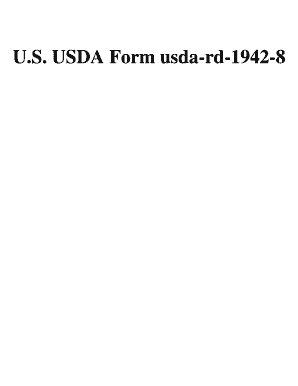
U S USDA Form Usda Rd 1942 8


What is the U S USDA Form Usda rd 1942 8
The U S USDA Form Usda rd 1942 8 is a crucial document used by individuals and organizations applying for financial assistance through the United States Department of Agriculture (USDA). This form is specifically designed for applicants seeking loans or grants related to rural development projects. It collects essential information about the applicant's financial status, project details, and compliance with USDA requirements.
How to use the U S USDA Form Usda rd 1942 8
Using the U S USDA Form Usda rd 1942 8 involves several steps. First, applicants should gather all necessary documentation, including financial statements and project proposals. Next, fill out the form accurately, ensuring that all sections are completed. After filling out the form, it can be submitted electronically or via traditional mail, depending on the specific requirements set by the USDA. It is important to review the form for accuracy before submission to avoid delays in processing.
Steps to complete the U S USDA Form Usda rd 1942 8
Completing the U S USDA Form Usda rd 1942 8 requires careful attention to detail. Here are the steps to follow:
- Gather all required documents, such as income statements, project plans, and identification.
- Begin filling out the form, starting with personal information, including name, address, and contact details.
- Provide detailed information about the proposed project, including its purpose and expected outcomes.
- Complete the financial sections, detailing income sources and any existing debts.
- Review the entire form for completeness and accuracy before submission.
Legal use of the U S USDA Form Usda rd 1942 8
The legal use of the U S USDA Form Usda rd 1942 8 is governed by federal regulations that ensure the integrity of the application process. To be considered valid, the form must be completed accurately and submitted within the specified deadlines. Additionally, it must comply with all USDA guidelines and requirements. Electronic submissions are legally recognized, provided they meet the standards set forth by eSignature laws, ensuring that the document is binding and enforceable.
Eligibility Criteria
Eligibility for using the U S USDA Form Usda rd 1942 8 typically includes factors such as the applicant's residency in a rural area, the nature of the proposed project, and financial need. Applicants must demonstrate that they meet the USDA's criteria for assistance, which may include income thresholds and project viability. Understanding these criteria is essential for a successful application.
Form Submission Methods
The U S USDA Form Usda rd 1942 8 can be submitted through various methods. Applicants may choose to submit the form electronically via the USDA's online portal, which is often the fastest option. Alternatively, the completed form can be mailed to the appropriate USDA office or delivered in person, depending on local guidelines. Each submission method has its own processing times, so applicants should consider their timelines when choosing how to submit.
Quick guide on how to complete u s usda form usda rd 1942 8
Effortlessly Prepare U S USDA Form Usda rd 1942 8 on Any Device
Managing documents online has gained traction among businesses and individuals alike. It offers an ideal eco-friendly substitute for conventional printed and signed documents, as you can obtain the necessary format and securely archive it online. airSlate SignNow equips you with all the resources required to create, modify, and electronically sign your documents swiftly without delays. Handle U S USDA Form Usda rd 1942 8 on any device using airSlate SignNow’s Android or iOS applications and streamline any document-related task today.
The Effortless Way to Modify and eSign U S USDA Form Usda rd 1942 8
- Obtain U S USDA Form Usda rd 1942 8 and click on Get Form to begin.
- Make use of the tools available to complete your document.
- Emphasize relevant sections of the documents or redact confidential information with tools specifically provided by airSlate SignNow for this purpose.
- Generate your eSignature using the Sign tool, which takes mere seconds and holds the same legal validity as a conventional handwritten signature.
- Review all details and click on the Done button to save your modifications.
- Select your preferred method of delivering your form, whether by email, SMS, or invitation link, or download it to your computer.
Say goodbye to missing or lost files, tedious form searches, or errors that necessitate printing fresh document copies. airSlate SignNow meets all your requirements in document management with just a few clicks from any device of your choice. Alter and eSign U S USDA Form Usda rd 1942 8 and ensure outstanding communication during every stage of your document preparation process with airSlate SignNow.
Create this form in 5 minutes or less
Create this form in 5 minutes!
How to create an eSignature for the u s usda form usda rd 1942 8
How to create an electronic signature for a PDF online
How to create an electronic signature for a PDF in Google Chrome
How to create an e-signature for signing PDFs in Gmail
How to create an e-signature right from your smartphone
How to create an e-signature for a PDF on iOS
How to create an e-signature for a PDF on Android
People also ask
-
What is the U S USDA Form Usda rd 1942 8 used for?
The U S USDA Form Usda rd 1942 8 is primarily utilized for securing funding from the United States Department of Agriculture for rural development projects. This form is essential for applicants seeking financial assistance to support their initiatives. Completing it accurately ensures compliance with USDA regulations and can increase the likelihood of approval.
-
How can airSlate SignNow help with submitting the U S USDA Form Usda rd 1942 8?
AirSlate SignNow offers a streamlined way to fill, sign, and submit the U S USDA Form Usda rd 1942 8 digitally. With its user-friendly platform, users can easily manage the document lifecycle from preparation to final submission. This efficiency not only saves time but also reduces the risk of errors in important documentation.
-
Is there a cost associated with using airSlate SignNow for the U S USDA Form Usda rd 1942 8?
Yes, airSlate SignNow provides a cost-effective solution for users needing to eSign and manage documents such as the U S USDA Form Usda rd 1942 8. The platform offers various pricing plans to cater to different needs, making it accessible for individuals and businesses alike. You can review the pricing page for specific details and features included in each plan.
-
What features does airSlate SignNow offer for the U S USDA Form Usda rd 1942 8?
AirSlate SignNow includes features like document templates, customizable workflows, and secure eSigning capabilities for the U S USDA Form Usda rd 1942 8. These tools enable users to create, edit, and process their documents efficiently. Additionally, the platform provides real-time tracking of document status, ensuring that you stay informed throughout the signing process.
-
Can I integrate airSlate SignNow with other applications for the U S USDA Form Usda rd 1942 8?
Absolutely! AirSlate SignNow easily integrates with various business applications, enabling users to flow their data seamlessly while managing the U S USDA Form Usda rd 1942 8. This integration capability enhances productivity by connecting your existing tools and systems, allowing for a smoother document management experience.
-
How secure is the information when using airSlate SignNow for the U S USDA Form Usda rd 1942 8?
Security is a top priority for airSlate SignNow, especially when handling sensitive documents like the U S USDA Form Usda rd 1942 8. The platform employs bank-level encryption and complies with industry standards to protect your data. This commitment to security ensures that your information is safe from unauthorized access during the signing and submission process.
-
Can I use airSlate SignNow for multiple U S USDA Form Usda rd 1942 8 submissions?
Yes, airSlate SignNow is designed to handle multiple submissions of the U S USDA Form Usda rd 1942 8 efficiently. Users can create templates for repeated use, signNowly speeding up the process for future applications. This feature is particularly beneficial for organizations that frequently submit multiple forms for different projects.
Get more for U S USDA Form Usda rd 1942 8
Find out other U S USDA Form Usda rd 1942 8
- How To Integrate Sign in Banking
- How To Use Sign in Banking
- Help Me With Use Sign in Banking
- Can I Use Sign in Banking
- How Do I Install Sign in Banking
- How To Add Sign in Banking
- How Do I Add Sign in Banking
- How Can I Add Sign in Banking
- Can I Add Sign in Banking
- Help Me With Set Up Sign in Government
- How To Integrate eSign in Banking
- How To Use eSign in Banking
- How To Install eSign in Banking
- How To Add eSign in Banking
- How To Set Up eSign in Banking
- How To Save eSign in Banking
- How To Implement eSign in Banking
- How To Set Up eSign in Construction
- How To Integrate eSign in Doctors
- How To Use eSign in Doctors